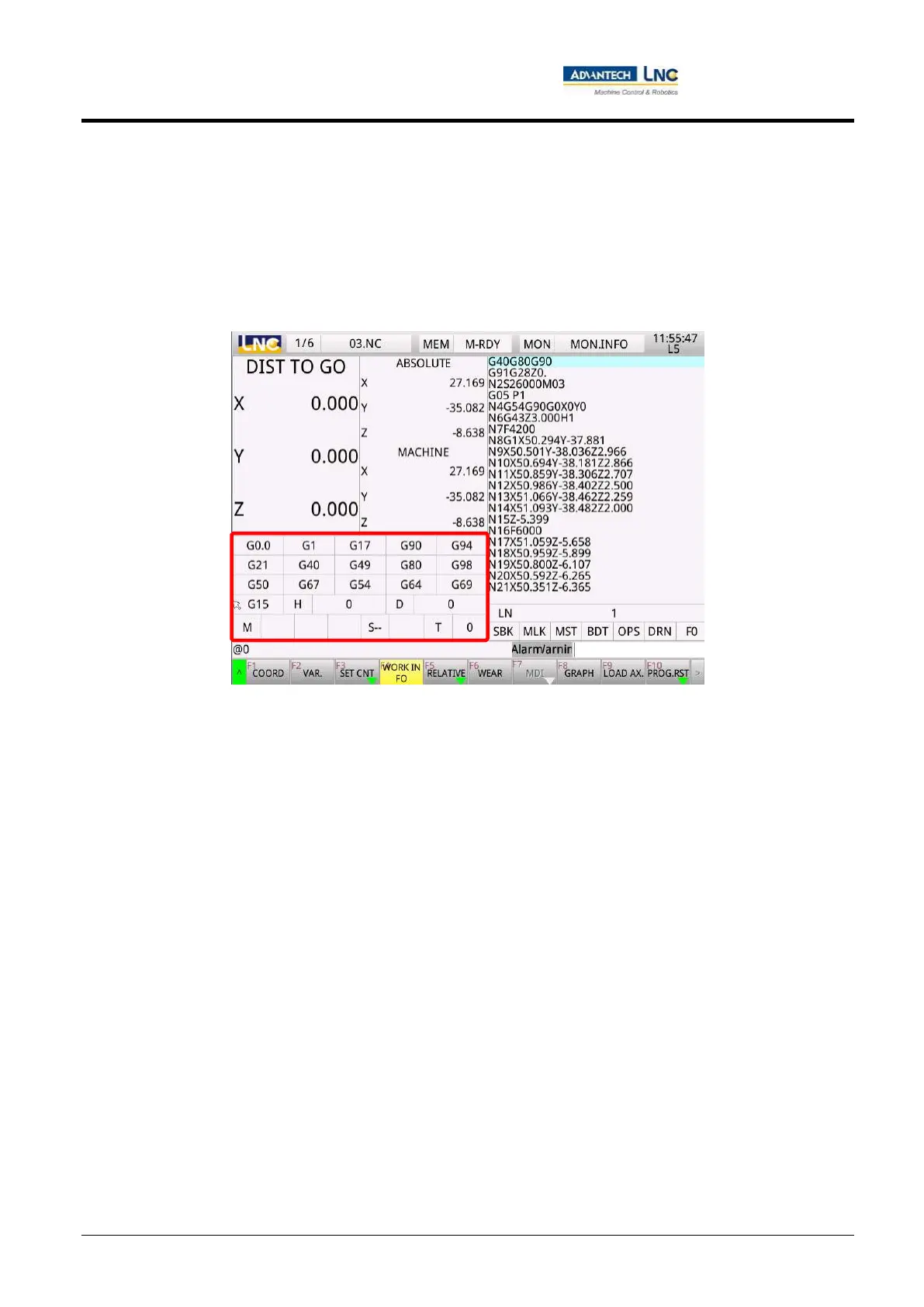Milling Machine Series
CNC operations
29
Advantech-LNC Technology Co., Ltd.
1.3.5 Machining data
Description of machining data:
Users can view the group of current G code (G-CODE) and information related to M code, S code, and T code on
the monitoring page.
Instructions for using machining information:
Users can use the <POS> key on the MDI panel to switch to monitoring group before pressing the 【Machining
data】 key to display information related to machining.
The group of G code (G-CODE) is for showing the current permanent G-CODE. For example: G00 and G01 are in
the same group. When G group shows G00, it means coordinate movement by the program will be based on the
current G00 status without an existing G00 or G01 command; if the G01 command has been issued by the
program, G00 will be replaced by G01 in G group's G-CODE.
