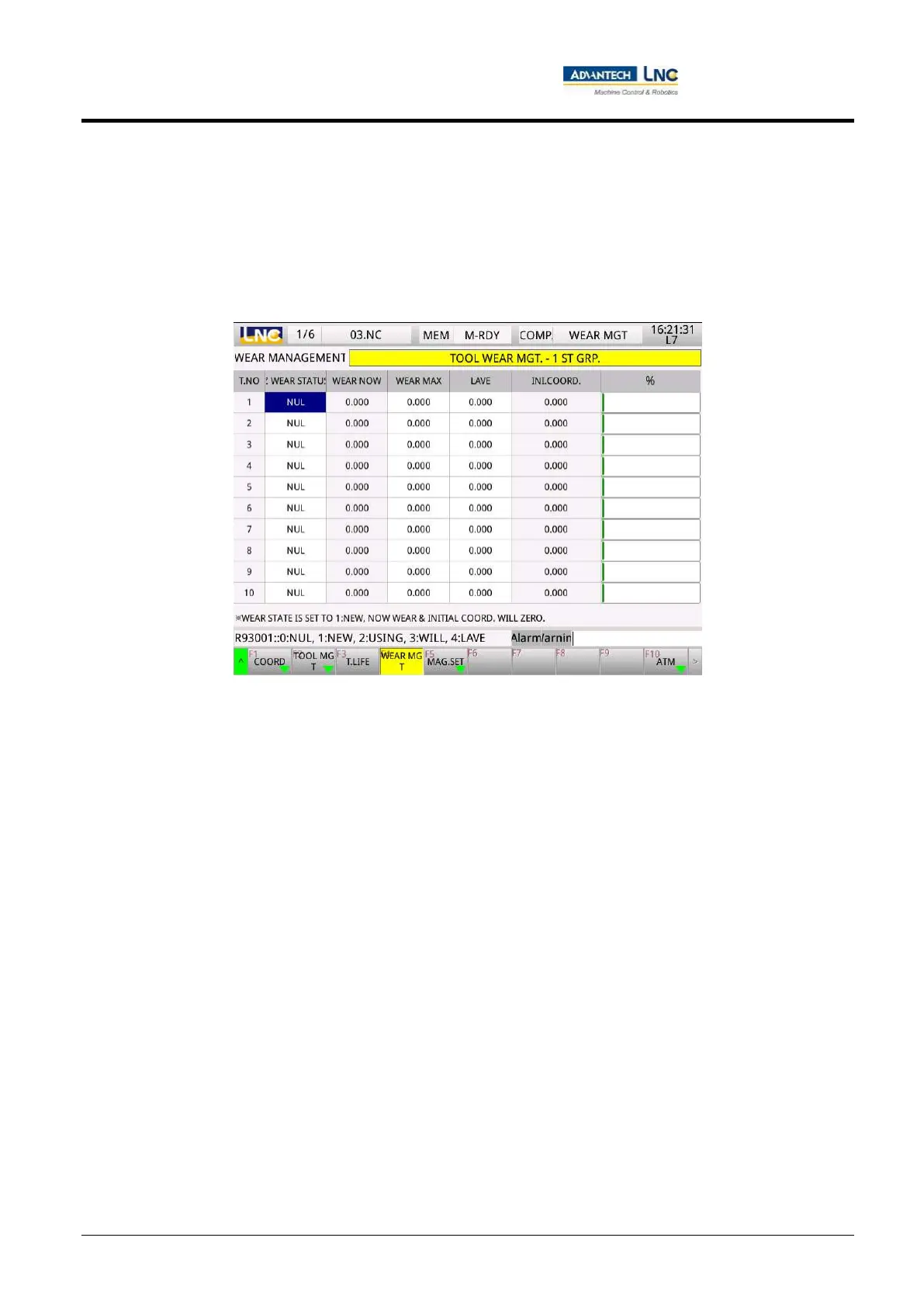Milling Machine Series
CNC operations
65
Advantech-LNC Technology Co., Ltd.
1.5.4 Wear management
Description of wear management functions:
For users to manage tool wear status, and users can set reminders by issuing alerts or warnings via settings such
as "wear reminder" and "maximum Z axis wear" in coordination with the M50 command.
The numerical value of wear measured by executing the M50 command will be filled into the "Current Z axis
wear" field of the tool number corresponding to the current spindle tool number.
Instructions for using wear management:
"Tool wear status on the Z axis" field: It can be divided into five types of status including "Not used", "New tool",
"Used", "Approaching", and "Reached". If the field is reset as a "New tool", the numerical values of "Current Z
axis wear" and "Initial measured tool length coordinate" will be set as 0.
"Current wear on the Z axis" field: Current wear on the tool.
"Maximum Z axis wear" field: Maximum amount of wear on a tool. When the numerical value in the "Current Z
axis wear" field is equal to the "Maximum Z axis wear" field, then "Tool Z axis wear status" will change into
"Reached" and the system will issue an alert.
"Wear reminder" field: It will reminder users when the amount of tool wear remaining has reached the set value.
When the numerical value of "Maximum Z axis wear" minus the numerical value of "Current Z axis wear" is equal
to or less than the numerical value of "Wear reminder", the "Tool status" field will change to "Approaching" and
the system will issue an alarm.
The "Initially measured tool length coordinate" field: When the "Tool Z axis wear status" is set as a "New tool",
the numerical value measured when the M50 command is executed for the first time will be filled into that field.
