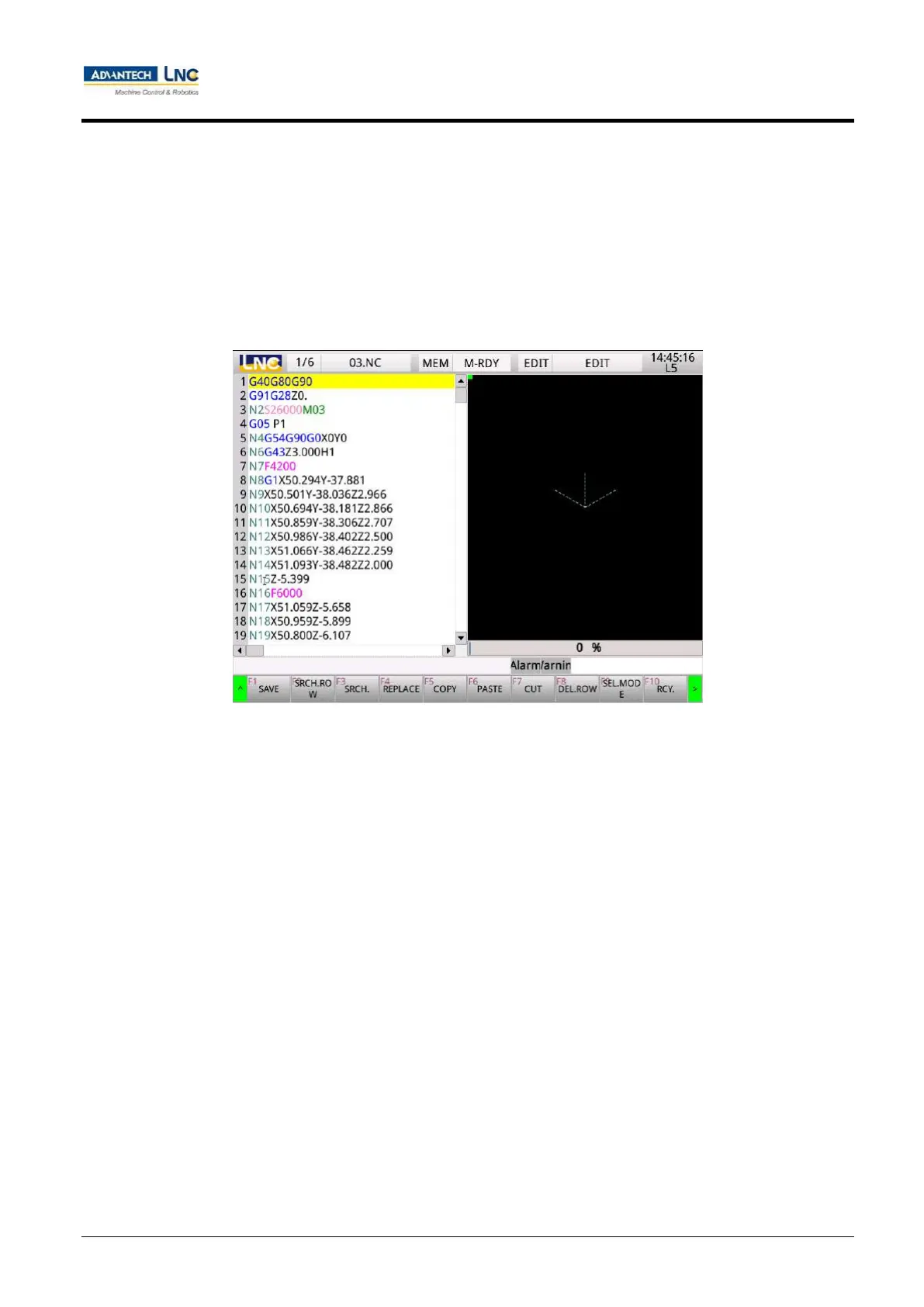Milling Machine Series
CNC operations
44
Advantech-LNC Technology Co., Ltd.
1.4.4 Program editing
Description of the program editing function:
Users can edit the required machining program commands on the program editing page. Characters can be
entered at the cursor position, while the <Input> key can be used to move to a new line. Users can also use a
combination of different function keys including machining program preview, saving the program file, finding a
line position in the program, finding characters in the program, replacing characters in the program, selection
mode in the program, cut/copy/paste of characters in the program, delete row, undo, and redo.
Instructions for editing a program:
Users can use the <PROG> key on the MDI panel to switch to editing group, followed by pressing the 【Edit】 key
to access program editing functions.
Key descriptions which can be accessed by pressing the 【Edit】 key are as shown below.
【Save file】: Save the edited program.
【Row position】: Search for a line number in the program.
【Find】: Search for a string or character in the program.
【Replace】: Search for a string or characters in the program and replace it with a new string or character.
【Copy】: Copy the contents of a selected area.
【Paste】: Paste the cut or copied content.
【Cut】: Cut the contents of a selected area.
【Delete row】: Delete the row highlighted by the cursor, and delete the contents in the selected area.
【Selection mode】: Use arrow keys to mark an area after entering selection mode, which can be used in
coordination with cut, paste, delete row, and other function keys.
【Undo】: Restore to previous editing status.
【Redo】: This function is for returning to the action prior to undo.
For detailed instructions, please refer to section 1.8 for instructions on how to Open and Edit a File
