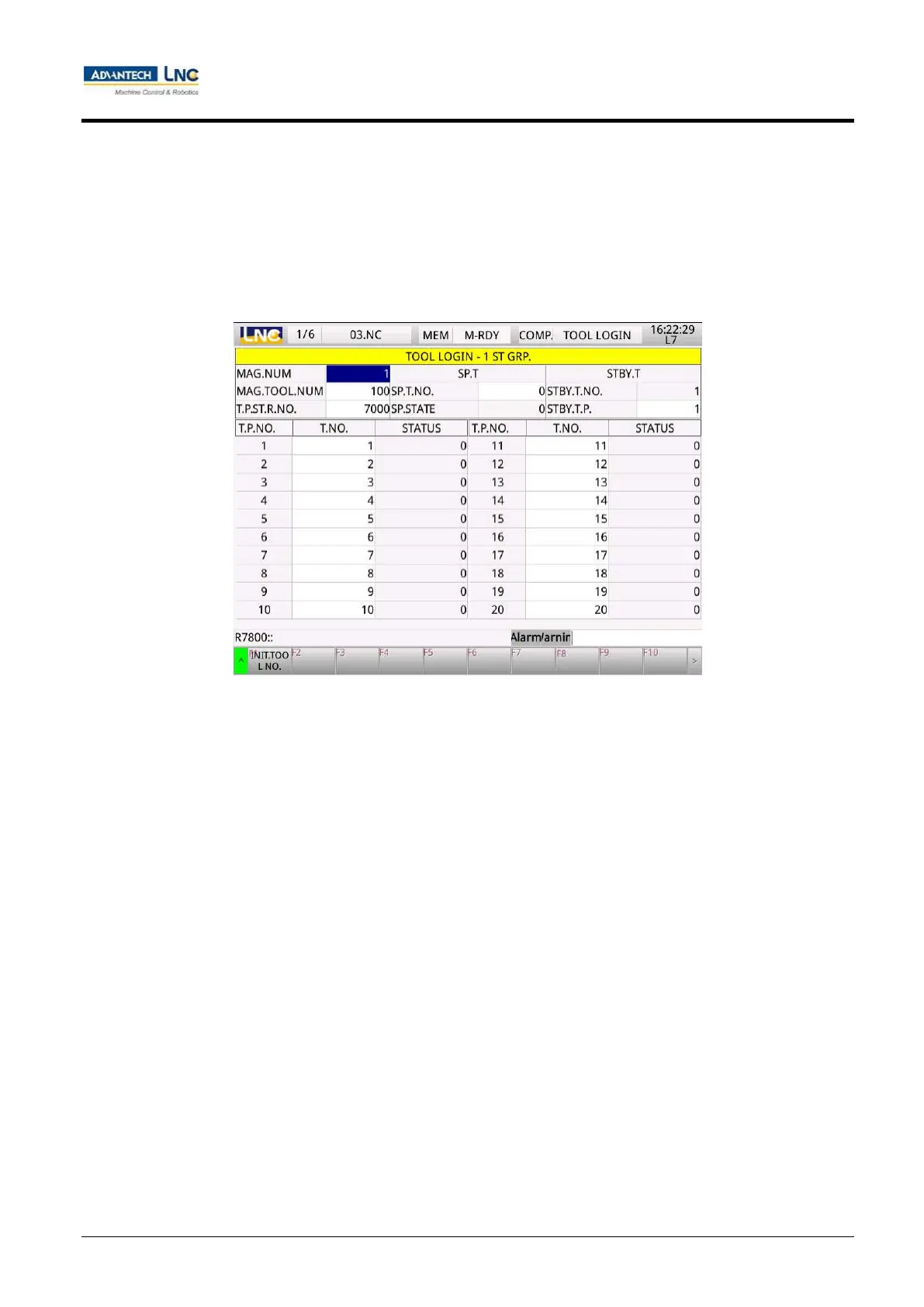Milling Machine Series
CNC operations
66
Advantech-LNC Technology Co., Ltd.
1.5.5 Tool registration
Description of the tool registration function:
Users can inquire the tool number (T code) corresponding to the tool pocket number currently on the tool
magazine via the tool registration page. This function is only available for machines equipped with tool
magazines.
Instructions for using tool registration:
Users can use the <OFFSET> key on the MDI panel to switch to compensation group, then press the 【Tool
registration】 key to access the tool registration page.
Field descriptions:
"Quantity of tool magazines": sets and displays the total quantity of tool magazines in the machine.
"Quantity of tools in the tool magazine": displays the total quantity of tools inside a tool magazine.
"Initial R number of tool pocket": sets and records the R value number of the tool pocket number. (The
range of R value is between R7000 to R7399.)
"Spindle tool number": sets and displays the tool number currently on the spindle.
"Spindle tool status": displays the current status of spindle tool.
"Standby tool number": displays the tool number currently in standby mode.
"Standby tool pocket": sets and displays the tool pocket number currently in standby mode.
Key function descriptions:
【Arrange tool】: this function key can be used to re-arrange the tool number sequence.
