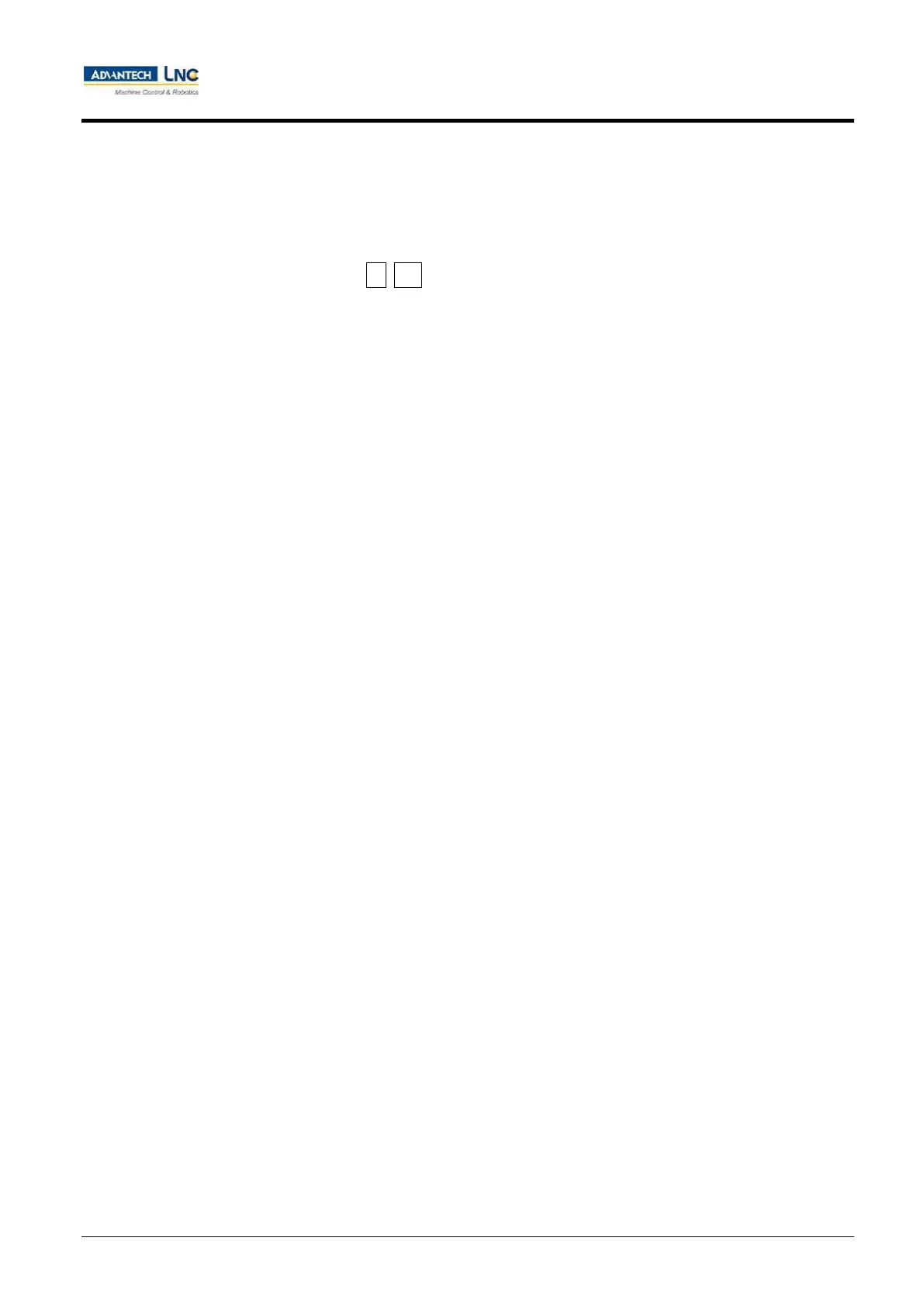Milling Machine Series
CNC operations
174
Advantech-LNC Technology Co., Ltd.
1.8.18 OnLine Help
It will be displayed by pressing the <Help> key on the controller's MDI panel.
Take this monitoring page as an example; the <Help> key on the MDI panel can be pressed to enter the Online
Help screen as shown in the figure below.
It can be used in coordination with ▲ ▼ keys and <PgUp> and <PgDn> keys on the MDI panel for browsing.
Pressing the <Input> key on the human machine page to close Online Help.
1.8.19 Switching multiple paths
(Note: This function key is not available in the M5800 series)
When the multiple path function is activated, an additional path field will be shown on the status bar; press the
<PATH> key on the MDI panel to switch machining paths.
