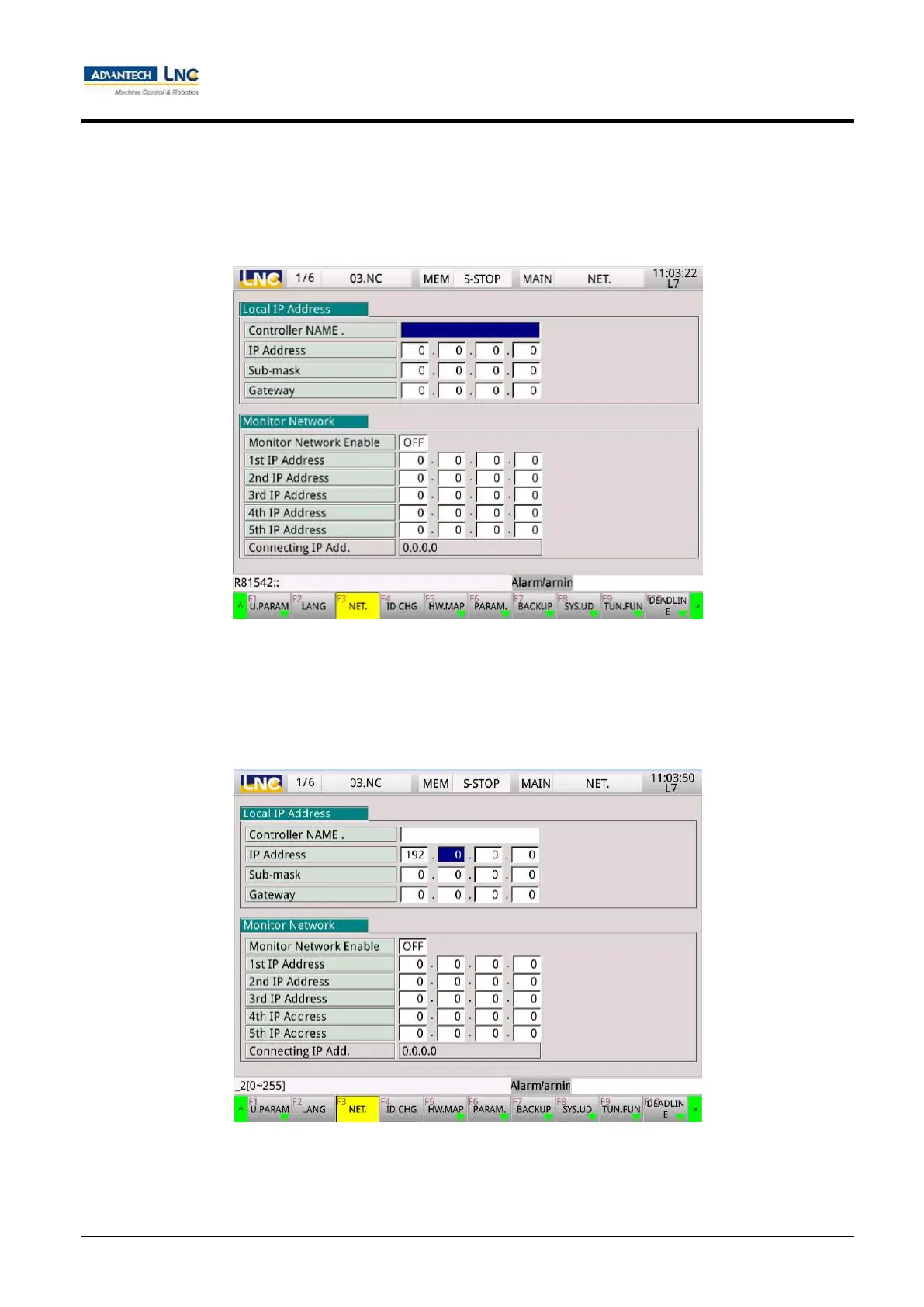Milling Machine Series
CNC operations
124
Advantech-LNC Technology Co., Ltd.
1.8.6 Network settings and connections
After pressing the <MAINTE> key on the controller's MDI panel, the 【Network settings】 key on the controller's
human machine page can be pressed to enter the network settings page as shown in the figure below.
After pressing and moving the cursor to the corresponding field, and entering the IP address in the input area,
the <Input> key should be pressed to show the entered numbers at the cursor's position.
