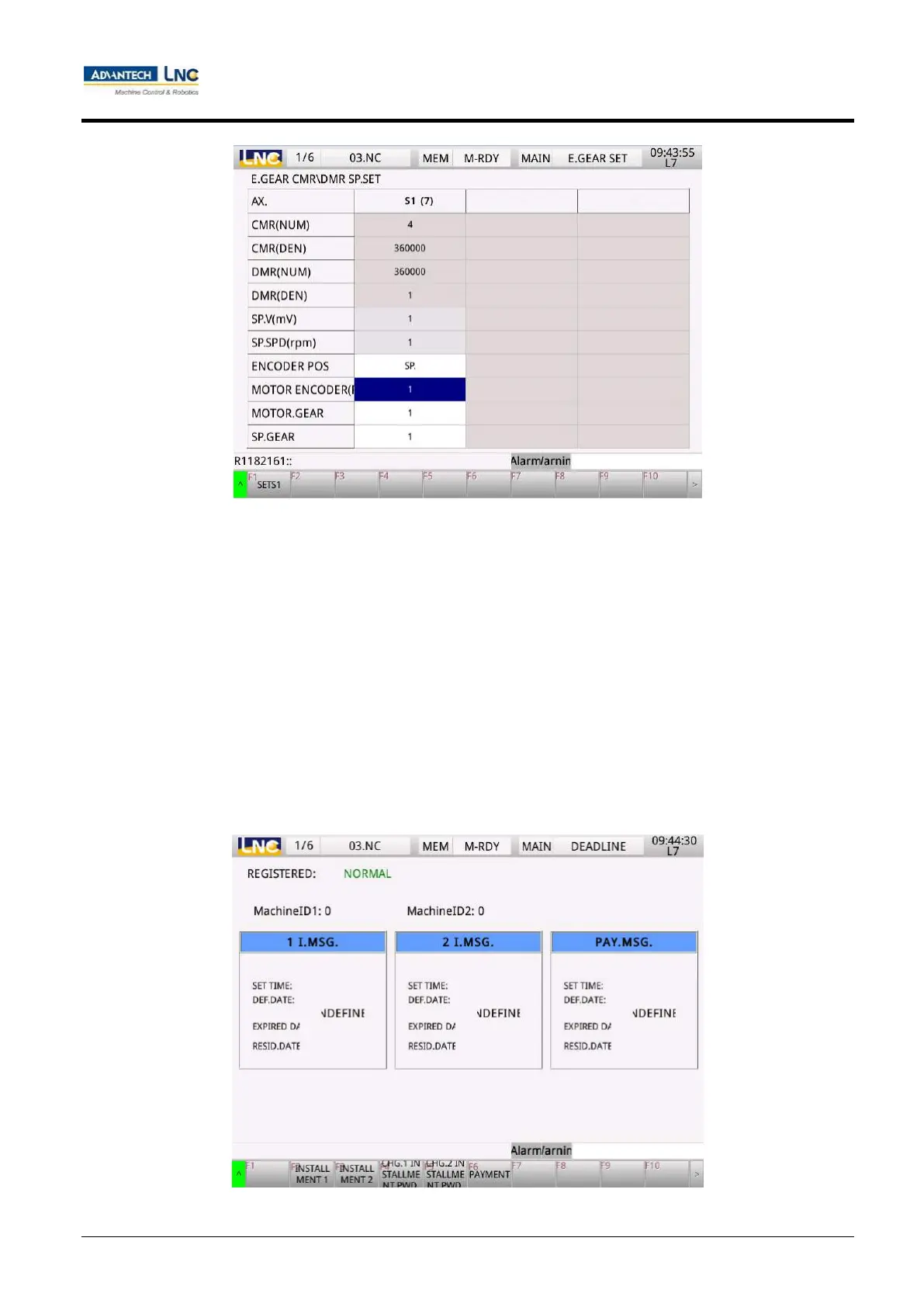Milling Machine Series
CNC operations
94
Advantech-LNC Technology Co., Ltd.
After using the <MAINTE> key on the MDI panel to switch to maintenance group, the 【Tuning functions】 key
should be pressed before pressing the 【C/DMR】 key to access the page via 【Spindle】 key.
After setting the fields of "Encoder position", "Motor encoder", "Number of gear teeth on the motor side", and
"Number of gear teeth on the spindle side", the corresponding spindle setting keys such as 【Set S1】 and 【Set
S2】 keys can be pressed to modify the current C\DMR values of the numerator and denominator.
1.7.10 Period of use
Description of the period of use function:
This function allows machine factory/distributor to track and limit a customer's use of the controller, which can
be used for handling periodic payments and removing the lock on payment by installments.
