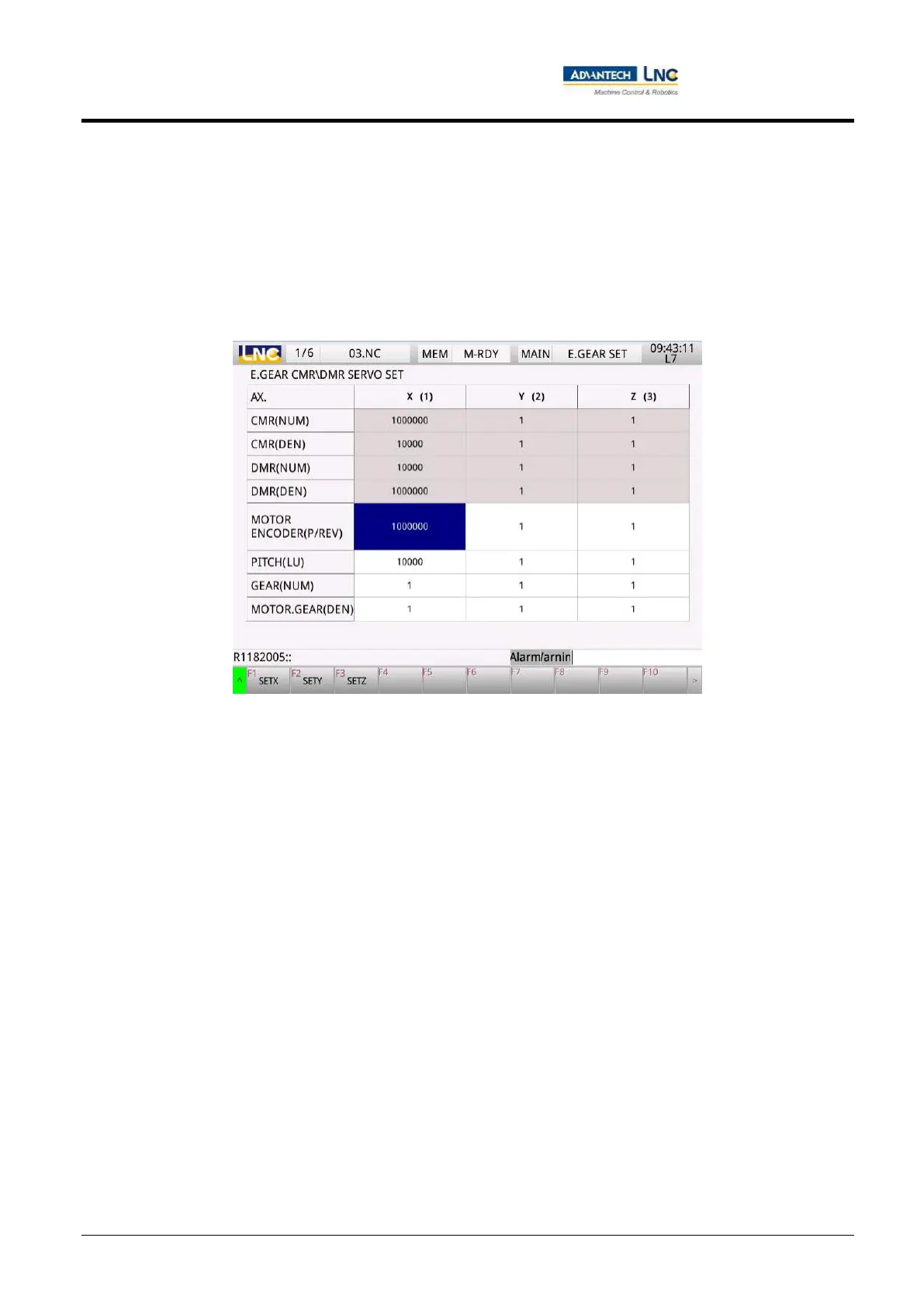Milling Machine Series
CNC operations
93
Advantech-LNC Technology Co., Ltd.
Description of the C\DMR function:
It is for users to conveniently set electronic gear ratio which can be divided into the two parts: servo axis and
spindle.
Instructions on using C\DMR:
1. Servo axis setting
After using the <MAINTE> key on the MDI panel to switch to maintenance group, the 【Tuning functions】 key
should be pressed before pressing the 【C/DMR】 key to access the page via the 【Servo axis】 key.
After setting the fields for "Motor encoder", "Screw rod pitch", "Number of gear teeth on the screw rod side",
and "Number of gear teeth on the motor side", the corresponding axial setting keys such as 【Set X】, 【Set Y】,
and 【Set Z】 keys can be pressed to modify the current C\DMR values of the numerator and denominator.
2. Spindle setting
