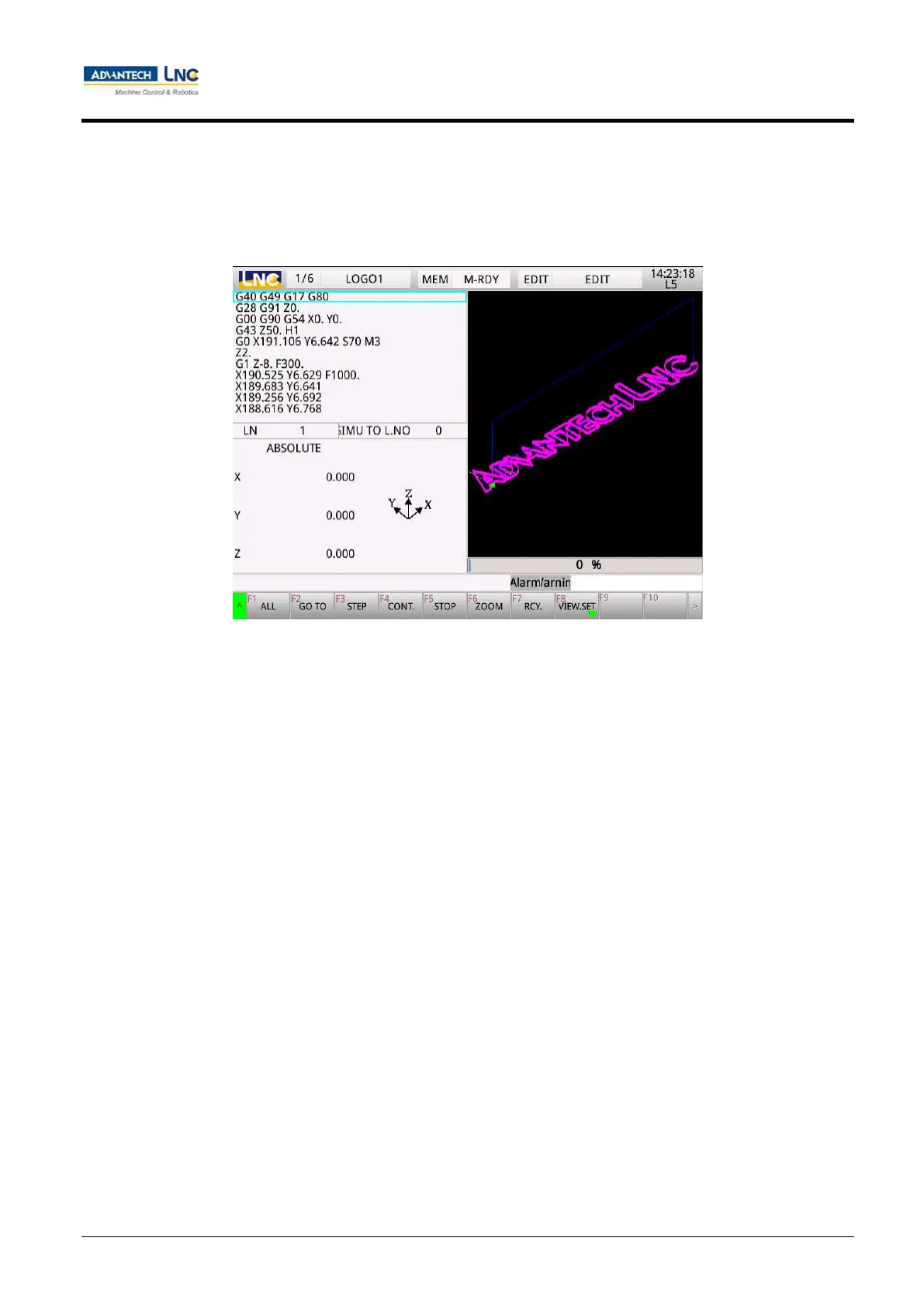Milling Machine Series
CNC operations
42
Advantech-LNC Technology Co., Ltd.
1.4.2 Preview
Preview function description:
Users can view the current machining program and a graphic simulation of the machining path via the preview
page. Users can confirm the machining path via this simulated figure.
Instructions for using preview:
On the preview page, the MDI panel's <PROG> key can be used to switch to editing group before pressing the
【Preview】 key for using the preview function. All function keys are described below:
【Preview all】: drawing all machining paths of the current program.
【Preview to】: only drawing the machining path up to the current cursor position in the program.
【Single step】: drawing program machining path via a single block execution method.
【Continuous】: continuously drawing program machining paths.
【Stop】: stopping figure preview for the cursor to return to the header position.
【Zoom】: using arrow keys to move the square over the area you wish to magnify, followed by using
<PgUp> and <PgDn> on the MDI panel to adjust the size of square for setting the preview
range.
【Undo】: restoring to the preview figure before the zoom operation.
【Plot settings】: setting the viewing angle and range of display during path drawing.
For detailed instructions, please refer to section 1.8 for instructions on Preview Function description
