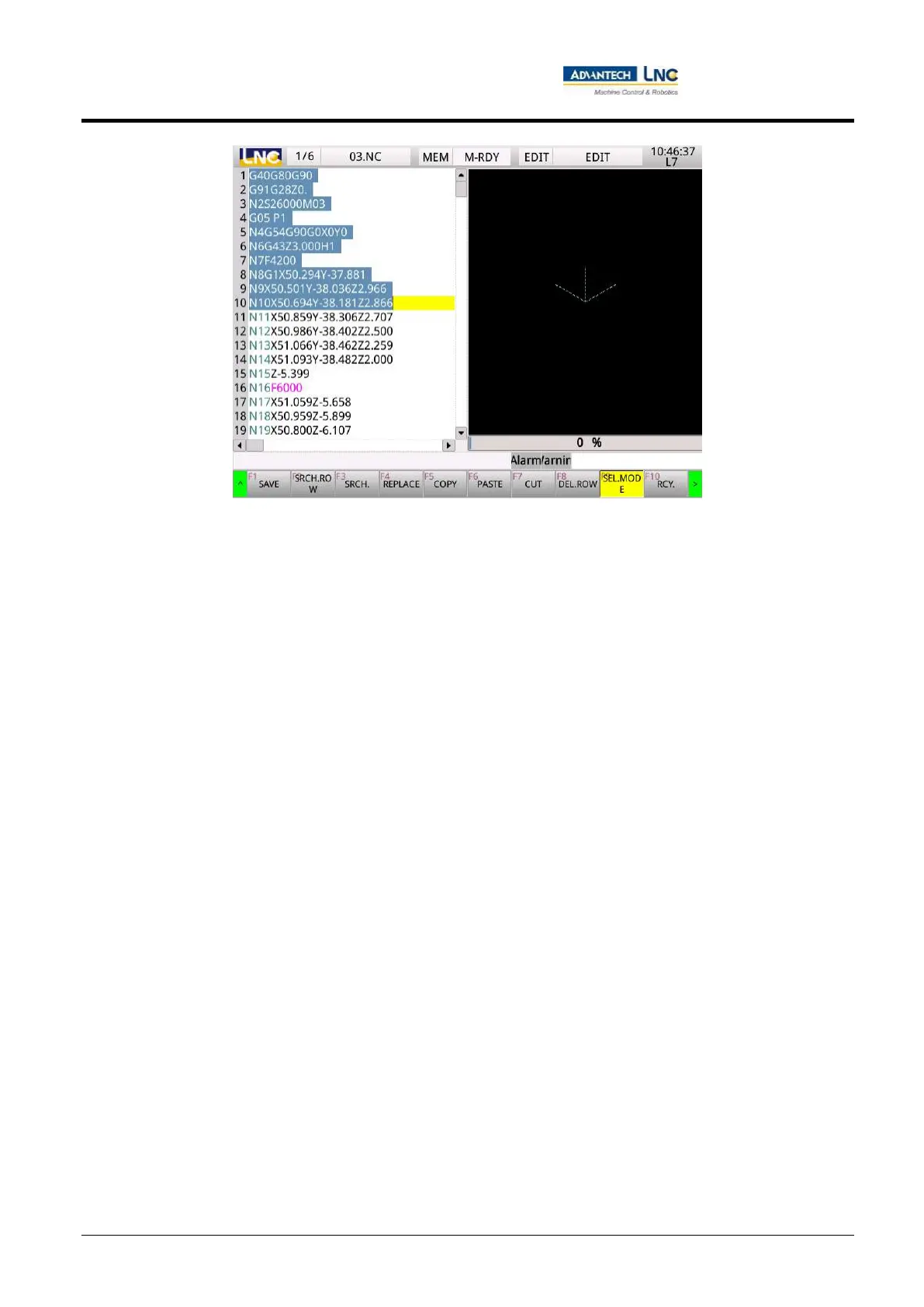Milling Machine Series
CNC operations
109
Advantech-LNC Technology Co., Ltd.
Take "Copy" as an example. After selecting a desired range, the 【Copy】 key should be pressed before using
arrow keys to move the cursor to the location you wish to paste the content, and then press 【Paste】 to
complete the copy process.
Undo and Redo》
The 【Undo】 key can be pressed to restore the deleted or modified command. The 【 > 】 key can be pressed
before selecting the 【Redo】 key to reapply previous action.
1.8.2 Execute machining
After starting up the machine and entering the system or releasing the emergency stop (EMG), the <ZRN> key on
the controller's OP panel should be pressed to execute the reference point return procedure.
Press the <PROG> key, followed by pressing the 【Open existing file】 key to enter the file list page as shown in
the figure below.
