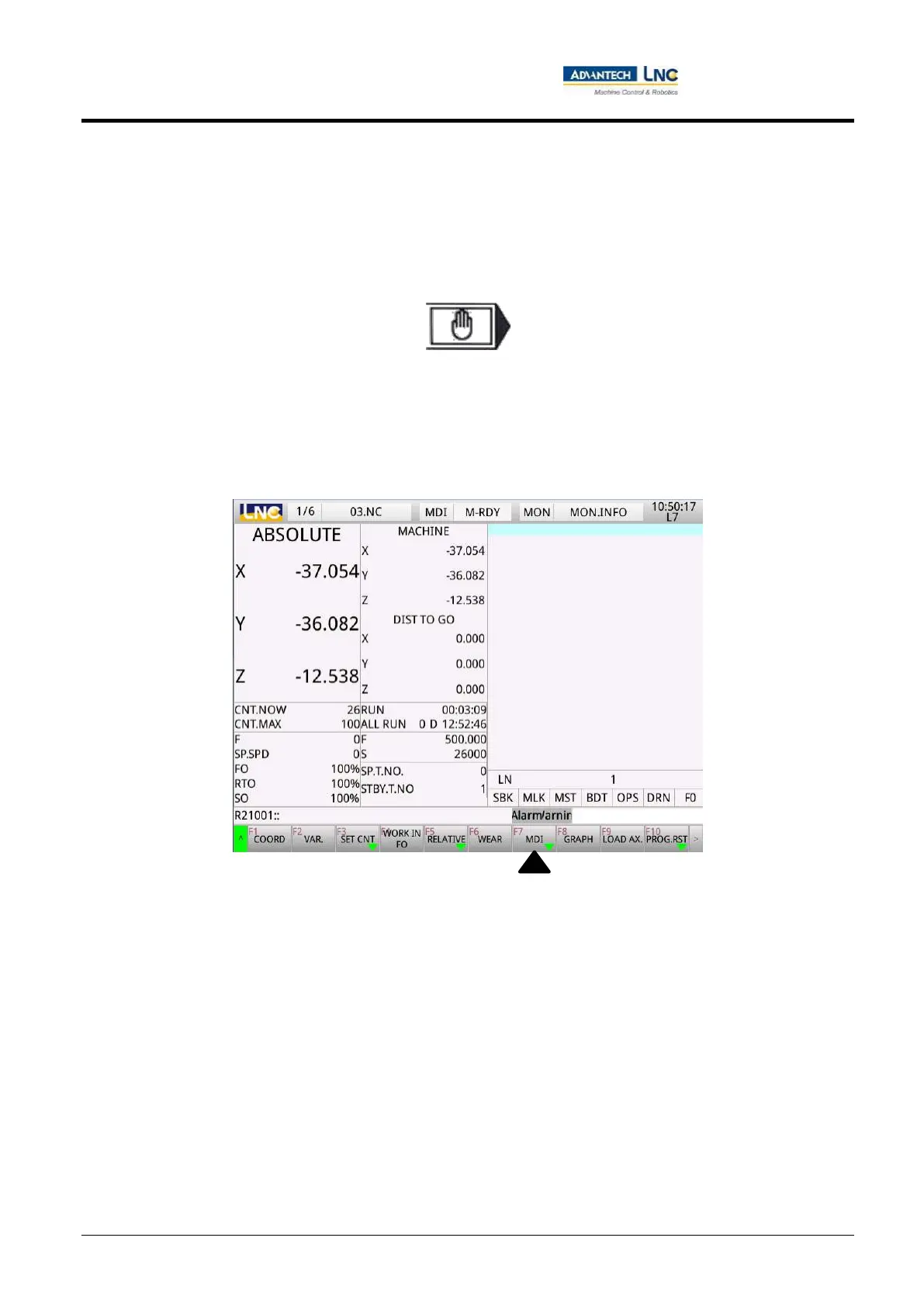Milling Machine Series
CNC operations
111
Advantech-LNC Technology Co., Ltd.
Press the program start 〔CYCLE START〕 key to start the machining process.
1.8.3 Using the MDI function
Turn the knob on OP panel to MDI mode.
MDI
After pressing the <POS> key on the controller's MDI panel to switch controller's human machine page to
monitoring page, the 【MDI】 key on the controller human machine page should be pressed to confirm that the
status mode is MDI before editing.
During editing, the <Input> key can be pressed to start editing a new line; the 【Sign-in】 key should be pressed
after editing is completed.
