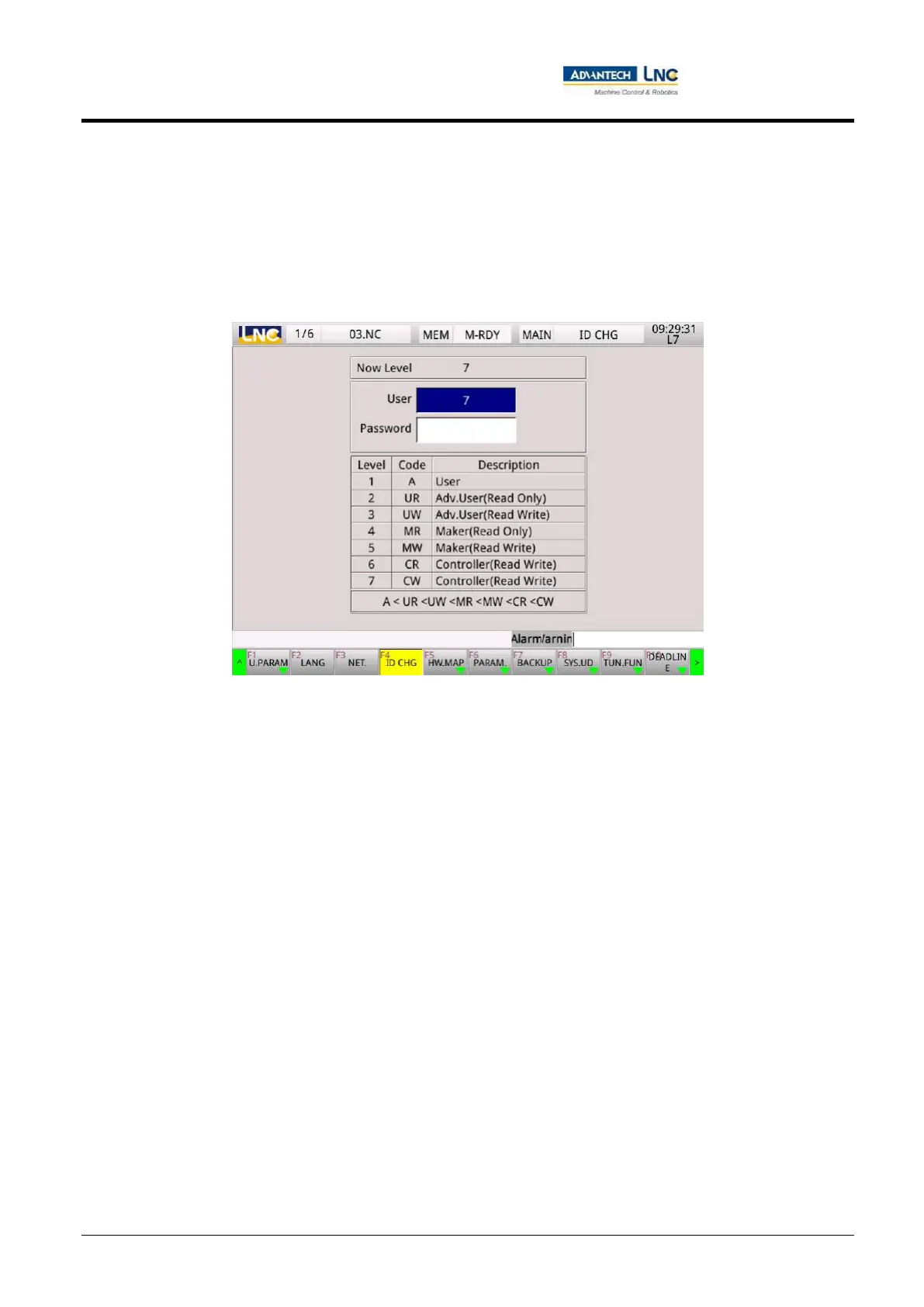Milling Machine Series
CNC operations
85
Advantech-LNC Technology Co., Ltd.
1.7.4 Changing identity
Description of the identity change function:
There are 7 permission types associated with this controller in accordance with different user levels, with each
permission having access to different function settings. Usually the machine is set at the permission of a general
user upon delivery in order to avoid inadvertent changes made by users.
Instructions for changing identity:
After using the <MAINTE> key on the MDI panel to switch to maintenance group, the 【Change identity】 key
can be pressed to access the identity change page.
When making permission changes, the cursor should be moved to the "User" field and the level code (1 to 7)
should be entered in the input area before pressing the <Input> key, then move the cursor to the "Password"
field to enter the password, the <Input> key can be pressed to change the current permission level. Users can
check the current permission field or the upper right corner of the screen to see if the change was made
successfully.
