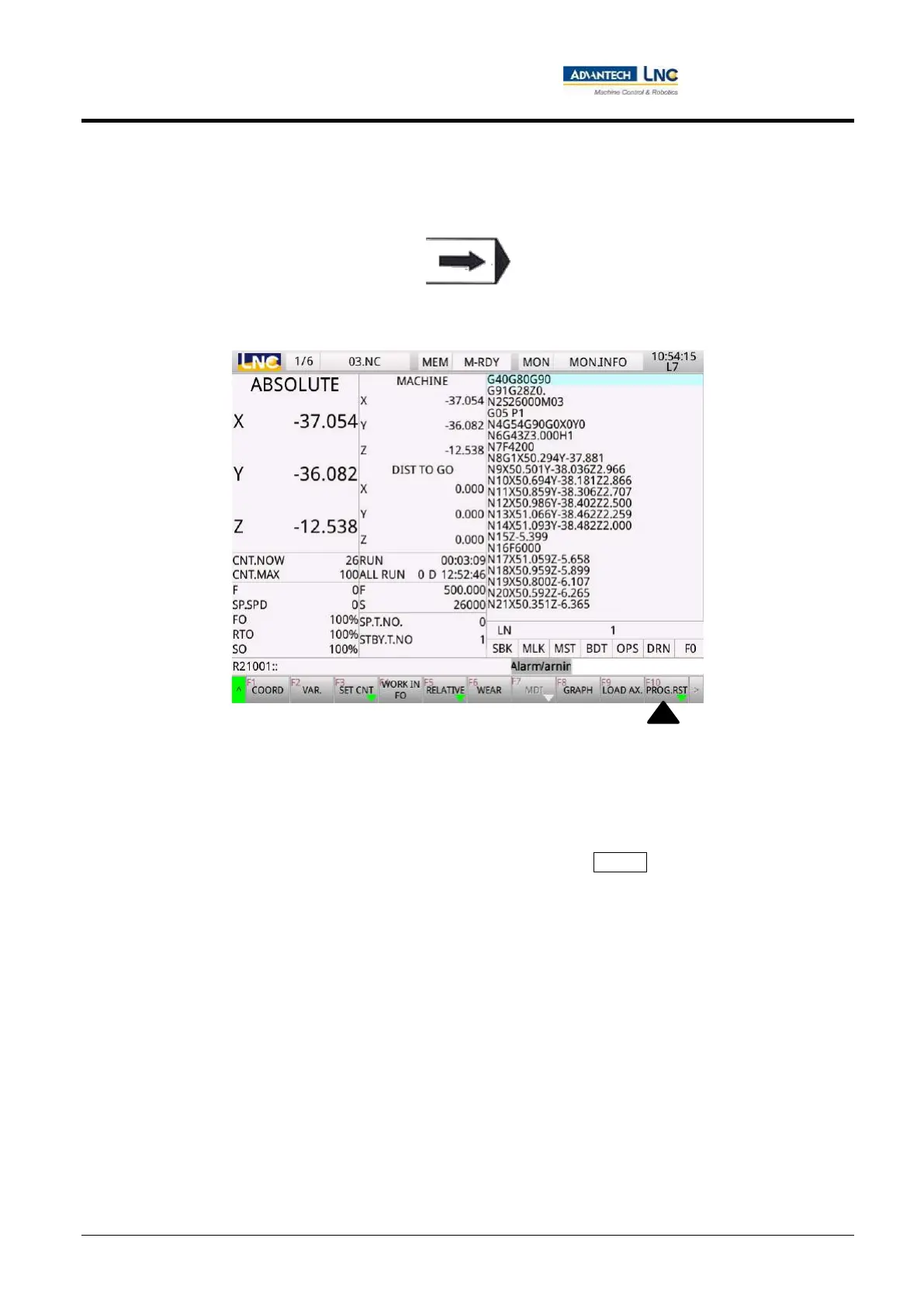Milling Machine Series
CNC operations
113
Advantech-LNC Technology Co., Ltd.
1.8.4 Program restart
Turn the knob on the OP panel to MEM mode under the ready state.
MEM
Press the 【Program restart】 key on controller human machine page.
To search for a given line number, the 【Find line number】 (or press the 【Find serial number】 key to find a
given serial number, and so on) key should be pressed to display a search window. The line number you wish to
find should be entered, then press the <Input> key to start searching for the line number of the restart point.
After the target has been found, a confirmation window will appear on the human machine page (as shown in
figure below) with the system under the state of section stop. Press the Confirm key to complete this process.
