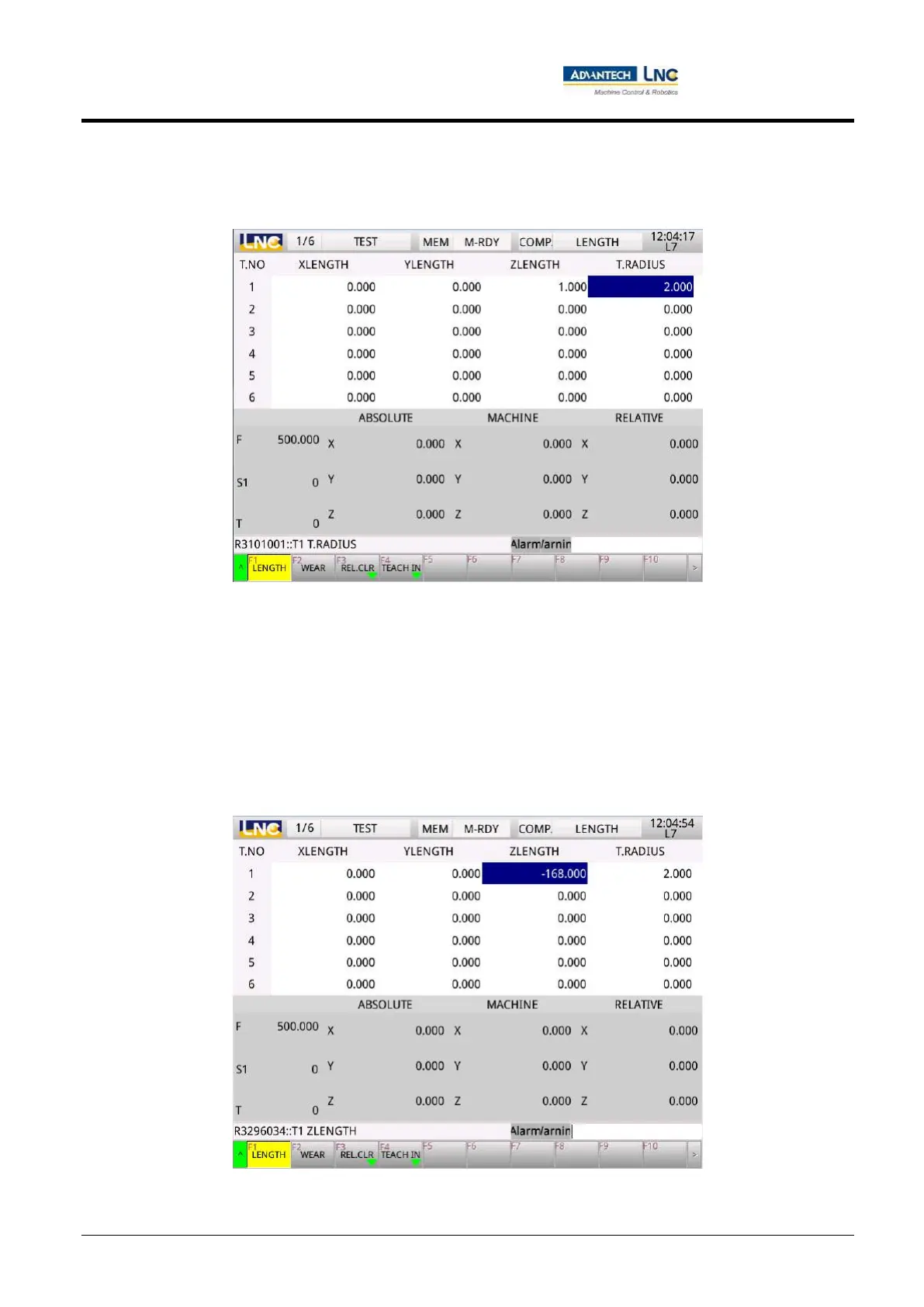Milling Machine Series
CNC operations
149
Advantech-LNC Technology Co., Ltd.
The input value's unit can be determined by its decimal point. For example: Input 2.=2(MM); input
2=2(LU)=0.002(MM).
Use arrow keys on the MDI panel to move the cursor to the tool number requiring an offset, press the 【Guided
input】 key and then press the 【Guided Z】 to set the machine coordinate of the Z axis into Z's length field of
that tool number to complete the tool offset setting. (If the Z axis field of the coordinate system has been set,
the value must be subtracted during input to avoid repeating the offset)
