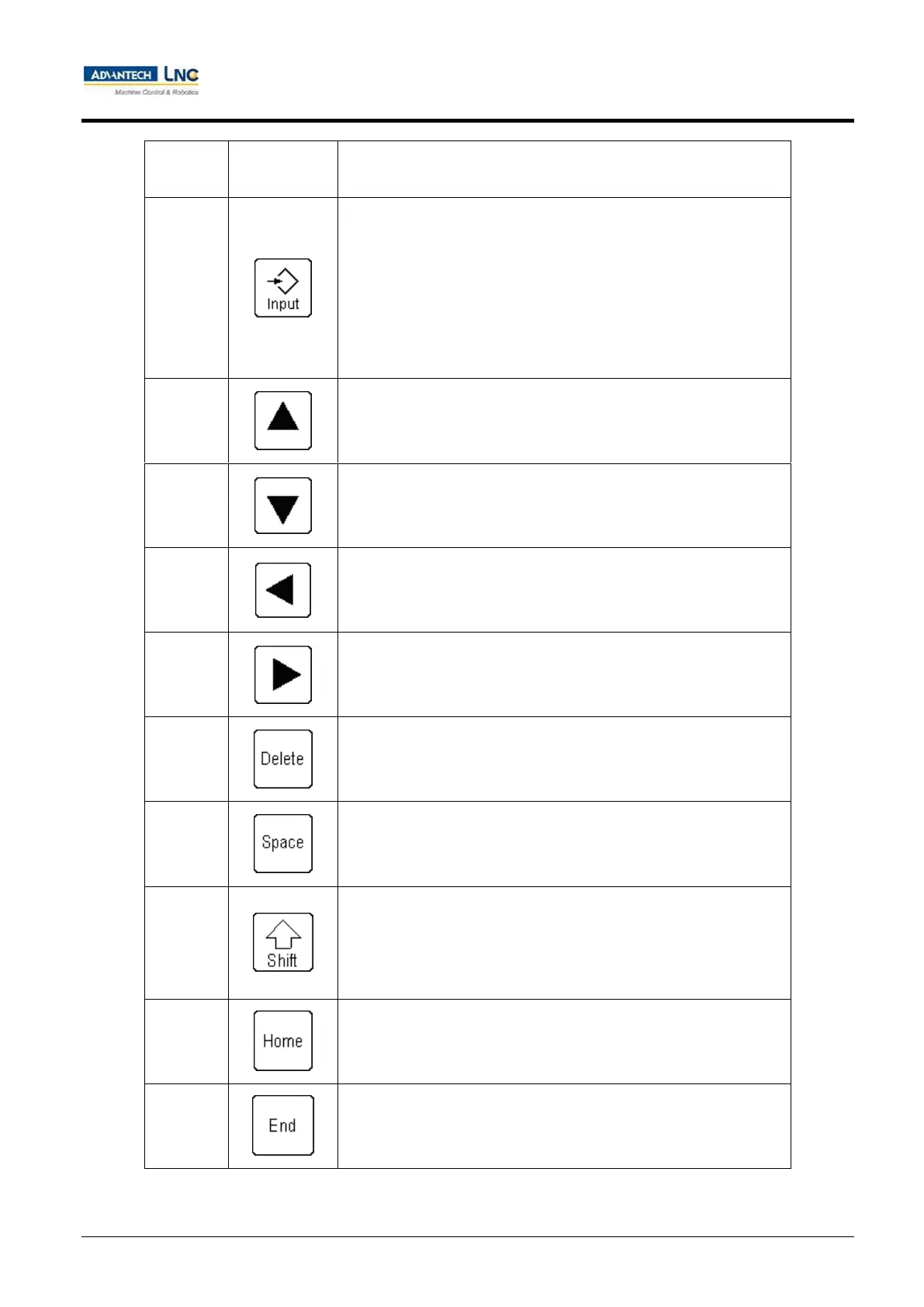Milling Machine Series
CNC operations
12
Advantech-LNC Technology Co., Ltd.
Supplementary
editing key
1. After entering a numerical value in the input area, press <Enter> to
store the numerical value in the field.
2. After selecting a key in the child window, press <Enter> to confirm.
3. Press <Enter> in editing mode to insert a blank line.
1. Moves the cursor up while in program editing status.
2. Moves the cursor on this page upward.
1. Moves the cursor down in program editing status.
2. Moves the cursor on this page down.
1. Moves the cursor to the left in program editing status.
2. Moves the cursor on this page to the left.
1. Moves the cursor to the right in program editing status.
2. Moves the cursor on this page to the right.
1. Deletes the unwanted character at the next position.
1. Enter the whitespace character.
1. It can be used for entering special symbols in combination with
symbol/number keys.
Please note: Character shift can only be done by simultaneously
pressing the SHIFT key and the text symbol key.
1. Return the cursor for highlighted row to the character position at
row header during program editing.
1. Return the cursor to the last character position of the selected row
during program editing.
