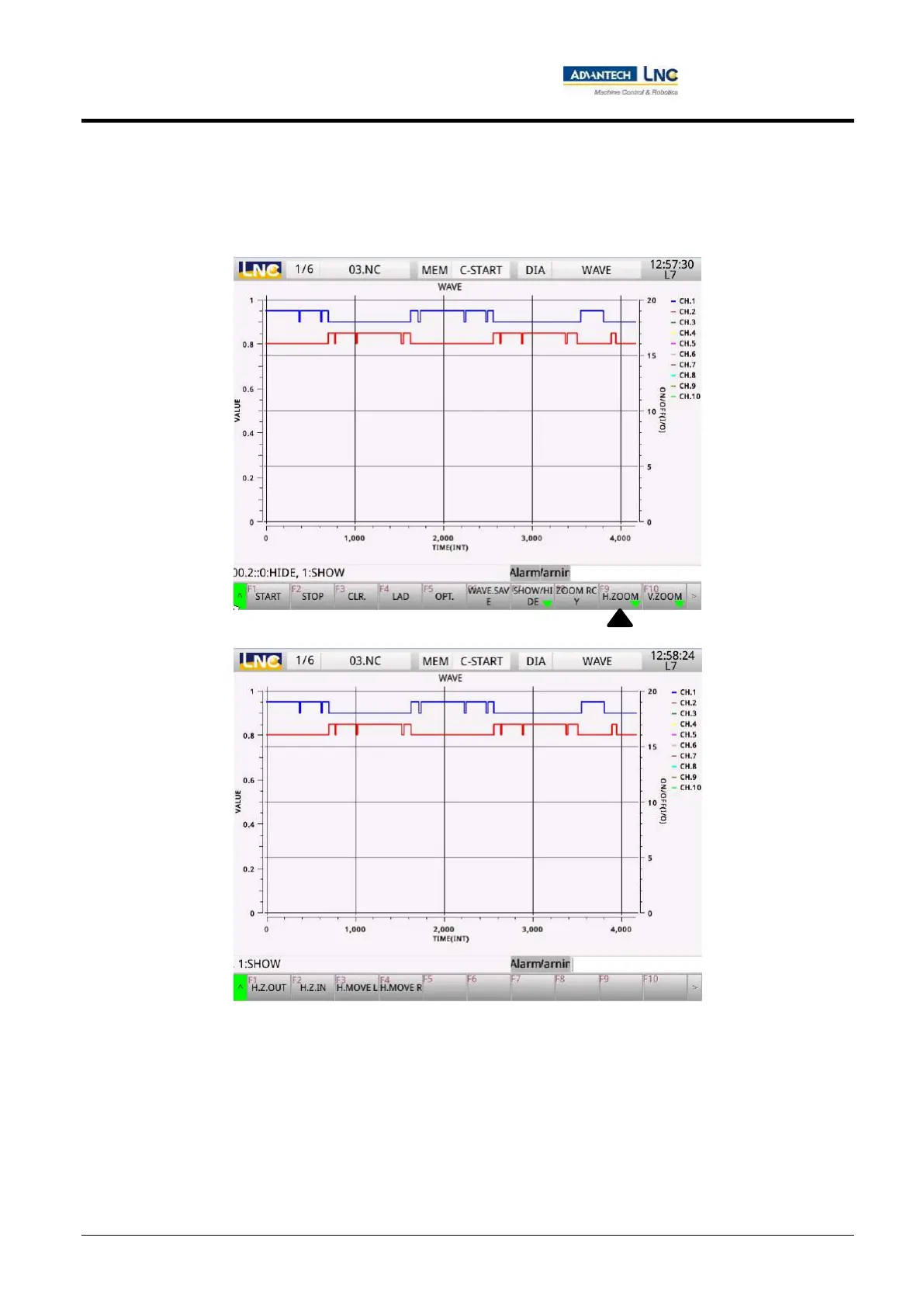Milling Machine Series
CNC operations
171
Advantech-LNC Technology Co., Ltd.
Press the 【Channel 2】 key again to display the waveform of channel 2. The 【 ^ 】 key on the human machine
page can be pressed to go back to the previous page.
To zoom in/out horizontally on the waveform, the 【Horizontal zoom】 key can be pressed to access the
horizontal function keys.
Press the 【Zoom-in horizontally】 key to magnify the display of waveform along the horizontal direction.
Press the 【Zoom-out horizontally】 key to shrink the display of waveform along the horizontal direction.
Press the 【Move left horizontally】 key to move all waveforms to the left.
Press the 【Move right horizontally】 key to move all waveforms to the right.
To undo the zooming action, press the 【 ^ 】 key on the page followed by pressing the 【Undo zoom】 key
on the human machine page.
