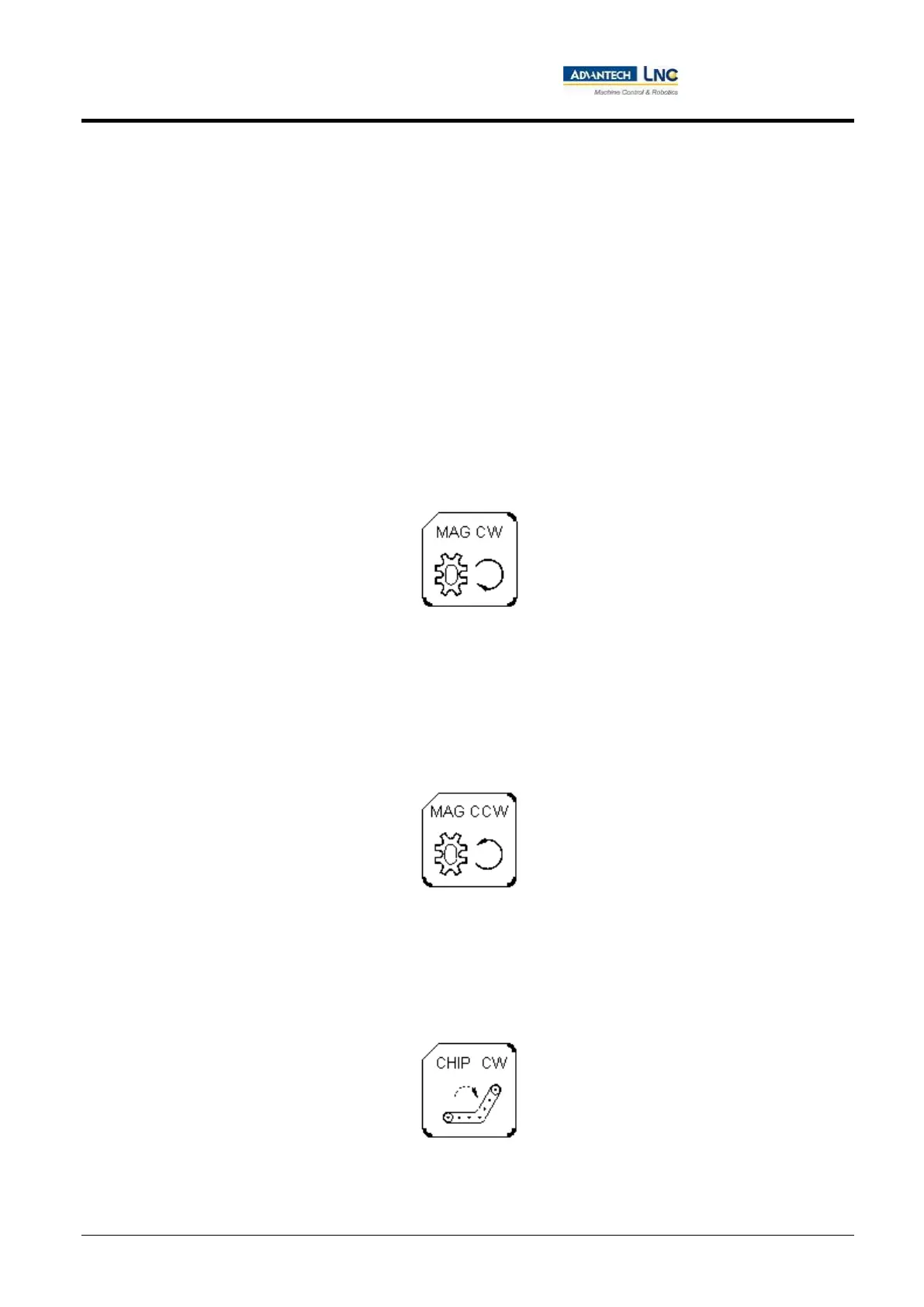Milling Machine Series
Control panel operations
187
Advantech-LNC Technology Co., Ltd.
1.
2.
3.
4.
5.
6.
7.
8.
9.
10.
11.
12.
13. MAG CW (magazine clockwise rotation)
This is for manually rotating the magazine in the clockwise direction. Under manual mode, (in this instance it refers to JOG,
RAPID, MPG), this key can be pressed (the MAG CW indicator light will be turned on), and the tool holder plate will rotate
clockwise; it will stop at the next position after the finger is removed from this key. This key cannot enter a self-sustaining
state, which means the condition is canceled when the key is released (and the indicator light will go off).
14. MAG CCW (magazine counterclockwise rotation)
This is for manually rotating the magazine in the counterclockwise direction. Operating procedure is the same as the MAG
CW key.
15. CHIP CW (chip former clockwise rotation)
This is the switch for controlling the clockwise rotation of the chip former. The chip former will be activated by pressing
this key, and it will be turned off by pressing this key again.
