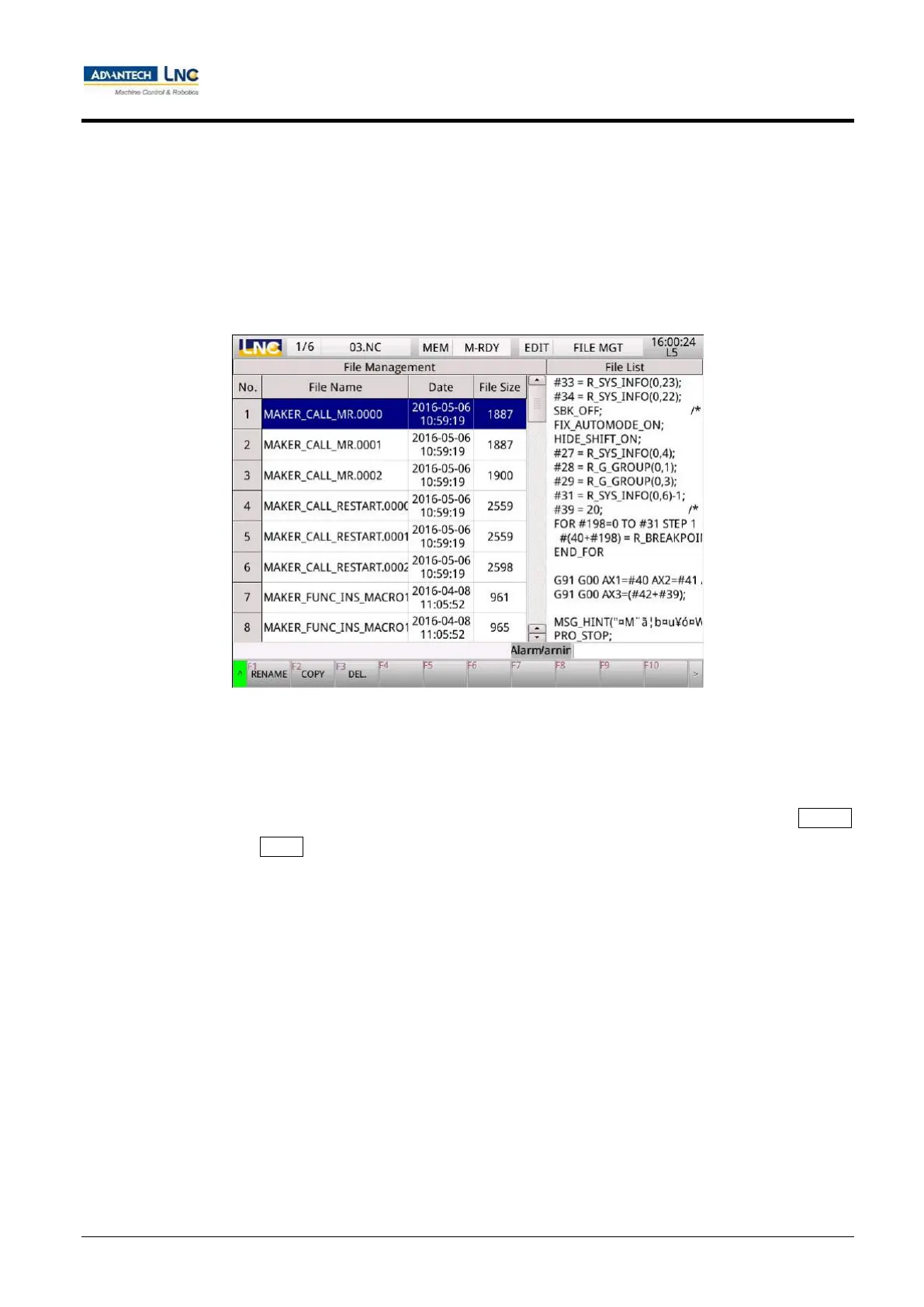Milling Machine Series
CNC operations
50
Advantech-LNC Technology Co., Ltd.
【Redo】: This function is for returning to the action prior to undo.
2. File management
It can be used to rename, copy, and delete manufacturer macros in the controller.
Manufacturer macro - users can use the MDI panel's <PROG> key to switch to editing group before pressing the
【Manufacturer macro】 key and the 【File management】 key to access the file management page.
Rename: After using cursor to select the filename to be renamed, a window prompting the input of a new file
name will be shown by pressing the 【Rename】 key. New file name should be entered before selecting Confirm,
or users can select Cancel to return.
