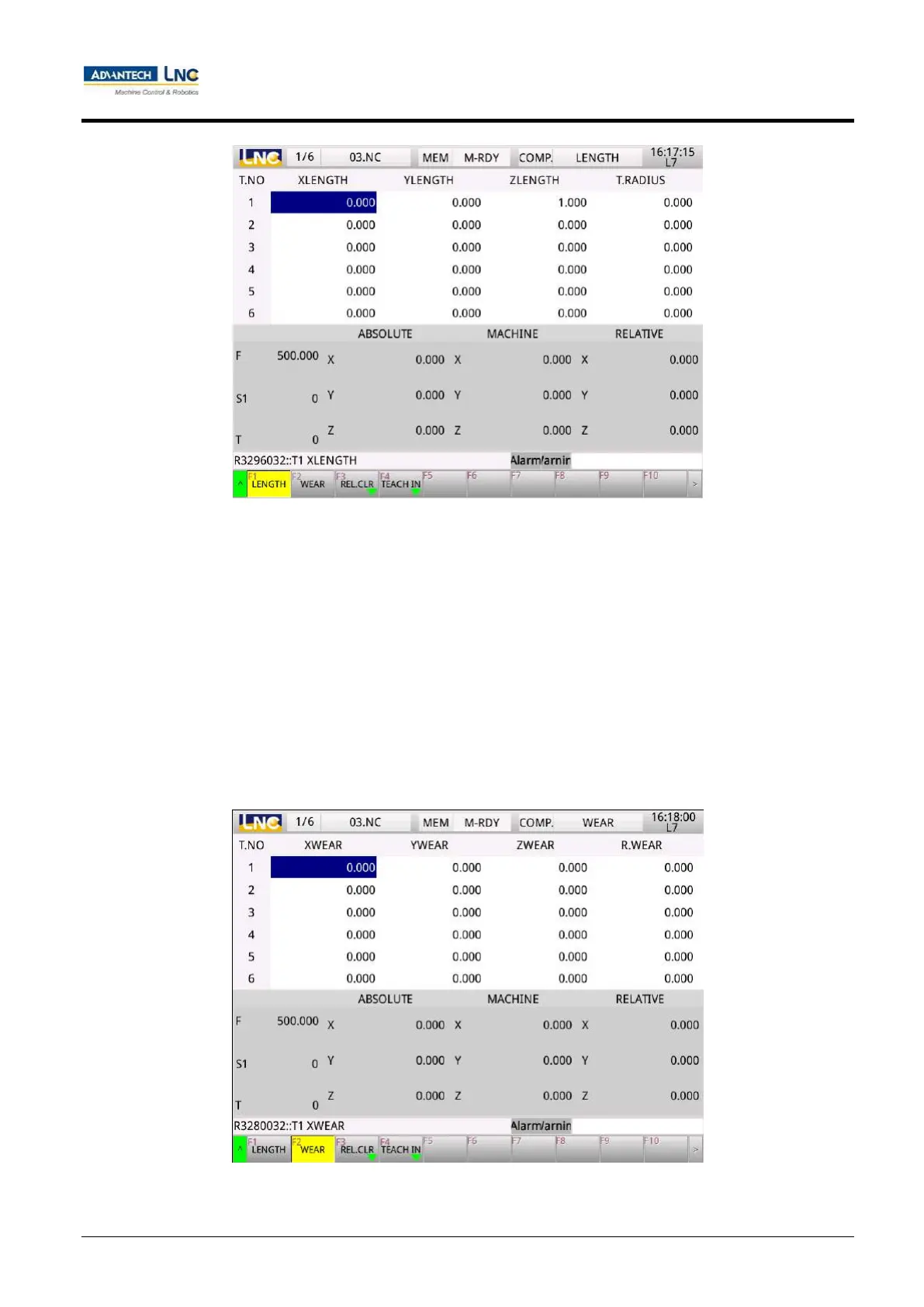Milling Machine Series
CNC operations
62
Advantech-LNC Technology Co., Ltd.
For detailed instructions, please refer to section 1.8 for instructions on how to change Tool Length Offset Settings
2. Tool wear offset
Press the 【Wear】 key to enter tool wear offset page.
There are a total of 99 sets of settings available for tool wear offset, and <PgUp> and <PgDn> keys can be used to
switch the settings screen.
Use arrow keys to move the cursor to X-wear, Y-wear, Z-wear, and wear radius for the tool number you wish to
set up, enter a set value into the input area and press the <Input> key to enter the numerical value into the
controller. (This is an incremental setting)
