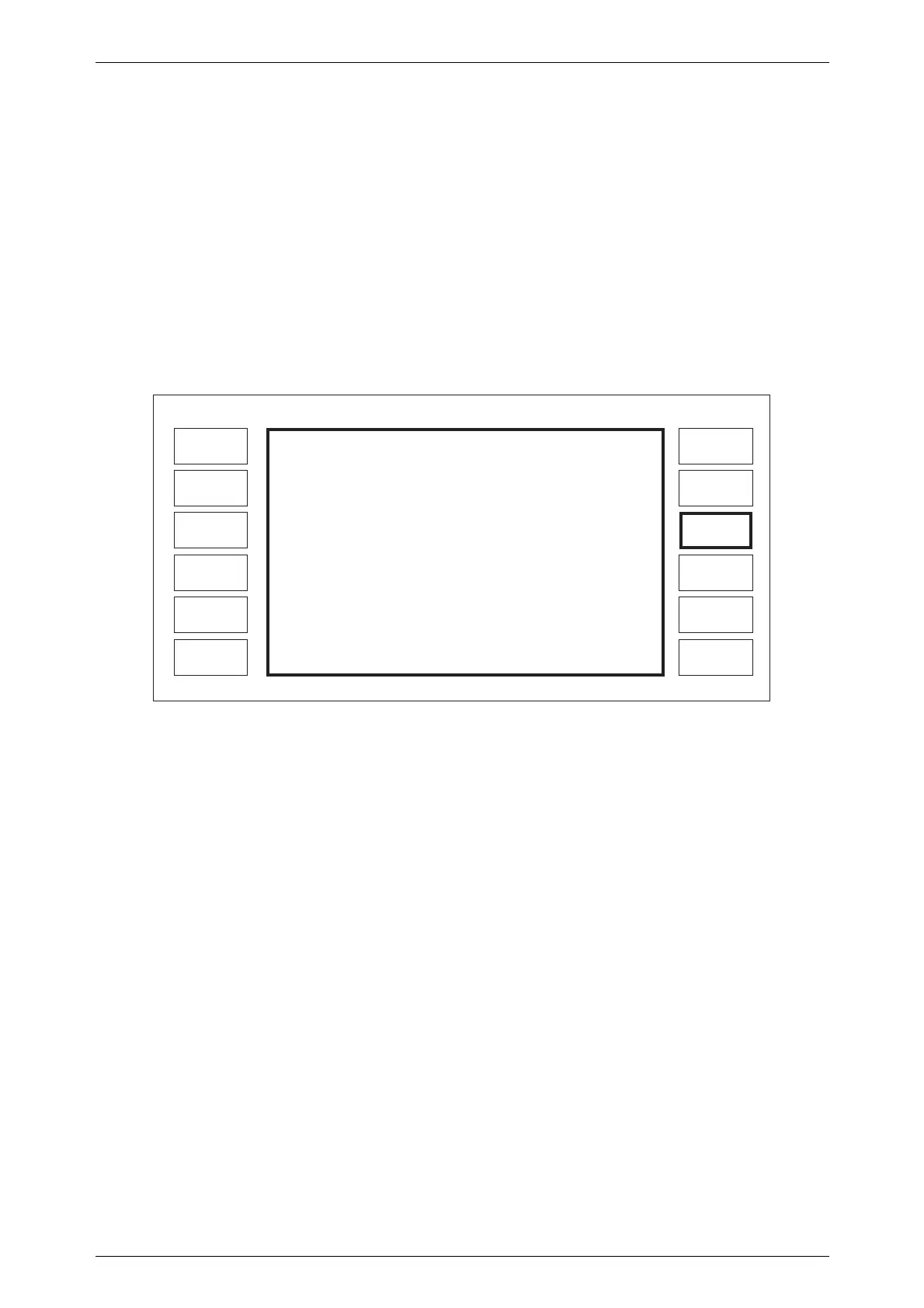OPERATION
3-1-57
Memory store
Pressing the [Memory Store] soft key on the Memory Recall Menu causes the Memory
Store Menu, Fig. 3-1-42, to be displayed. There are four types of store, full, partial, carrier
frequency and sweep.
To prevent the accidental overwriting of memory contents, a store protection facility is
provided. If this feature is enabled, the screen legend will indicate Store Protect: ON and the
store key legends at the right of the screen will not appear.
Note...
Sequential calling tone sequences can be stored from the Sequential Calling Tones Utility
menu. There is provision for storing up to 20 tone sequences.
Fig. 3-1-42 Memory store menu
LOCAL
Partial
Store
Carrier
Store
Sweep
Store
Full
Store
Carrier Store Number :
Memory Store Menu
0 --
C0941
