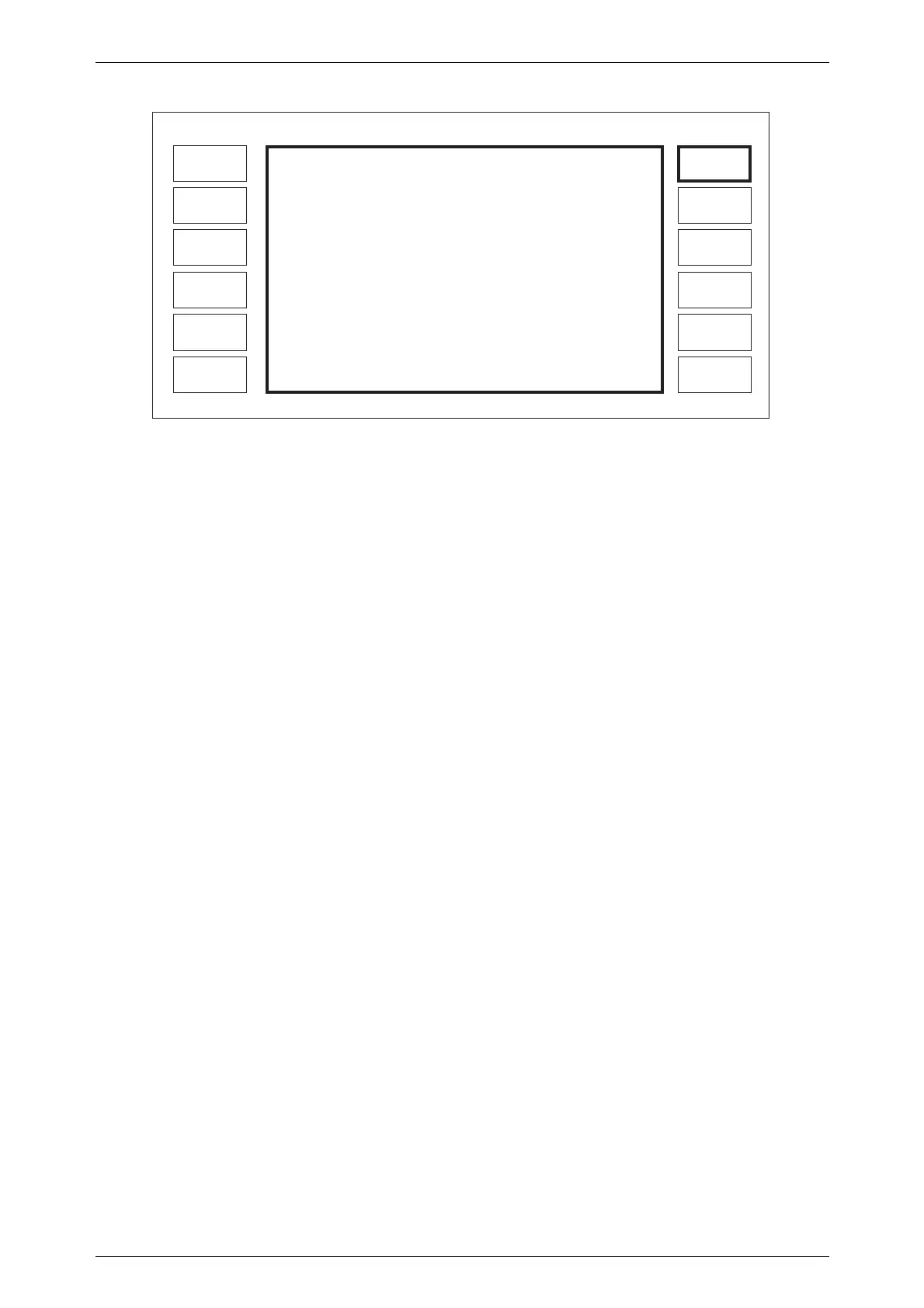OPTION 005 GMSK Bt 0.3
Annex A-19
Midamble
TSC
Next
Field
Previous
Field
Store to
Slot
Bit
Number
Set Bit
to 0
Set Bit
to 1
LOCAL
Next
Bit
Previous
Bit
EXIT
GMSK Slot Editor
C0352
Bit Location Number :
1
- - -
000
11111100011111000101110001011
1000101110001111100000111000
1
00100101110000100010010111
1
11111111100011111111111110001
1111000101110001011111111111
000
Fig. A-16 Editing slot data
The midamble training sequence (Midamble TSC) can be directly entered by selecting
[Midamble TSC] followed by a number (0 to 7 as defined in the GSM standard) then pressing the
[enter] key.
The cursor position can also be changed to the start of a field by using the [Next Field],
[Previous Field] keys. The fields are defined as the first tail bits, first data field, first control bit,
midamble, second control bit, second data field, and final tail bits. The guard bits are not
programmable and are set to 1.
When the data has been edited selecting [Store to Slot] followed by a one or two digit
number and then pressing the [enter] key will result in the data being stored to the appropriate
slot number (S1 to S98).
It should be noted that slots S0 and S99 are pre-defined slots and cannot be edited. S0 is
defined as a NULL slot and S99 as a pseudo random bit sequence (PRBS) corresponding to that
required of the GSM standard.
To return to the GMSK Internal Data Editor Select menu select the [EXIT] key.
Frame editor
Selecting [FRAME] on the GMSK Internal Data Editor will result in the display shown in
Fig. A-17. The slot position being edited is displayed as S− and the location and data are
displayed at the top of the page. The location to be edited can be entered using [Location
Number] and the data at that point can be entered after selecting [Location Data].
The edited data can be stored to any frame number by selecting the [Store to Frame] key
followed by a one or two digit number then pressing the [enter] key.
To return to GMSK Internal Data Editor Menu select [EXIT].
