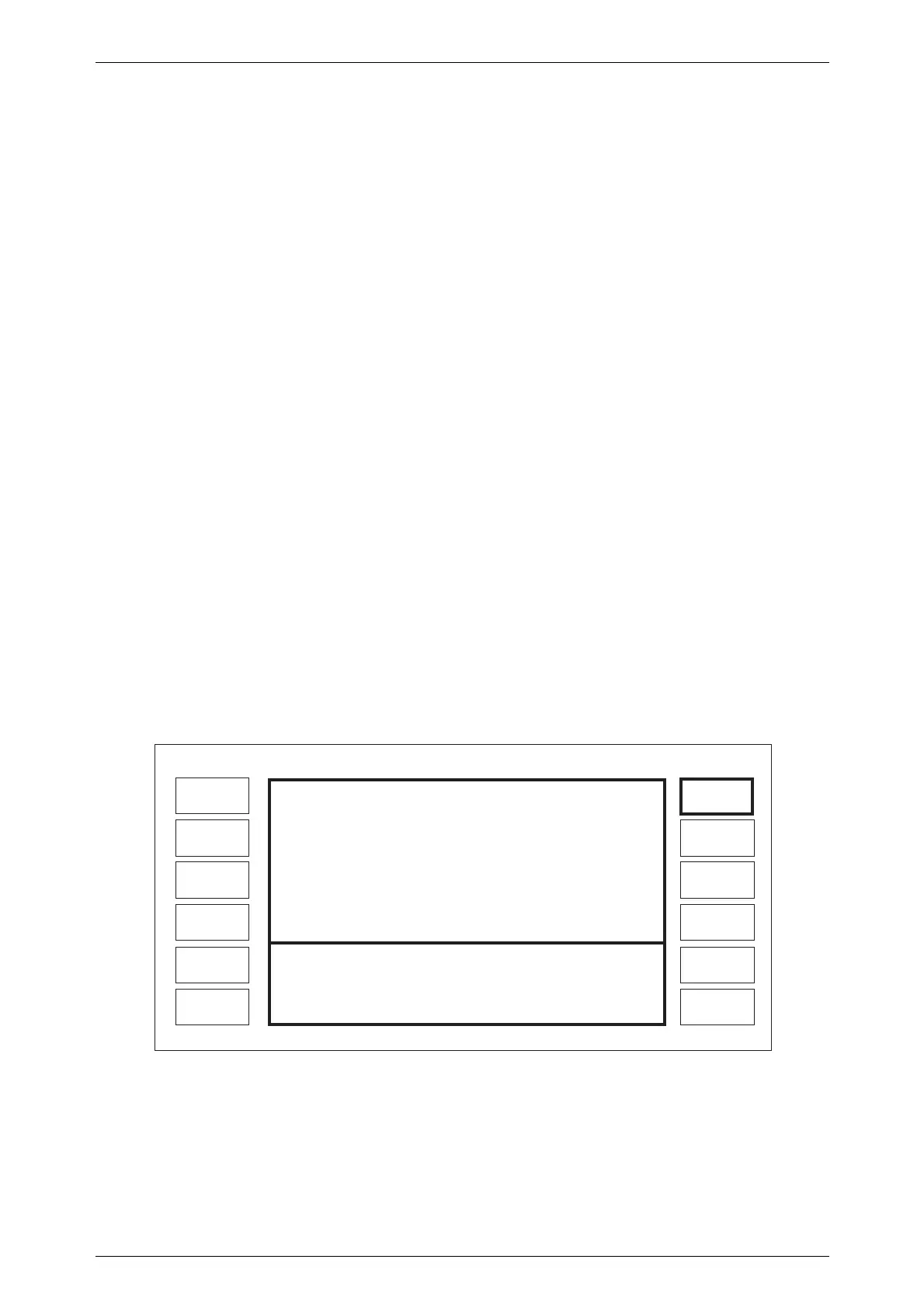OPERATION
3-1-33
SWEEP
The sweep capability allows the comprehensive testing of systems, as measurements at
single points will not necessarily give an overall indication of the performance. The sweep
function is specified by the following parameters:
• Start value
• Stop value
• Number of steps
• Time per step
Up to five individually adjustable markers may be set. Each marker can be turned on and off
separately. Sweep functions available are:
• Carrier frequency with or without modulation
• RF level
• Internal modulation rate
• LF frequency (if in LF generator mode)
• LF level (if in LF generator mode).
The sweep can be operated in single shot or continuous modes with the start command triggered
by a key press, an external pulse or GPIB control. Once started, the sweep can be stopped at any
time when the display will indicate the current parameter value. The sweep can be used with
oscilloscopes, X-Y display units and X-Y plotters by connecting the display unit X input to the
SWEEP RAMP output on the rear panel.
A sweep routine is set up as described in the following paragraphs:
Sweep type
(1) Press the [SWEEP] hard key. The sweep parameters display, with soft key
options, appears on the screen, see Fig. 3-1-21.
Fig. 3-1-21 Sweep parameters display
(2) Press [Sweep Type]. The Sweep Type Menu is displayed, see Fig. 3-1-22.
Stop
RF Level
Start
RF Level
LOCAL
Number
of Steps
Step
Time
Start
Sweep
Markers
Sweep
Type
Sweep
Mode
Level Start:
Level Stop:
Sweep Status: WAITING FOR TRIGGER
Sweep Mode: INTERNAL SINGLE
Sweep Type: RF LEVEL
Number of:
Steps
Step Time:
dBm
dBm
ms
-144.0
+13.0
1000 -----
50
C1899
