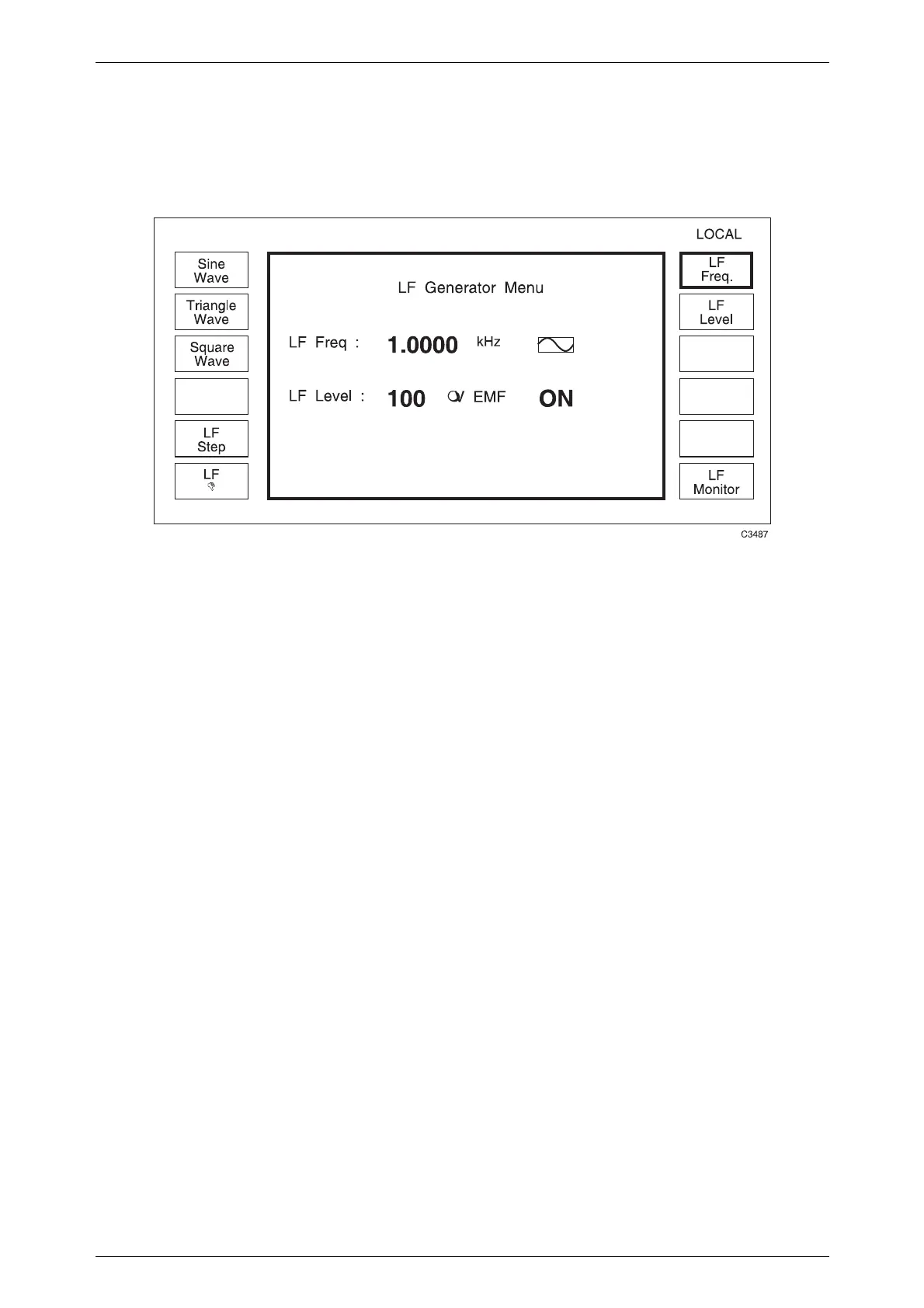OPERATION
3-1-53
Use as an independent LF generator
To use the instrument as an independent LF generator, select [LF Gen.] at the LF
Monitor Menu. The LF Generator Menu appears on the display as shown in Fig. 3-1-39.
Fig. 3-1-39 LF generator menu
In this mode, one internal oscillator must be used exclusively for this task. Consequently
if only one oscillator is fitted, no internal modulation is available to the signal generator while
the LF generator is in use. If a second oscillator is fitted, only one is available to the signal
generator.
LF frequency and LF level are adjusted by pressing the appropriate key and entering the
value via the numerical key pad and pressing [enter]. To set step values, press [LF Step] for the
LF Step Menu. [Freq. Step] or [Level Step] can be selected and the values entered as before. To
display the LF Total Shift Menu, press [LF
Δ
].
To regain the oscillator as a modulation source, select the monitor mode.
Note...
The LF output is entered as V/mV/μV or dBm/dBV/dBmV representing the open circuit
voltage fed to a high impedance, but the steps are entered in dB and the control knob has
a fixed resolution of 0.1 dB.
