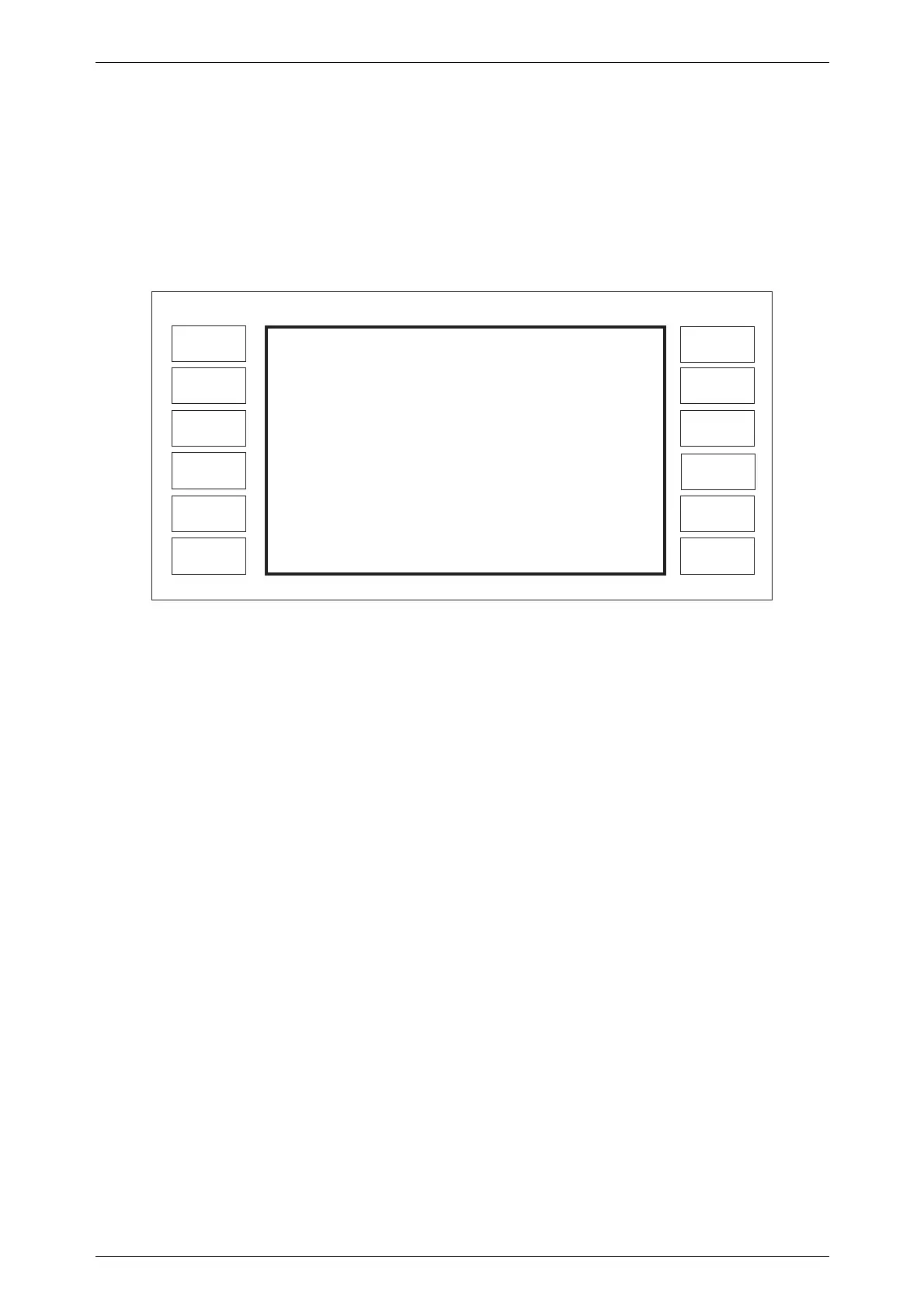OPERATION
3-1-43
Calibration
Pressing [Cal. Value] brings the Calibration Utilities Menu to the display, see
Fig. 3-1-31. This menu shows when the last complete check was made and when the next
calibration check is due. It also shows the date on which the individual items were adjusted. It is
possible to inspect the calibration value of these items but calibration cannot be carried out
unless the protection facility is unlocked at Level 2. Full details regarding calibration can be
found in the Service Manual.
Fig. 3-1-31 Calibration utilities menu
Latch data
The latch data menu is intended for use as a diagnostic aid by allowing data to be sent to
latches within the instrument. For further information consult the Service Manual.
Elapsed time
The elapsed time facility displays the number of operating hours since the function was
last reset. Pressing [Elapsed Time] displays the number of operating hours and the date on
which the function was last set to zero. This facility can be used to assess the instrument's
operational reliability and utilisation.
Source/
Path
FM
Selfcal
RF
Level
Int. Freq
Standard
Mod’n.
LOCAL
Calibration Utilities Menu
C0026
Last Complete Check : 1990-03-30
Next Cal. Check Due : 1992-03-30
Path / Src Gain Adjusted
Modulation Adjusted
FM Tracking Adjusted
RF Level Adjusted
Freq Standard Adjusted
: 1990-03-30
: 1990-03-30
: 1990-03-30
: 1990-03-30
: 1990-03-30
