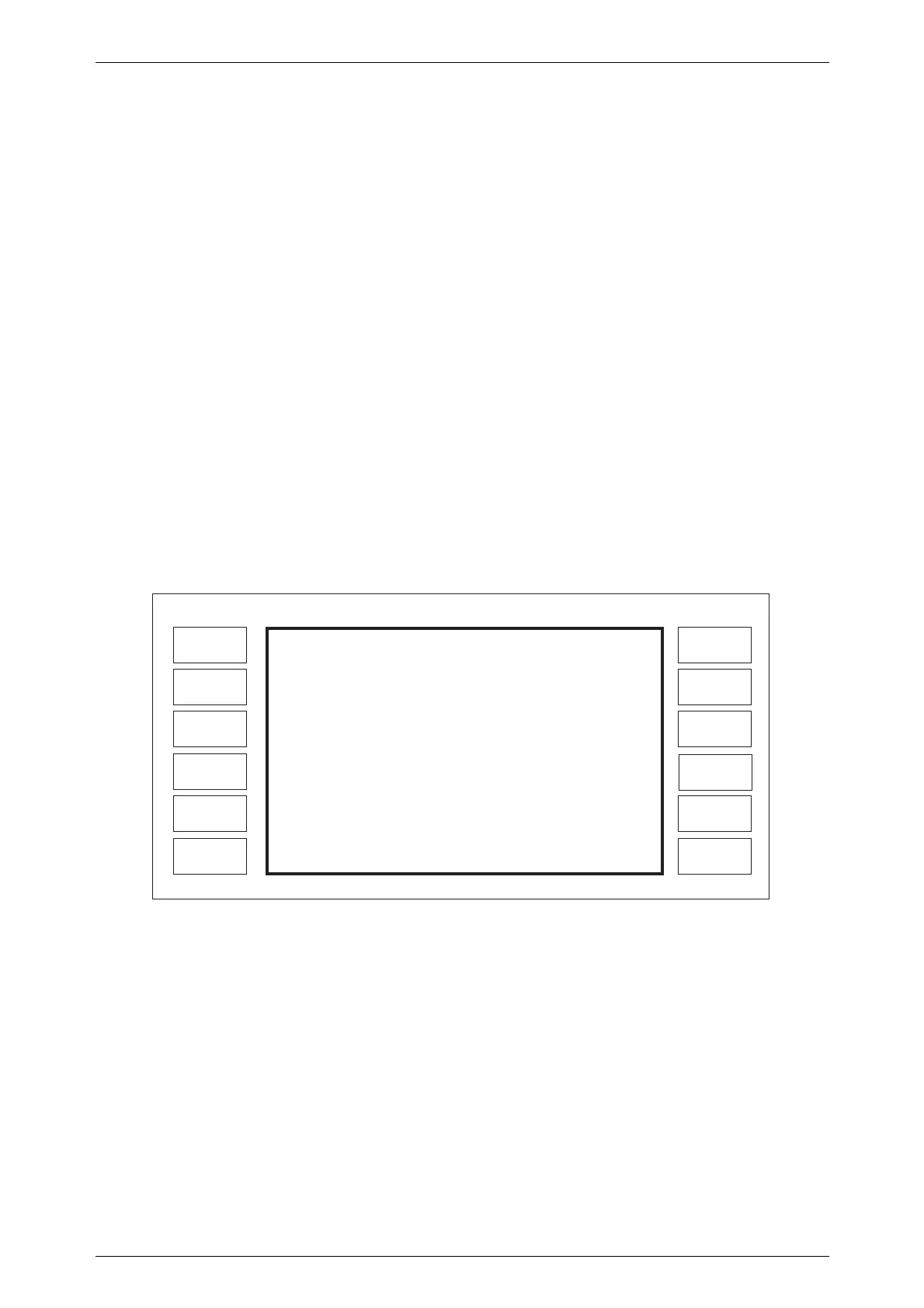OPERATION
3-1-27
Note...
Selecting [CTCSS1], [CTCSS2], [USER] or [TEMP] from the Tone Standard Selection
Menu causes the pictogram in the Continuous Tone Selection Menu and the Internal
Source Selection Menu to change e.g. ctc1. The pictogram is repeated in the modulation
section of the Sig Gen menu.
Sequential calling tones
There are eight sequential calling tone standards available, each having 16 set tones, see
Tone Standard Selection Menu, Fig. 3-1-18. They are, CCIR, EURO, DZVEI, ZVEI1, ZVEI2,
EEA, EIA and NATEL. There is also provision for the user to define sets of user tones in
USER1 and USER2. DTMF signalling tones can also be generated if the second modulation
oscillator (Option 001) is fitted.
Sequential calling tones are set up from a utility menu, Fig. 3-1-28, and are activated by
pressing [Send Tones] which appears on the main menu after the tones have been set up. [Send
Tones] also appears on the calling tones menu.
Tone selection
Pressing the [Calling Tones] soft key at Utilities Selection Menu 1 calls up the Sequential
Calling Tones Utility menu, see Fig. 3-1-15.
Fig. 3-1-15 Sequential calling tones utility menu
[Tone Sequence] Pressing this key causes hexadecimal data entry keys to appear at the left-hand
side of the menu. To change the sequence, enter the tone numbers via the digits 0-9 on the
numerical key pad and the soft keys [A] to [F] and press [enter].
[Duration Sequence] Pressing this key causes [Default Duration] and [Extended Duration] to
appear at the left hand side of the menu. Press either key in turn to set the duration of tones in
the sequence. A dash (-) indicates the default duration and E indicates an extended duration.
These two keys disappear when [enter] is pressed.
Tone
Sequence
Duration
Sequence
Freq.
Offset
Extended
Duration
Define
Repeat
Start
Delay
LOCAL
Mode
Control
Select
Standard
Edit
Standard
Store
Tones
Recall
Tones
Sequential Calling Tones Utilty
Current Standard: CCIR
Mode: NO MODULATION SELECTED
C0010
Tone Seq.:
Dur. Seq.:
Frequency Offset : 0 %
Extended Duration: 500 ms
Repeat Tone : E -
Start Delay : 200 ms
Default Duration : 100 ms Gap : 6 ms
FFFFFFFFFFFFFFF
- - - - - - - - - - - - - - -
