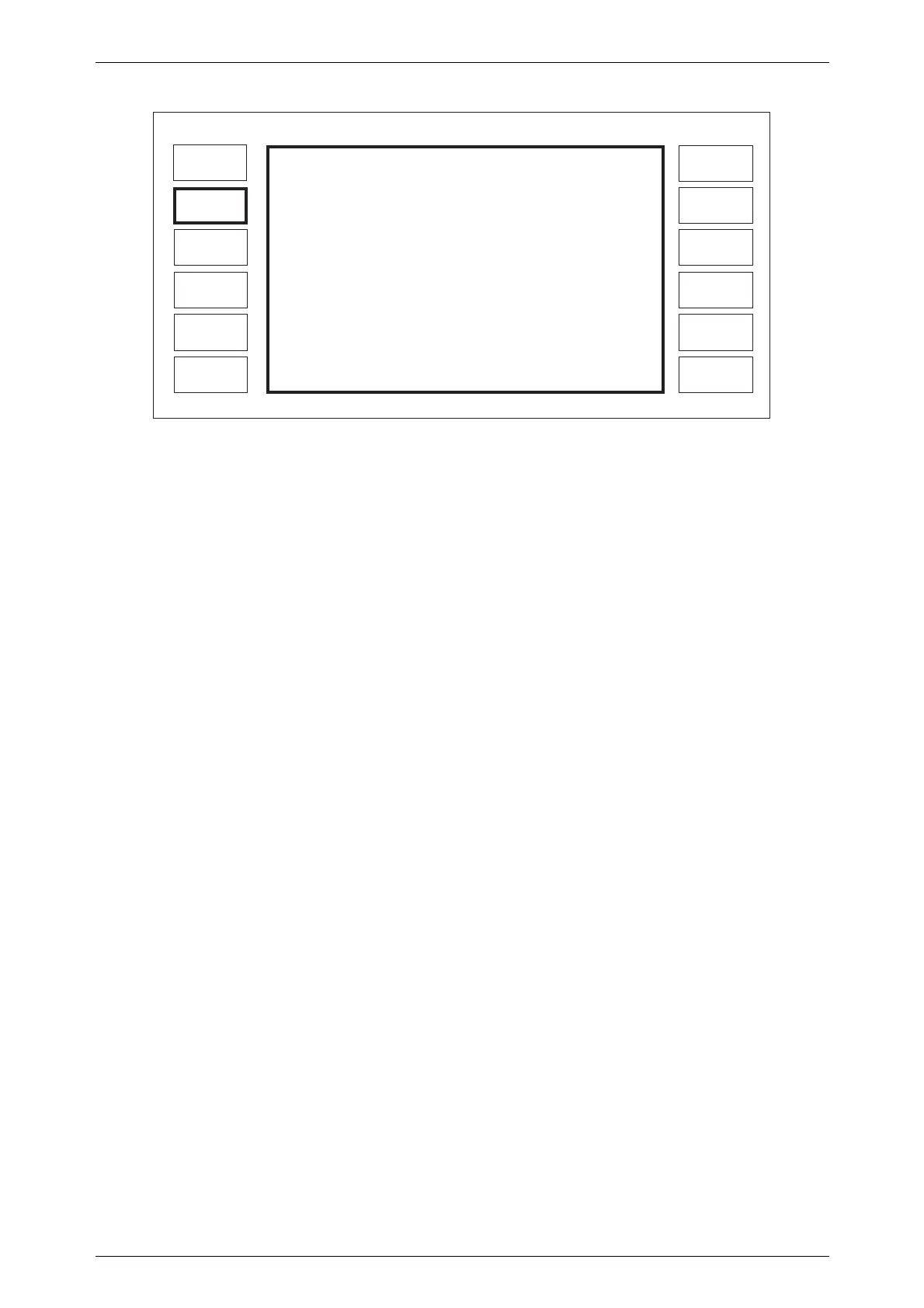OPERATION
3-1-34
Fig. 3-1-22 Sweep type menu
The instrument must be in the LF generator mode before an LF frequency sweep and LF
level sweep can be initiated.
Modulation required during sweep should be entered before putting the instrument in the
sweep mode.
(3) Select the required sweep type by pressing the appropriate soft key, e.g. [Carrier
Sweep]. The Sweep Type screen changes to confirm the selection.
(4) Press [EXIT] or [SWEEP] to return to the sweep parameters display.
LF Level
Sweep
LF Freq
Sweep
LOCAL
Carrier
Sweep
RF Level
Sweep
Int. F4
Sweep
Sweep
Off
EXIT
Sweep Type Menu
C0052
Current Sweep Type: RF LEVEL
