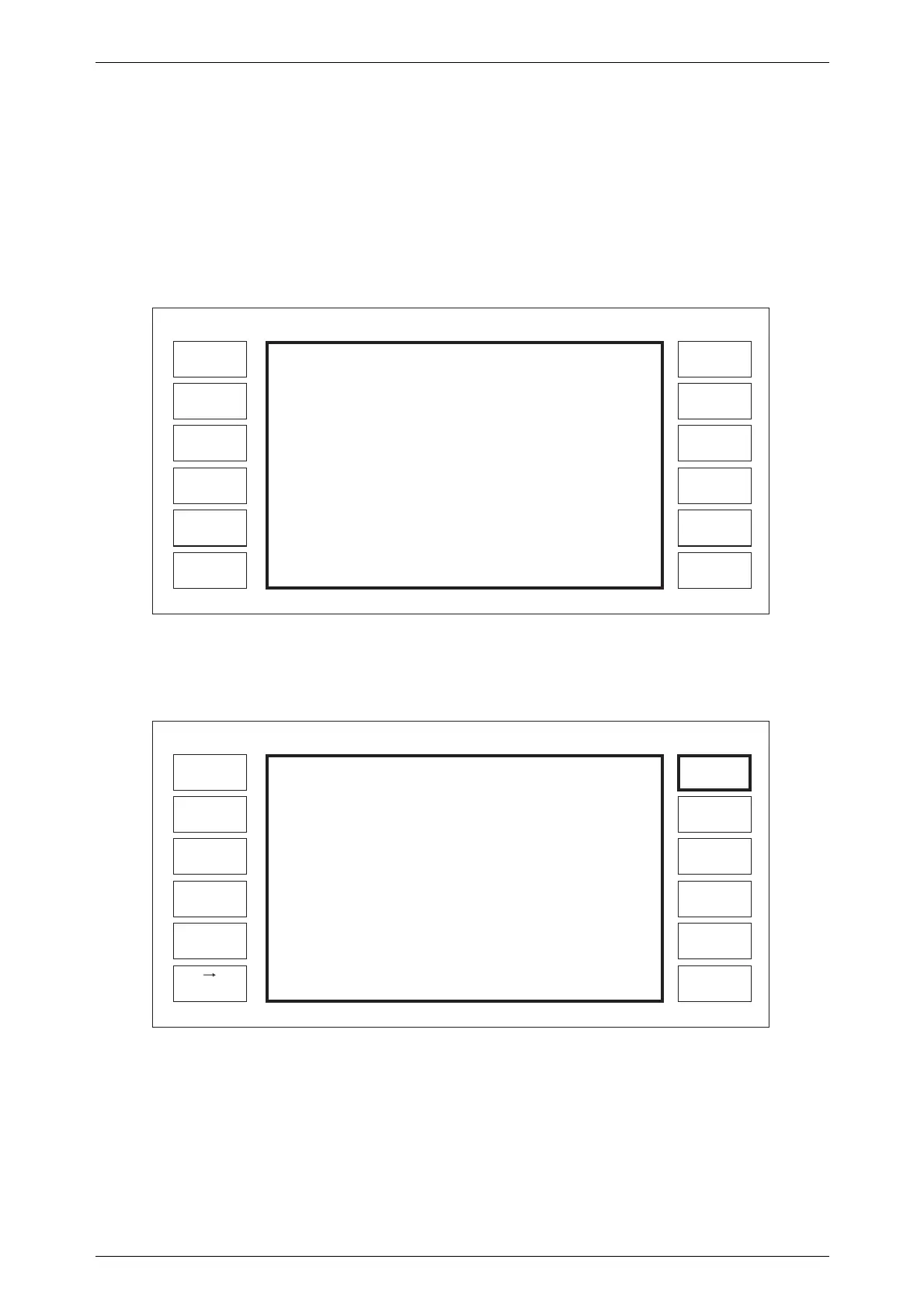OPTION 006 Avionics
Annex-B-17
The SEL-CAL tones can be sent by pressing the [Send Tones] key. While the tones are
being sent Modulation ENABLED is replaced by the message *** SENDING TONES *** and the
normal modulation tone is suppressed.
The SEL-CAL code can be modified by pressing the [SEL-CAL Code] key to produce a
display similar to the one shown in Fig. B-19. Operation of this facility is identical to that of the
Sequential Calling Tones Utility in non-avionics mode. The tone duration and gap can be set but
the default values are those usually used for SEL-CAL. Alternative standards can be selected
using the [Select Standard] key. The [Mode Control] key can be used to change the mode from
single shot but the default setting in always single shot.
Tone
Sequence
LOCAL
Tone
Gap
Tone
Duration
Mode
Control
Send
Tones
Start
Delay
Select
Standard
Store
Tones
Recall
Tones
Sequential Calling Tones Utility
Current Standard : SEL-CAL
Mode AM1 - SINGLE SHOT
C0537
Tone Seq. :
GA
JB
------------
Selective Calling Standard
Tone Duration : 1000 ms
Tone Gap : 250 ms
Start Delay : 200 ms
Fig. B-19 SEL-CAL tones utility
Tone sequences are entered using the [Tone Sequence] key to produce the display shown
in Fig. B-20.
Tone
Sequence
LOCAL
A E
B F
C G
D H
J S
Abort
Entry
C0538
Sequential Calling Tones Utility
Current Standard : SEL-CAL
Mode AM1 - SINGLE SHOT
Tone Seq. :
GA
JB
Tone Duration : 1000 ms
Tone Gap : 250 ms
Start Delay : 200 ms
Enter t he requ i red sequence
then press t he "en t er " key .
*******************************
*******************************
*
*
*
*
Fig. B-20 SEL-CAL tone entry
Characters A to H may be directly entered. To enter characters J to S first select the key
[J→S]. An even number of characters is required to be entered up to a maximum of 4 (2 pairs).
When the entry is complete terminate the code using the [enter] key. The display will return to
that shown in Fig. B-19.
