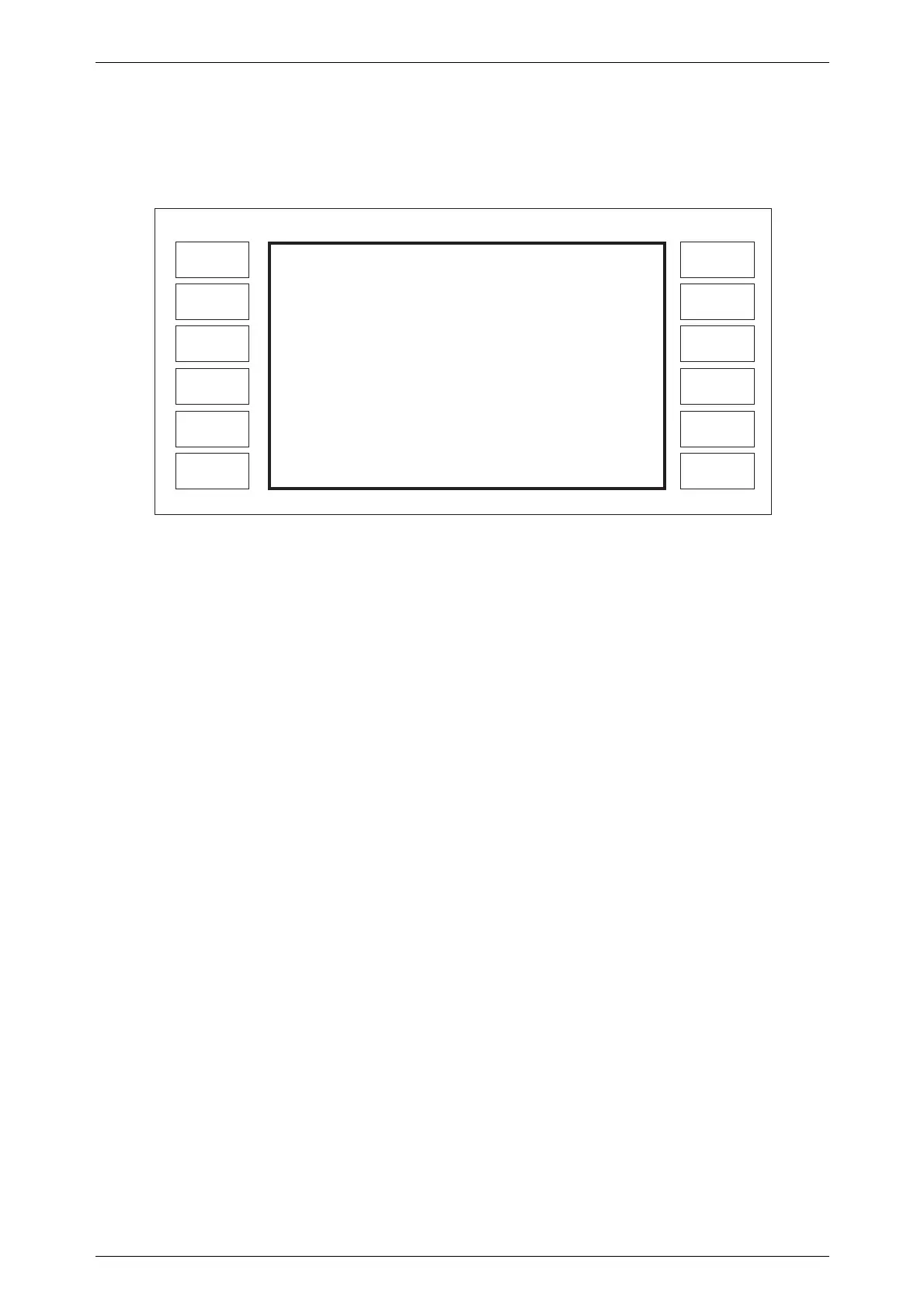OPERATION
3-1-51
RF level limit
With the instrument unlocked to level 1, see 'Locking and unlocking' above, pressing the
[RF Level Limit] key causes the RF Level Limit Menu shown in Fig. 3-1-38 to be displayed.
Fig. 3-1-38 RF level limit menu
The maximum peak RF level output can be specified in the range -138 to +19 dBm for
the standard instrument or in the range -138 to +25 dBm for an instrument fitted with the high
output power Option 003. As a result the keyed-in RF output value can be limited as a means of
protecting sensitive devices connected to the RF output of the signal generator. Alternatively,
the RF output power can be extended by an additional 6 dB for overrange testing. If the
requested output level is in the overrange region the uncal message is displayed on the Sig Gen
menu.
The RF level limit is set by selecting [RF Level Limit] and entering the value required.
Units may be μV, mV or dB. The choice of volts EMF, volts PD and the dB reference is made
by using the RF Level Units utility (see 'RF level units' above). The RF level limit can be turned
on or off by means of the [Enable/Disable] key.
By pressing the [Save Setting] key, the RF level limit value and status is stored to non-
volatile memory which is recalled at switch-on and during an instrument reset.
Note...
When in the overrange region, the signal generator is capable of generating much higher
signal levels. If the frequency is set below 21.09375 MHz and the RF output is not
terminated in 50 Ω, the RPP may be tripped by the internal RF signal. If this happens the
RPP can only be reset if a 50 Ω termination is connected to the RF OUTPUT socket.
LOCAL
Save
Setting
RF level
Limit
Enable/
Disable
Exit
RF Level Limit Menu
RF Level Limit : dBm
+13.0
RF Level Limit : DISABLED
C1893
