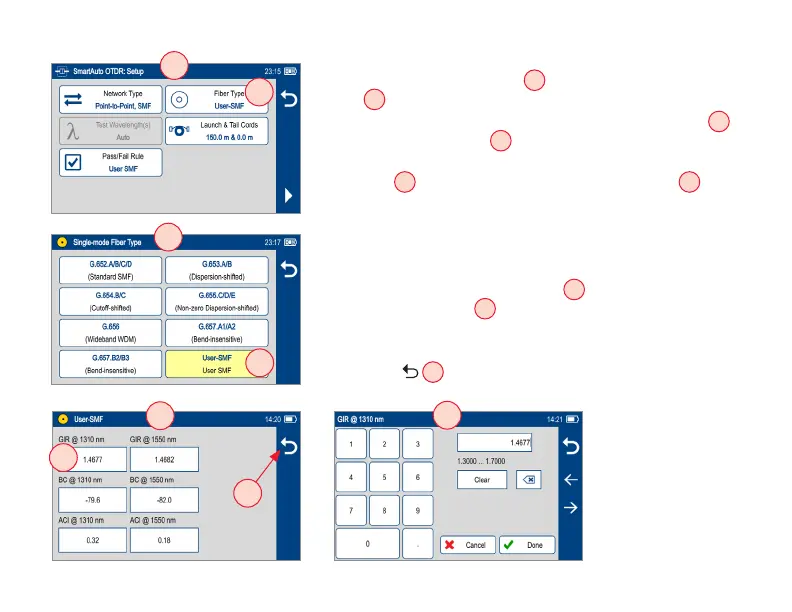28
To view and edit User Fiber Type Settings
• While in the OTDR Setup screen
A
, make sure the User Fiber Type
label
B
is displayed in the Fiber Type eld.
• If not, touch the Fiber Type eld to display the Fiber Type menu
C
and touch the User option
D
to select.
• When back in the OTDR Setup screen, touch and hold the displayed
User label
B
to open the User Fiber Type settings screen
E
and
congure settings as follows:
– Group Index of Refraction (GIR)
– Backscatter Coefcient (BC)
– Fiber Attenuation (ACI; Loss-per-Distance)
• Touch the desired parameter eld (e.g.
F
GIR @1310 nm) to
display its Editor screen
G
.
• Edit the value using on-screen controls. Touch Done to save changes
and return to the User Fiber Type settings screen.
• Touch Back
H
to return to the OTDR Setup screen.
C
D
G
E
F
B
A
H