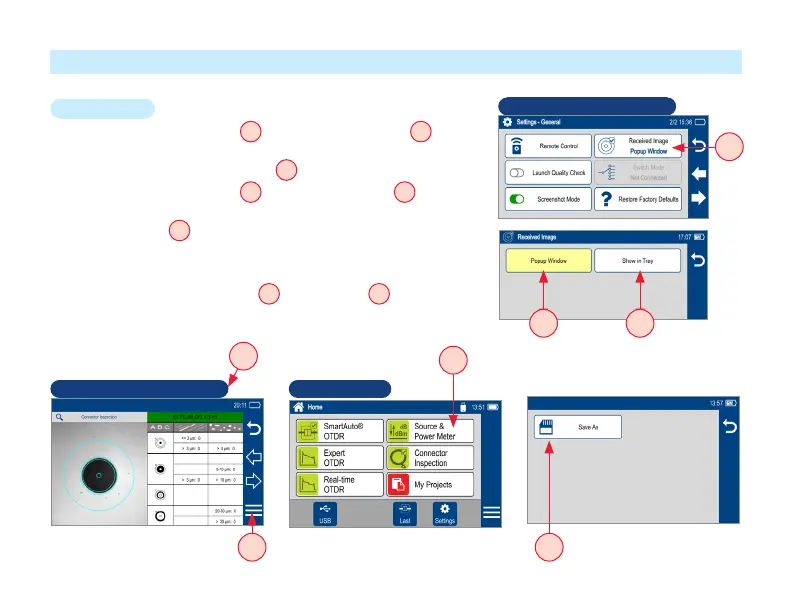54
On FlexScan:
• If the Received Image option
A
is set to Popup Window
B
in
General Settings, inspection results received from FOCIS Flex will be
immediately displayed on FlexScan
D
screen.
• If the Received Image option
A
is set to Show in Tray
C
in General
Settings, inspection results will only be displayed when Connector
Inspection mode
E
is enabled.
– Once displayed, Inspection results may ve viewed and saved.
• Inspection results can be stored in FOCIS Flex or FlexScan. To save
results in FlexScan, touch Menu
F
, then Save As
G
.
Inspecting Optical Connectors
Home Screen Inspection Mode Screen
General Settings Screen
A
B C
F G
E
D
