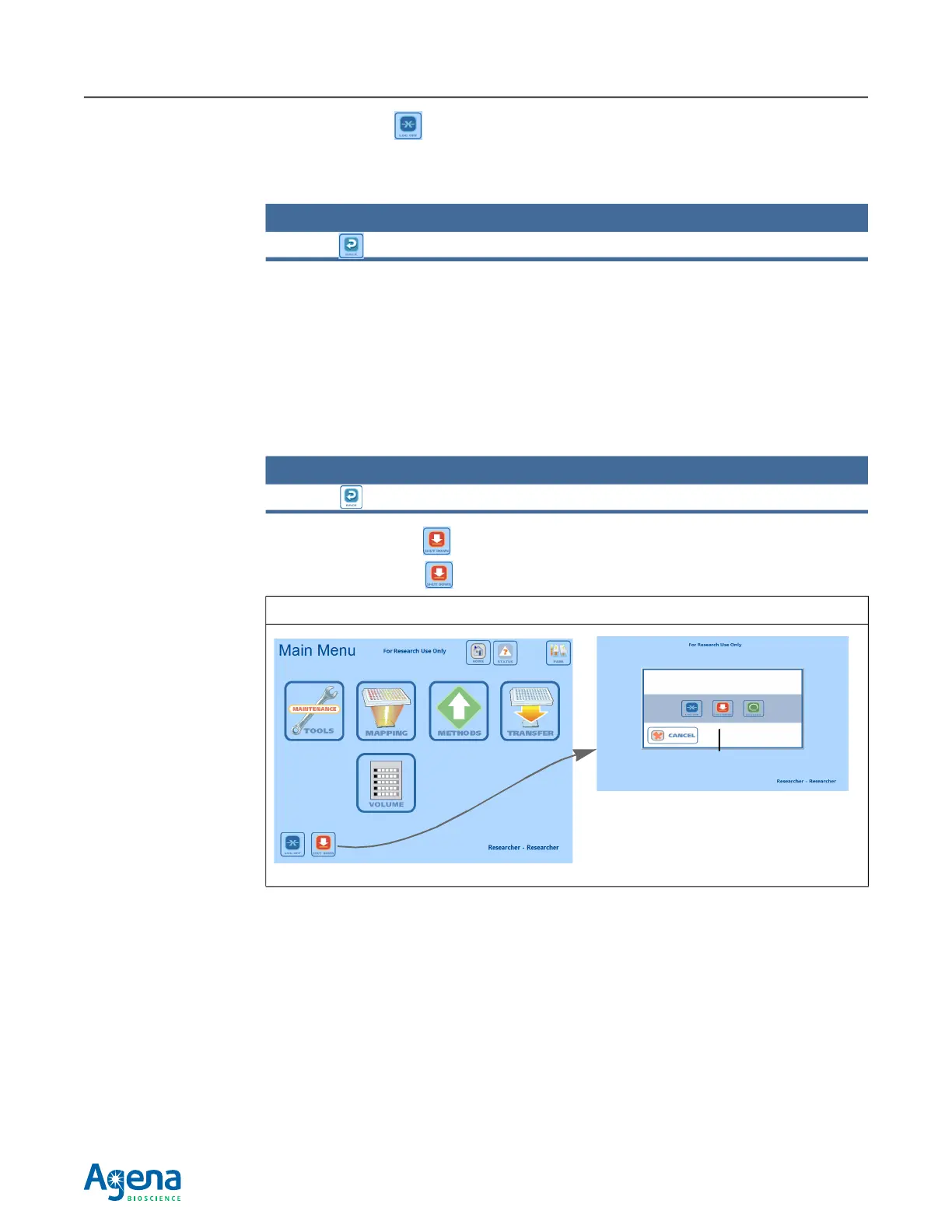Chapter 2 Dispensing to SpectroCHIP Arrays24
USG-CUS-059 Rev05MassARRAY® Nanodispenser RS1000 v2.1 User Guide
For Research Use Only. Not for use in diagnostic procedures.
1. Tap LOG OFF on the main menu.
The Login screen appears.
NOTENOTE
Tap BACK on any screen to return to the main menu.
Logging off does not shut down the instrument. See Shutting down the instrument,
page 24 for details on instrument shut down.
The screen automatically locks and goes dark if there is no instrument activity for 60
minutes. Tap the screen to log on (enter your user name and password) and unlock the
screen.
Shutting down the
instrument
NOTENOTE
Tap BACK on any screen to return to the Main Menu.
1. Tap SHUT DOWN on the main menu.
2. Tap SHUT DOWN in the Shut Down dialog box that appears (Figure 2.5).
3. In the message that appears, specify whether to save the instrument configuration file
(DispenseCONFIG.xml).
The DispenseCONFIG.xml file contains configuration parameters for the instrument
(for example, the currently loaded method and dispense settings).
Figure 2.5 Main Menu and Shut Down Dialog Box
Tap to shut down