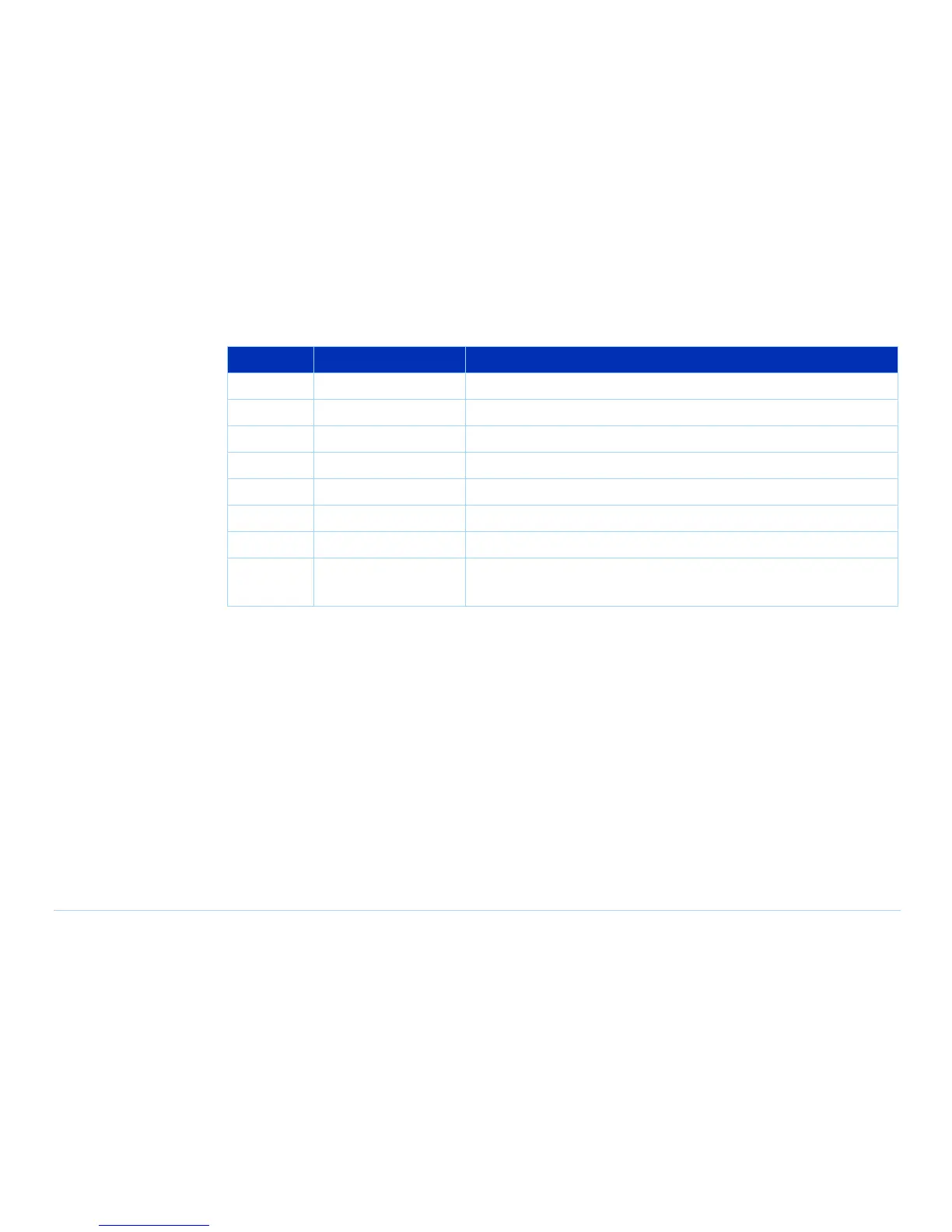© Agilent Technologies 2001–2003 Agilent 3070 System Installation Manual (MS Windows Version) 2-52
Chapter 2: MS Windows System Installation Reference: Controller Cables and Devices
Devices Part Number Description
1 44902-60000 Footswitch with Cable
2 E4000-62102 Footswitch Adapter
3 0950-2946 Bar Code Scanner Wedge (optional) (p/o E3786A)
4 E9900-69301 NEC MultiSync LCD Flat Panel Display
5 1250-0207 50-ohm BNC Load / Termination
6 1250-2076 50-ohm SMB Load / Termination
7 A4030E Keyboard and Mouse
8 1250-3154
1250-3156
Digi 77000707 EIA-232 AccelePort 8p controller PCI card
Digi 76000527 EIA-232 AccelePort 8p interface box
Table 2-19 X2000 controller cables and devices (continued)