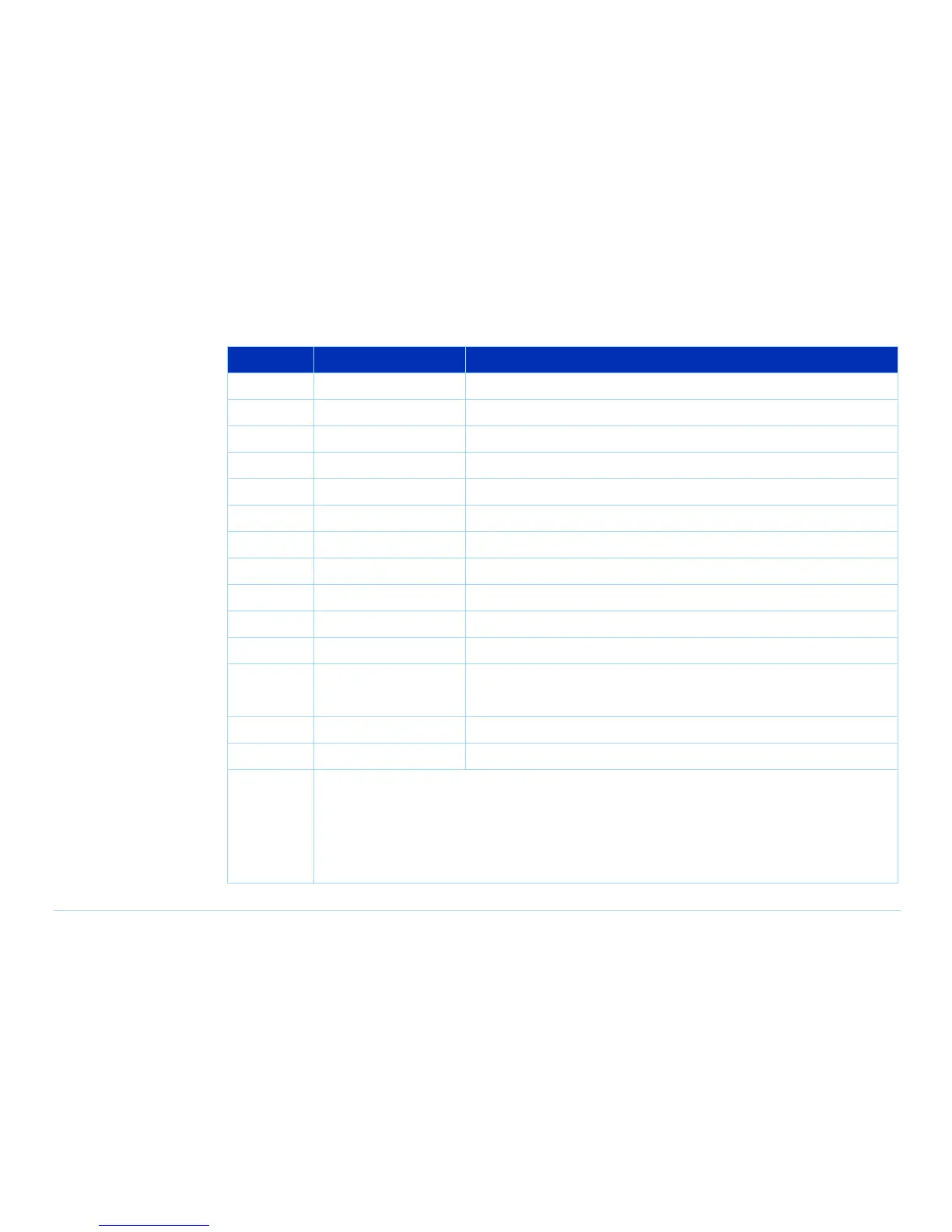© Agilent Technologies 2001–2003 Agilent 3070 System Installation Manual (MS Windows Version) 2-51
Chapter 2: MS Windows System Installation Reference: Controller Cables and Devices
Table 2-19 X2000 controller cables and devices
Cables Part No. Description
A E4000-61628 Control Cable
B 8120-6713 Footswitch Extension Cable, RJ-11
C 8120-8728 LAN Cable, RJ-45 to RJ-45
D E9927-61607 4-meter GPIB Cable (for TAMS 70488-10 card)
E 8120-3445 1-meter GPIB Cable
F 03066-61629 Strip Printer Cable, RS-232, DB9(f) to DB25(m) cross-conn., 3-m
G 8120-6751 Bar Code Scanner Cable
H Not Used Not Used
I 03066-61640 Video Extension Cable (1 for 327X, 2 for 307X / 317X)
J D2800-80006 Video Cable
K 8120-6794 Keyboard / Mouse Extension Cable
L 8120-5371 or . . . 6-meter LAN Cable, BNC to BNC (for 307X and 317X) or . . .
8120-3543 2-meter LAN Cable, BNC to BNC (for 327X)
M E4000-61630 LAN Cable, BNC to SMB for ControlXT/XTP Cards
N E4000-61629 LAN Cable, SMB to SMB for ControlXT/XTP Cards
O 8120-1763 2 ea. (327X) or 8120-1763 + 8120-4188 (307X and 317X) power cords