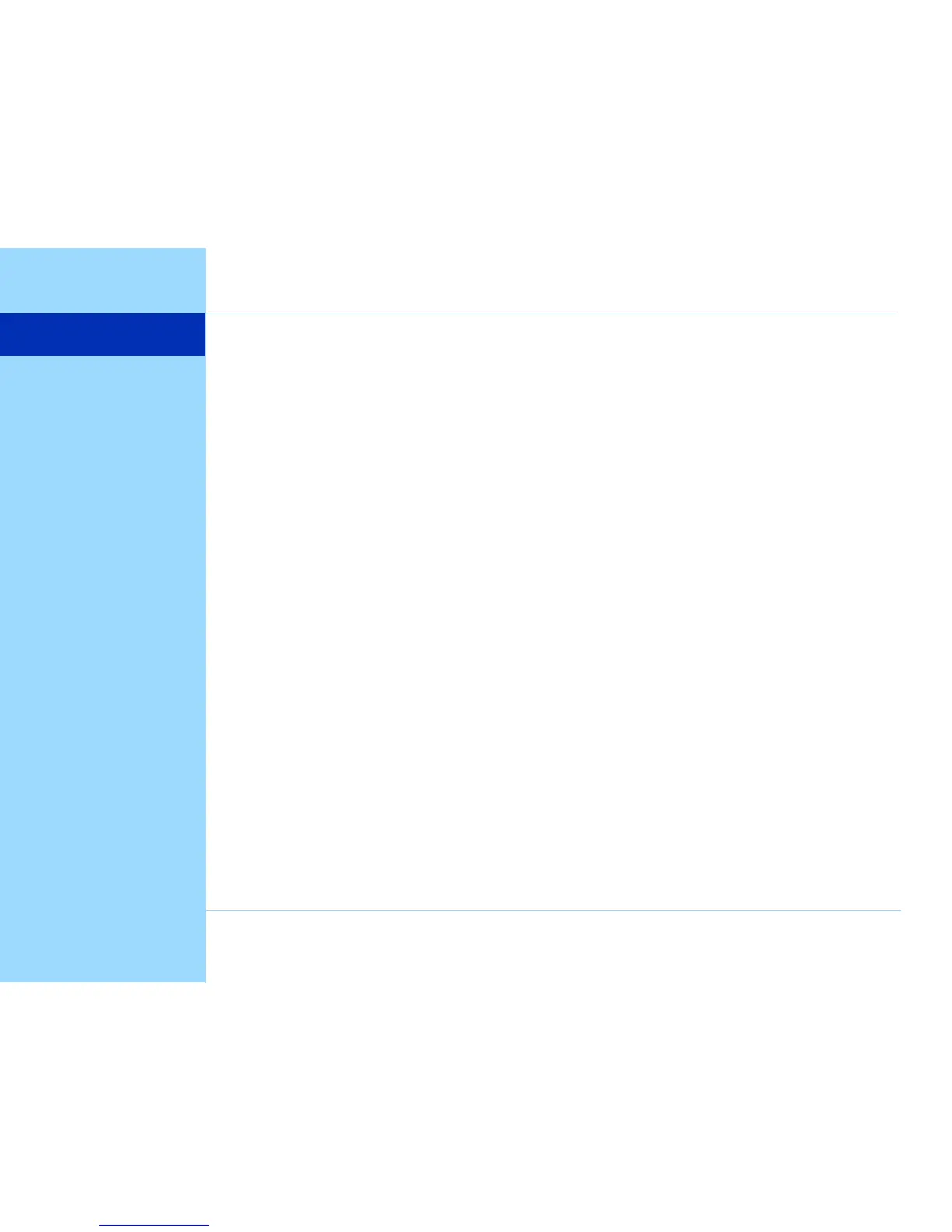© Agilent Technologies 2001–2003 Agilent 3070 System Installation Manual (MS Windows Version) I-1
Index
System Installation Manual (MS Windows Version)
E9970-90001 Rev. H 06/2003
A
Administering Agilent 3070 MS Windows Systems, 1-1, 2-1
autofile, 2-7
automation, setting up for, 1-30
B
back-slash, 2-8
barcode scanner cable, 1-10
bin, 2-7
board config file, 2-29
boards, 2-7
bootptab file, 2-36, 2-37
BT-BASIC statements, 2-16
C
calibration, 1-4
cards Statements, 2-27
codewords, 2-24, 2-32
compile, 2-35
connect statements, 2-30
contrib, 2-7
ControlXT Card, 2-36, 2-59
D
dev, 2-7
device files, 2-40
Diagnostics, 1-2
diagnostics, 2-7
directories, 2-7
DUT power supplies, 2-45
DUT power supply, 2-45
DUT Power Supply GPIB Addresses, 2-48
DUT power supply GPIB addressing, 2-47
DUT power supply mappings, 2-45
E
Editing Files, 2-8
enable statements, 2-32
environment variable, 2-3
etc, 2-7
extension riser, 1-7
F
forward-slash, 2-8