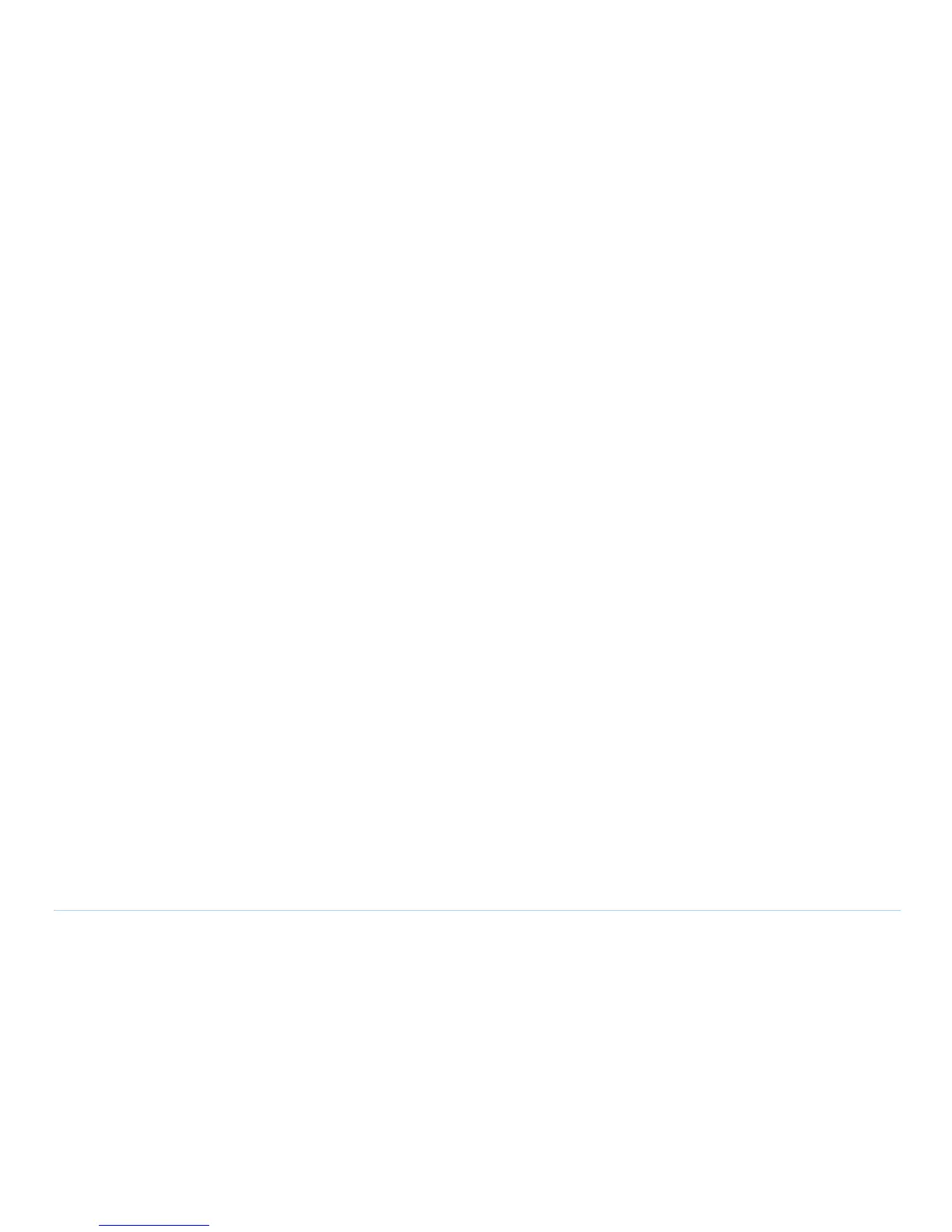© Agilent Technologies 2001–2003 Agilent 3070 System Installation Manual (MS Windows Version) 2-64
Chapter 2: MS Windows System Installation Reference: Installing Drivers and Configuring LAN Ports
Configuring the Testhead LAN IP Address
1 Click Start > Settings > Network and Dial-up
Connections.
2 Right-click Local Area Connection 2.
a Click Properties.
b Under Connect Using:, select Intel 8255x-based
PCI Ethernet Adapter (10/100) (Intel).
c Highlight Internet Protocol (TCP/IP).
d Click Properties:
e Select Use the following IP address.
IP address: 10.3.112.10
Subnet mask: 255.255.248.0
Click OK
f Click OK.
3 Click X in the right corner to close the window.
4 Click Start > Shutdown > Restart > OK.
5 Login as Administrator and click OK.