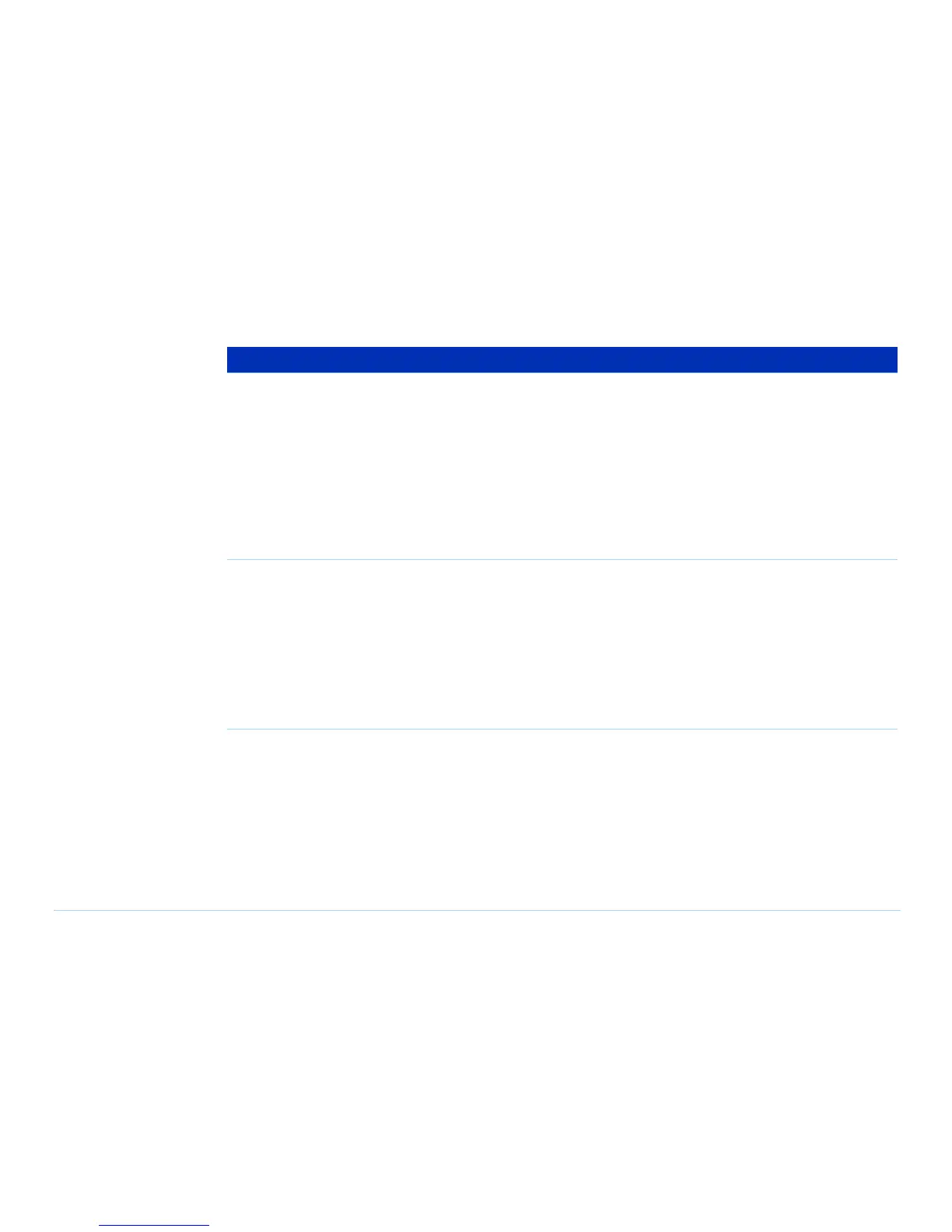© Agilent Technologies 2001–2003 Agilent 3070 System Installation Manual (MS Windows Version) 1-8
Chapter 1: MS Windows System Installation Procedure: Setting Up the KVM and Support Arms
4 Install the keyboard tray: a Insert the keyboard support arm E9900-10248, in the hole in the support
arm T-piece.
b Install the keyboard tray E9900-10247, on the keyboard support arm using a
Phillips or Posi screwdriver and four flat-head screws, 3030-0219, in the
end of the arm:
■ Choose one of the center sets of holes for mounting. Other mounting hole
sets can be selected at the customer’s request.
■ Install the keyboard tray so that the tilt adjuster knob can be adjusted
from the front of the keyboard.
5 Position the KVM: a Unpack the keyboard and mouse and place them on the keyboard tray.
b Place the plastic keyboard overlay on the keyboard.
c Install the monitor support arm.
d Install the monitor tray on the support arm.
e Unpack the video monitor, then mount it on the support arm with its
included screws.
f Locate the mouse and mouse pad, then place them on the keyboard tray.
Table 1-2 Install the KVM and support arms (continued)
Task Step