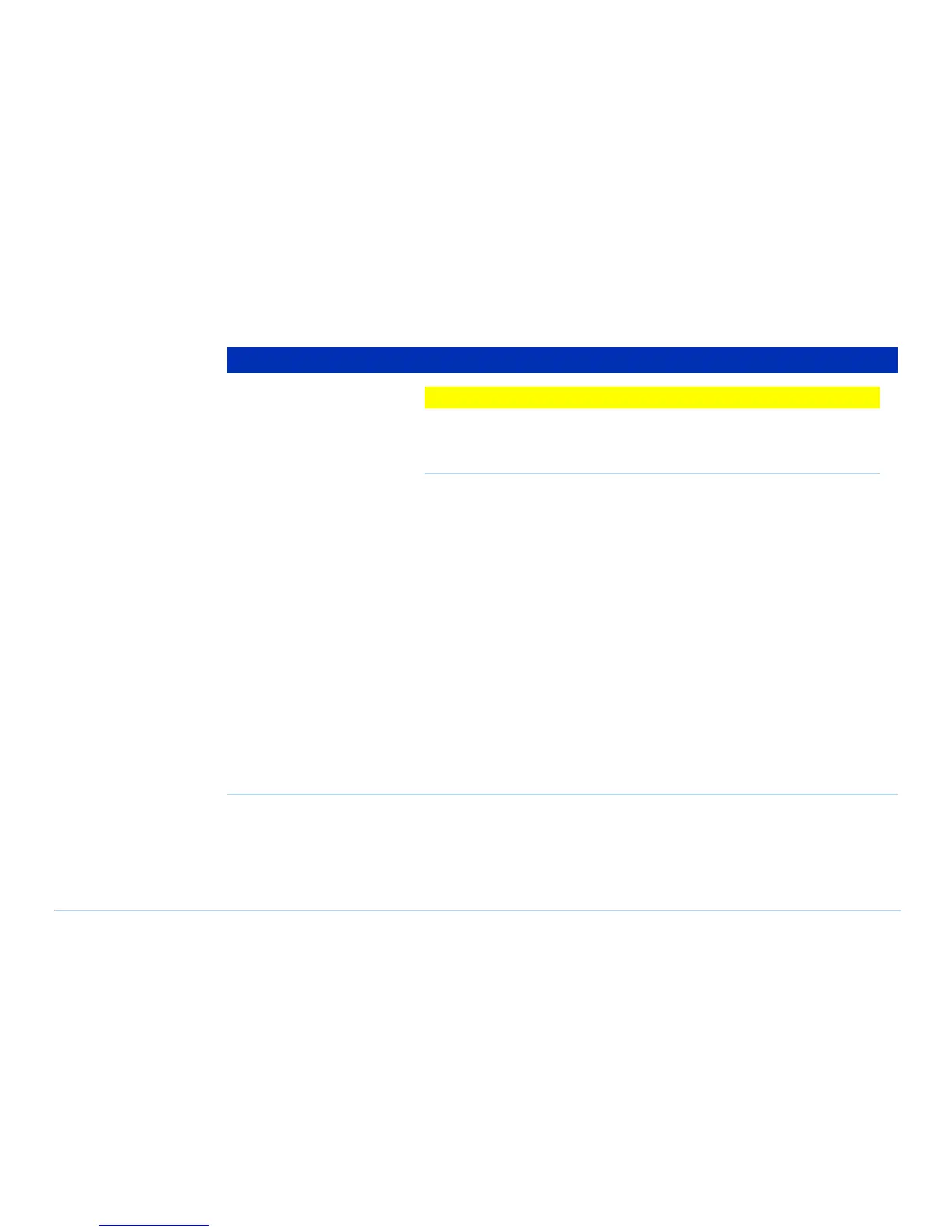© Agilent Technologies 2001–2003 Agilent 3070 System Installation Manual (MS Windows Version) 1-7
Chapter 1: MS Windows System Installation Procedure: Setting Up the KVM and Support Arms
3 Install the support arms:
CAUTION
✸
Install the support arm T-piece to the front of the system. Damage may
occur during testhead rotation if the support arm T-piece is positioned to
the rear.
a Open the pod door.
b If present, pry the plastic square plug from the top of the mounting arm post.
c Unpack the support arms and the monitor and keyboard trays.
d Install the post of the support arm T-piece (E9900-10245), in the appropriate
column.
1) If the pod door is in the way, remove it by lifting it up, then out. Replace
it when done.
2) Secure the post using a 1/4-inch hex key wrench, two each cap screws
(3030-1044), and lock washers (2190-0963). For 307X, 317X and 327X
systems, use the top and middle screw holes.
e Insert the 13-cm (5-inch) extension riser (E9900-10246), into the hole of the
support arm T-piece that is farthest from the operator.
f If needed, install the square plastic cap in the top of the unused support arm
column.
Table 1-2 Install the KVM and support arms (continued)
Task Step