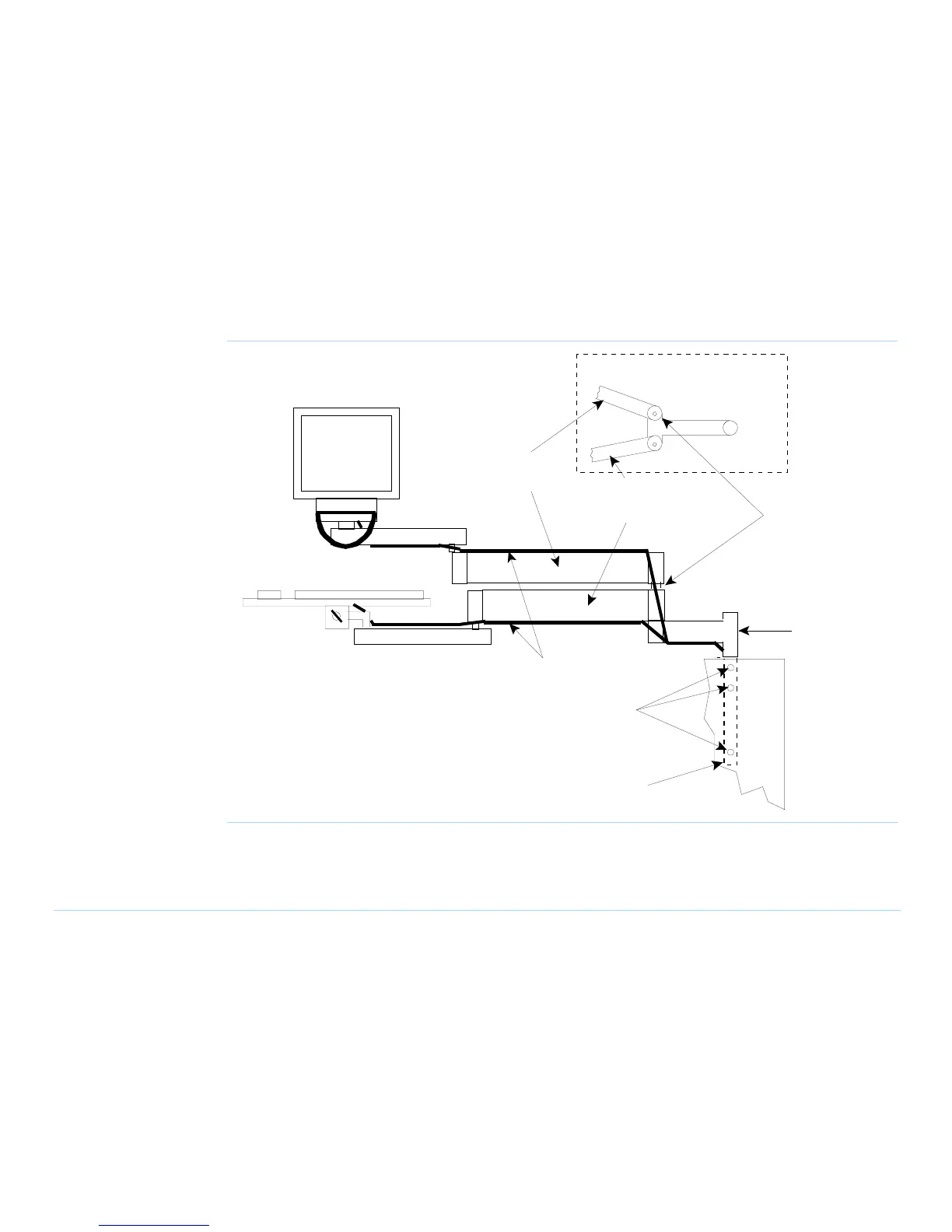© Agilent Technologies 2001–2003 Agilent 3070 System Installation Manual (MS Windows Version) 1-13
Chapter 1: MS Windows System Installation Procedure: Setting Up the KVM and Support Arms
Figure 1-3 KVM and support arm detail for the left side of the testhead
Video Monitor
(Flat Panel Display)
Top View of Support Arm
T-piece
Monitor Arm
(top and rear)
Keyboard Arm
(bottom and front)
KeyboardMouse
Post Screw Holes
Use top and bottom for 307X or 317X,
middle and bottom for 327X.
T-piece post inside column
Cables
Left side
of testhead
Riser under
Monitor Arm
Support Arm
T- piece