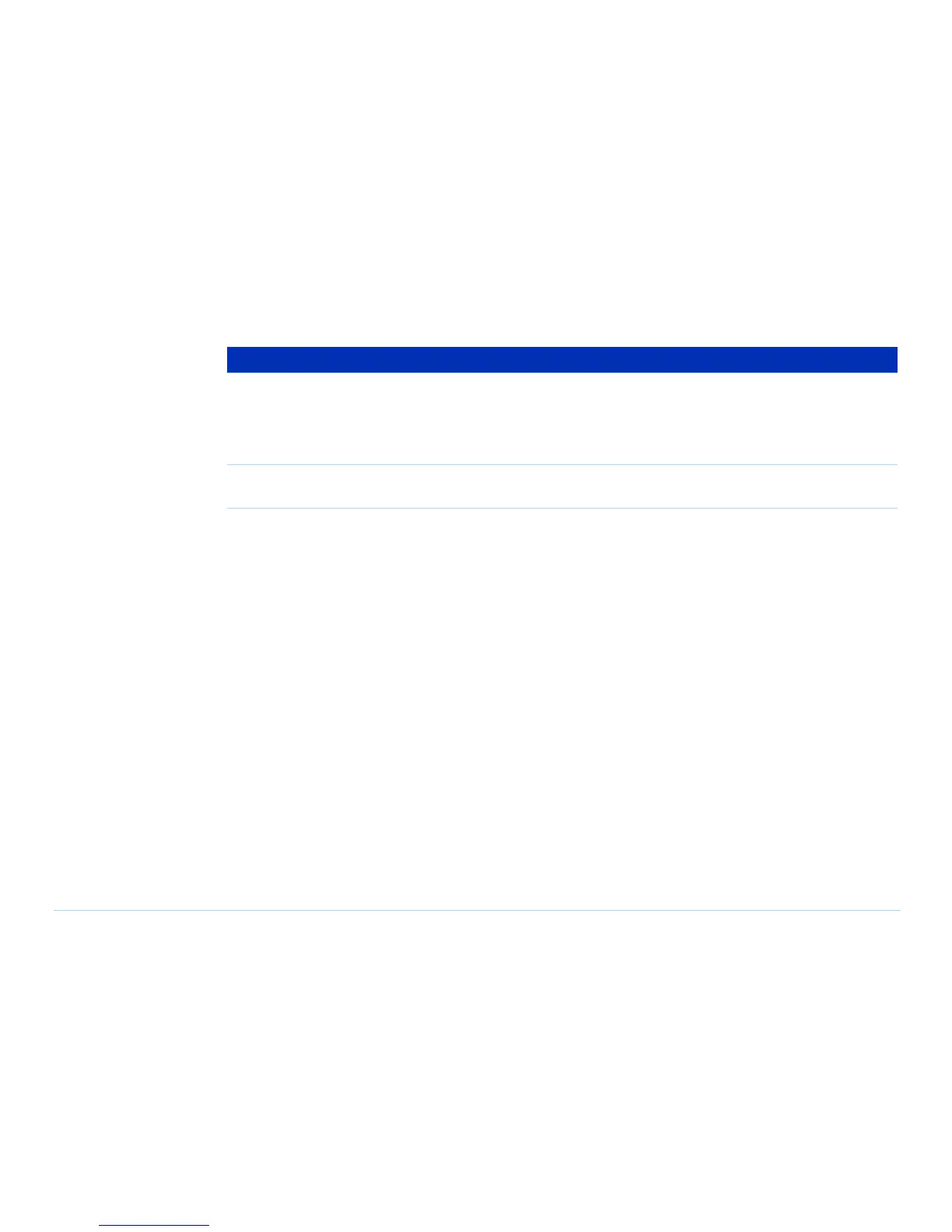© Agilent Technologies 2001–2003 Agilent 3070 System Installation Manual (MS Windows Version) 2-13
Chapter 2: MS Windows System Installation Reference: Editing Files
9 Exit the system config file
without saving it:
a In the window containing the system config file, press F1 to return to the
command line.
b Enter:
exit
10 Compile the standard config
file.
Instructions are given in Compiling the System and Standard Config Files on
page 2-35.
Table 2-6 Resolve the standard config file from the system config file (continued)
Task Step