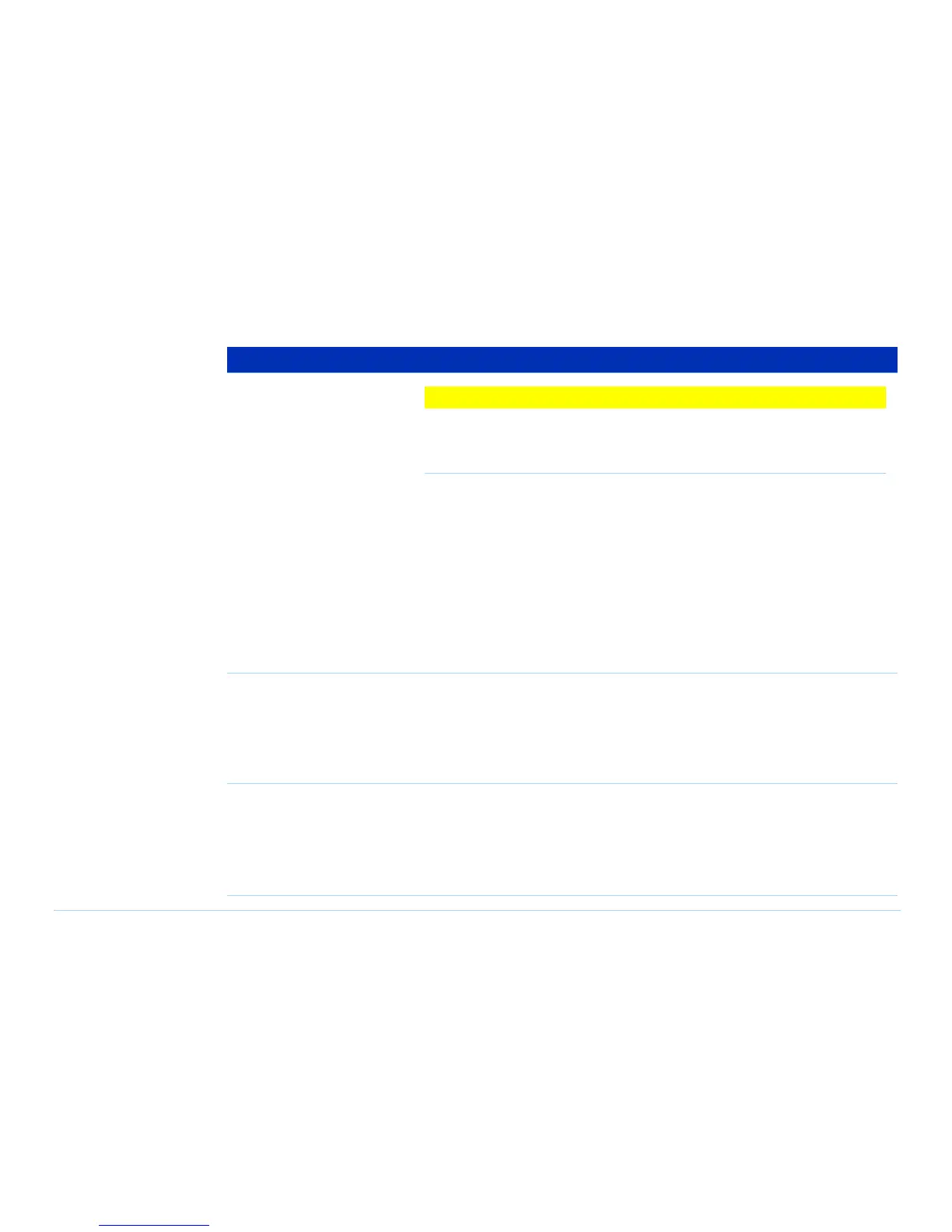© Agilent Technologies 2001–2003 Agilent 3070 System Installation Manual (MS Windows Version) 2-12
Chapter 2: MS Windows System Installation Reference: Editing Files
6 Paste the copied text in the
standard config file:
CAUTION
✸
Do not delete the ! Specify instrument ...
through
! connect ... statements.
a Activate the window containing the standard config file by clicking on the
window border.
b Press F1 on the keyboard to enter the workspace.
c Move the cursor immediately below the module <number> statement that
corresponds to the module <number> statement copied in the previous task.
■ Take care not to overwrite other lines.
d Click the right mouse button.
The text from the buffer will be inserted into the standard config file.
7 Verify that each
un-commented module
<number>
and end module
statement in the system
config file is un-commented
in the standard config file.
8 Save , then exit the standard
config file:
a In the window containing the standard config file, press F1 to return to the
command line.
b Enter:
1) re-save
2) exit
Table 2-6 Resolve the standard config file from the system config file (continued)
Task Step