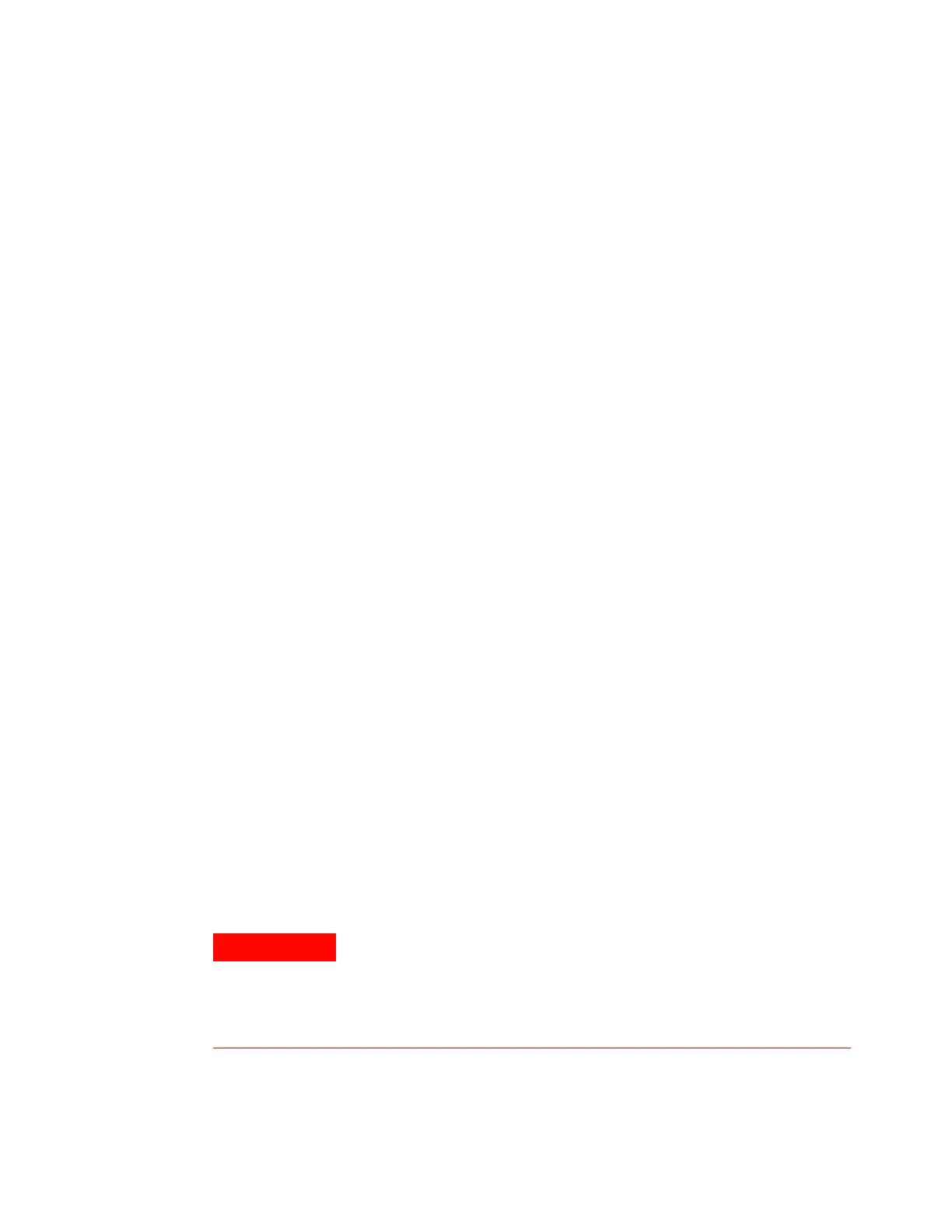114 Agilent 7890 Series Troubleshooting
5 Shutdown Symptoms
Hydrogen Shutdowns
Hydrogen gas may be used as a carrier or as fuel for some
detectors. When mixed with air, hydrogen can form explosive
mixtures.
Hydrogen used in inlets and auxiliary gas streams
The GC monitors inlet and auxiliary gas streams. If a stream is
unable to reach its flow or pressure setpoint and if that stream
is configured to use hydrogen, the GC assumes that a leak
exists. It will warn you with a beep after 25 seconds, and it will
continue to beep in intervals. After about 5 minutes, the GC will
shut down components to create a safe state. The GC:
• Displays Hydrogen Safety Shutdown.
• Closes the carrier supply valve to the inlet and closes and
turns off both pressure and flow controls. When viewed,
these parameters will flash Off.
• Opens the split vent valves in the split/splitless and PTV
inlets.
• Turns off the oven heater and fan and opens the oven flaps.
• Turns off all heaters (including any devices connected to the
auxiliary heater controls, such as valve box heaters and
transfer line heaters). When viewed, these parameters will
flash Off.
• Turns off the TCD filament.
• Turns off the FID or FPD ignitor, and the air and fuel gas
flows.
• Turns off the NPD bead, and air and fuel gas flows.
• Sounds an alarm.
• 7890B: Communicates with a configured MS, if present, so
the MS can react to the shutdown event.
The GC cannot detect leaks in the detector gas streams. For this
reason, it is vital that the column fittings of the FID, NPD, and any
other detectors that use hydrogen always be connected to a
column or have a cap or plug installed and that hydrogen streams
be configured so that the GC is aware of them.
