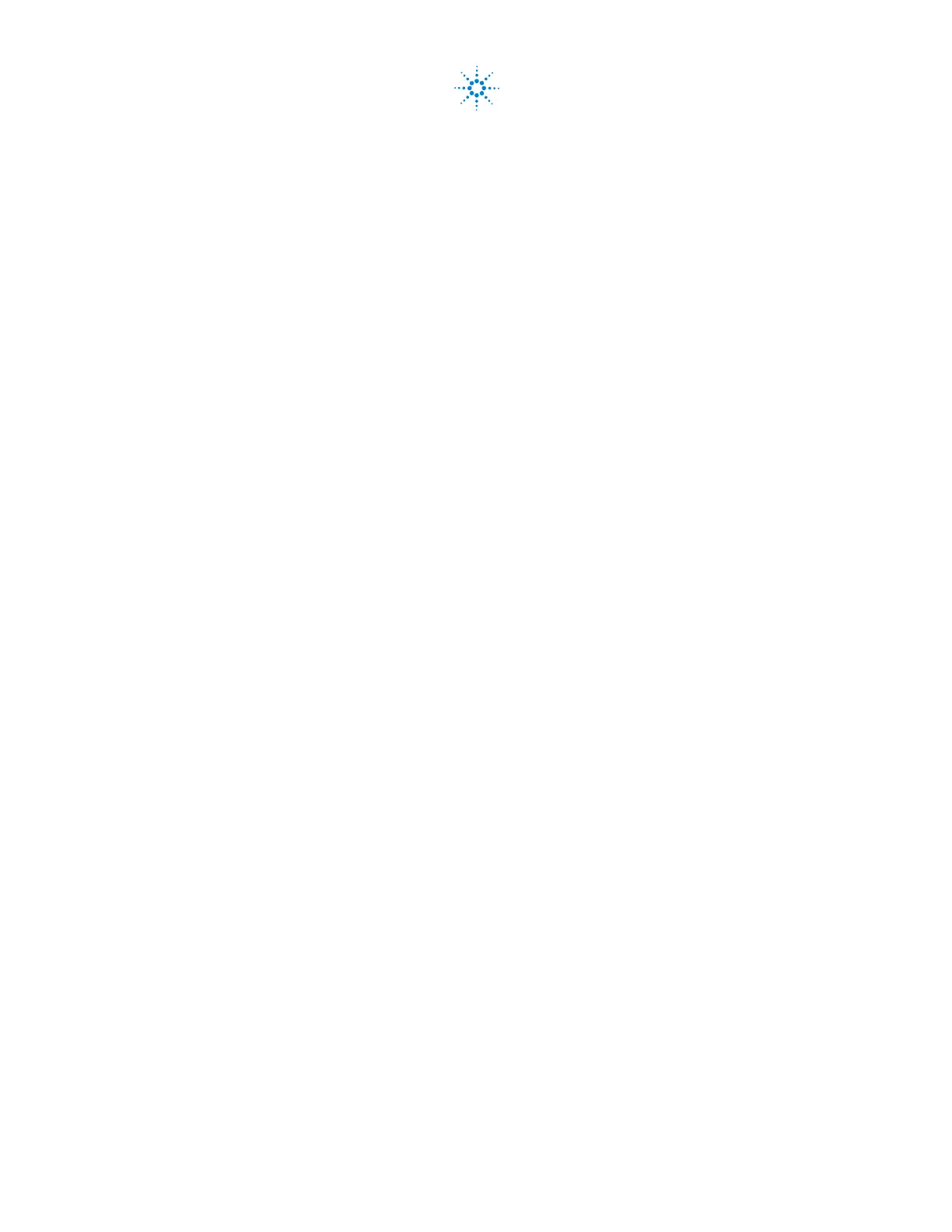Agilent Technologies
To Use the Stopwatch
In the stopwatch mode, both the time (to 0.1 second) and
reciprocal time (to 0.01 min—1) are displayed. Use the
stopwatch when measuring flows with a bubble flowmeter.
1 Press [Time] and scroll to the time = line.
2 Press [Enter] to start the stopwatch.
3 Press [Enter] again to stop.
4 Press [Clear] to set to zero.
You can access other functions while the stopwatch is running.
Press [Time] again to view the stopwatch display.