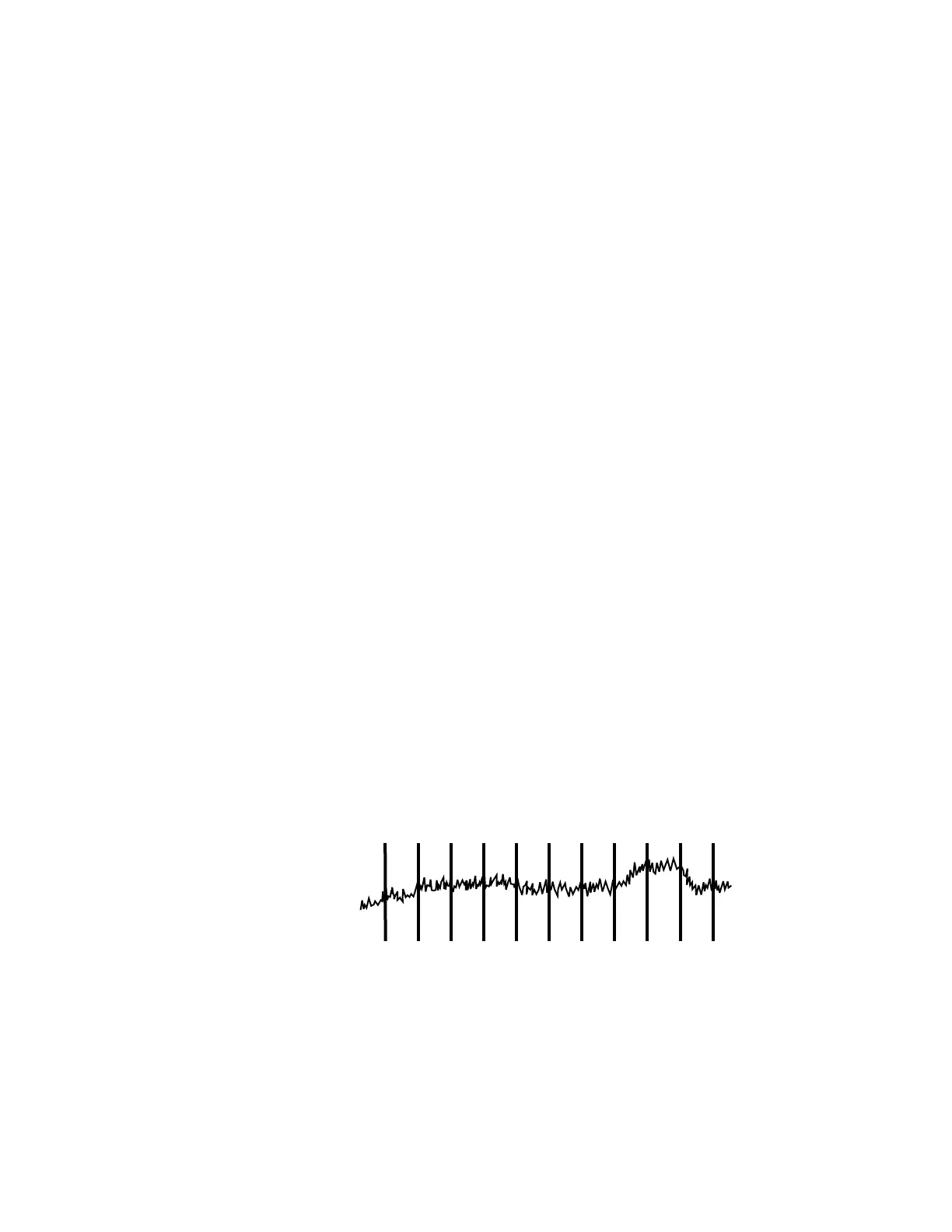60 Agilent 7890 Series Troubleshooting
3 Chromatographic Symptoms
If experiencing baseline wander, check for leaks, especially at
the septum and at the column. (See “Checking for Leaks”.) If the
leak is at the detector end of the column, retention times are
stable from run to run but sensitivity is reduced. If it is at the
inlet end, sensitivity is reduced and retention times are
increased.
Also consider whether the oven temperature program is
sufficient.
Baseline drift is most often seen during temperature
programming. To correct baseline drift, do the following:
• Verify that column compensation is used and the profile is
current. (To compensate for bleed.)
• Verify that the column is conditioned.
• Check column bleed while at operating temperature.
• Check the signal mode assigned to the column in the data
system.
• Check the column compensation profile. It may be too little
(upscale drift) or too much (downscale drift).
This cause of drift is minimized by thorough column
conditioning. Operating at a lower temperature reduces the
drift but prolongs the analysis. Use of a chromatographically
equivalent column with a higher temperature limit is also
possible.
Baseline spiking
There are two types of spiking on the baseline output: cyclic and
random. Spiking will not normally be noticed on the display; it
will be noticed only on a plot or online trace.
Figure 1 Cyclic spiking
Cyclic spiking can be caused by the following:
• An electric motor
• Building heating/cooling system
