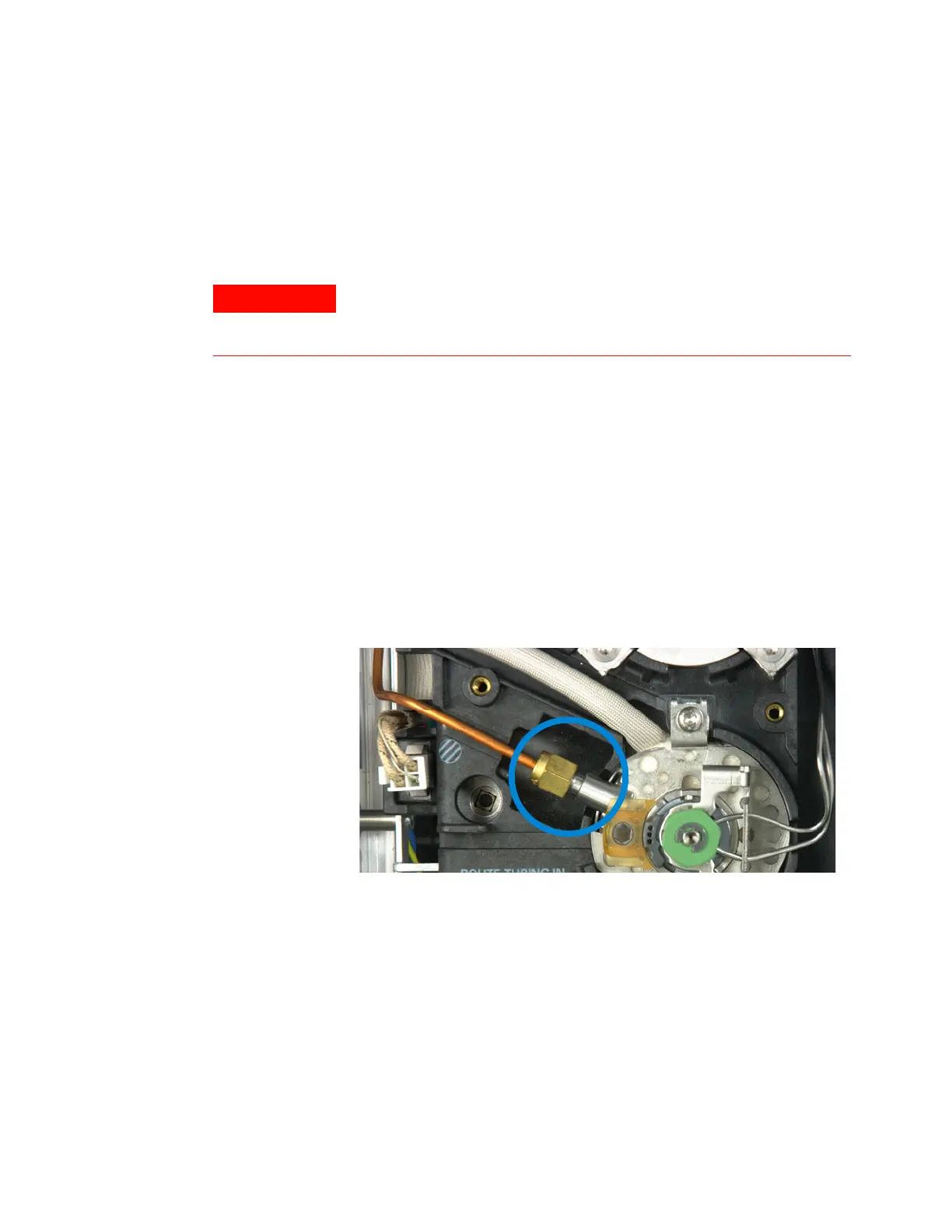192 Agilent 7890 Series Troubleshooting
8 Troubleshooting Tasks
To Check a Split Vent Line for Contamination
This procedure applies to the multimode and split/splitless
inlets.
1 Gather the following:
• 7/16-inch wrench
• Wrench, hex for changing septum
• Heat-resistant gloves if the inlet is hot
• Cleaning brushes
2 Load the inlet maintenance method and wait for the GC to
become ready.
3 Loosen the 1/8-inch Swagelok nut that seals the copper split
vent line to the injection port.
4 Inspect the 1/8-inch copper split line for condensed sample.
Flush or replace the copper split vent line.
5 Remove the septum head.
6 Check the split tube fitting in the shell weldment for
blockage. Clean the split tube with a brush and suitable
solvent.
7 Reassemble the split/splitless inlet and run the split vent
restriction test to test for restrictions in the split vent flow
path. If the inlet still fails, suspect flow module
contamination or defects.
Be careful! The oven, inlet, and/or detector may be hot enough to
cause burns. If the oven, inlet, or detector is hot, wear
heat-resistant gloves to protect your hands.
