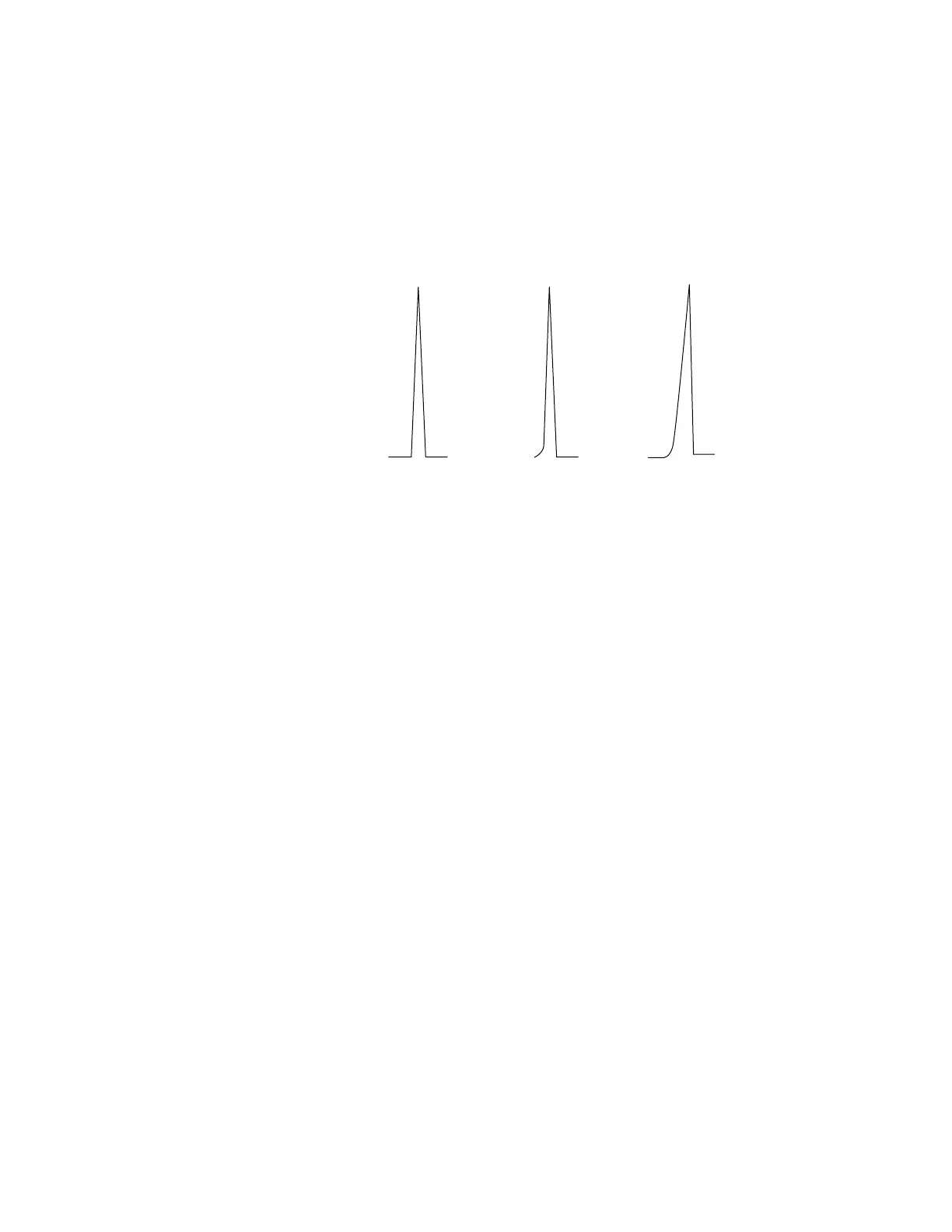56 Agilent 7890 Series Troubleshooting
3 Chromatographic Symptoms
Peak Fronting
The figure below shows examples of the three types of peaks:
symmetric, fronting, and overloaded.
If peak fronting or overloading occurs, try the following:
• Verify that the injection volume is appropriate. Column
overload is the most common cause for fronting peaks.
• Decrease injection volume, dilute the sample, and/or
increase the split ratio.
• Change the column type or film thickness.
• Ensure that the column is installed properly. If not, reinstall
the column in the inlet.
• Verify that the appropriate injection technique is being used.
This is usually related to erratic plunger depression or
having sample in the syringe needle.
• If using capillary splitless injection, consider the compound
solubility in the injection solvent.
• Change the solvent.
• Use a retention gap.
• Check purity of sample solvent. For solvents with large
differences in polarity or boiling points, a mixed sample
solvent can cause peak fronting. Change the sample solvent.
Symmetrical Fronting Overloaded
