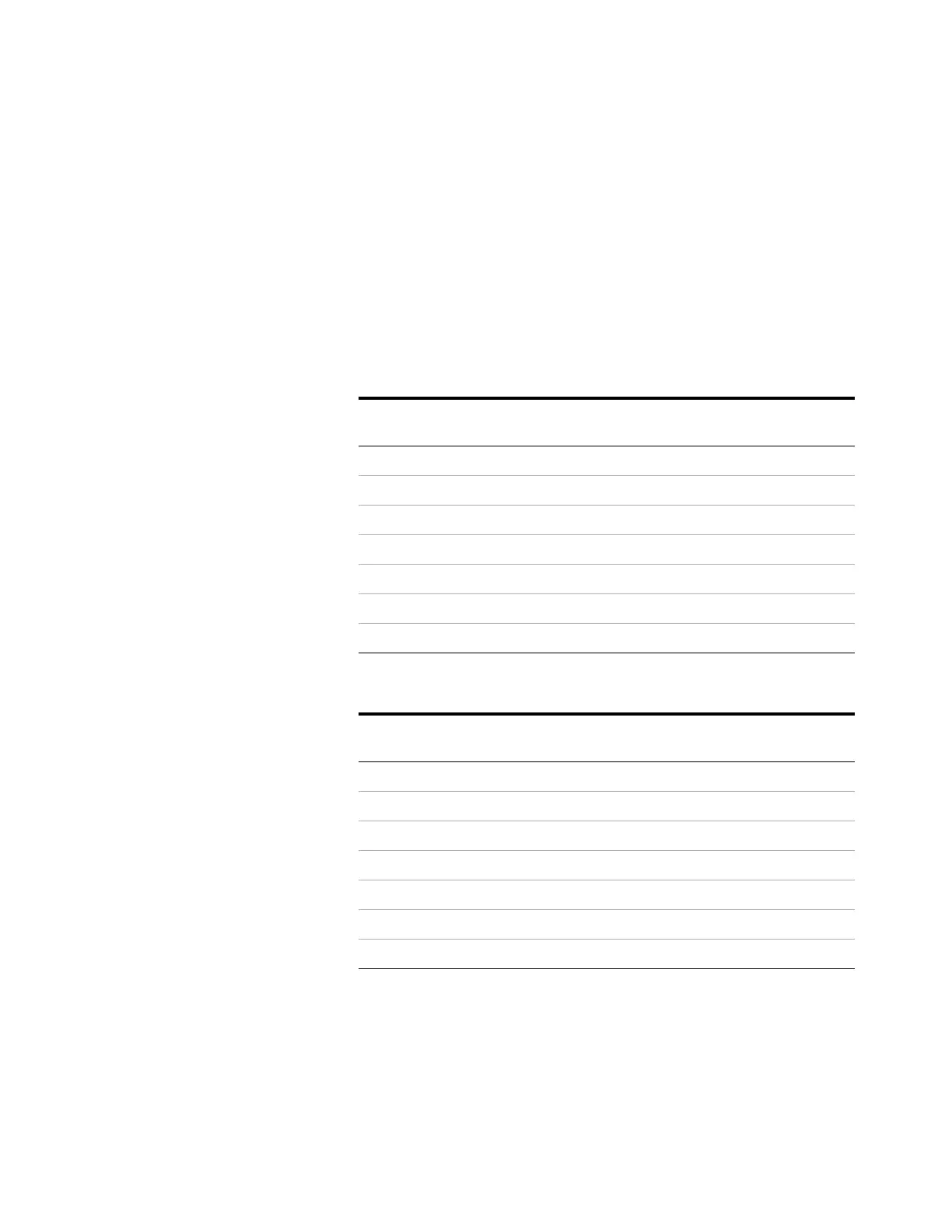34 Agilent 7890 Series Troubleshooting
2 ALS and Detector Symptoms
FPD Does Not Ignite
• Check that the FPD temperature is high enough for ignition
(> 150 °C).
• Check FPD flow rates and that they match the type of filter
installed in the FPD. The hydrogen:air ratio greatly impacts
ignition. Nonoptimal flow settings can prevent flame
ignition.
• Measure the actual detector flows. (See To Measure a
Detector Flow.)
• The column may be installed too high into the detector.
• Check that the FPD ignitor operates. (See To Verify That the
FPD Flame Is Lit.)
Tab le 1 FPD+ recommended flows
Sulfur mode flows,
mL/min
Phosphorus mode
flows, mL/min
Carrier (hydrogen, helium, nitrogen, argon)
Packed columns 10 to 60 10 to 60
Capillary columns 1 to 5 1 to 5
Detector gases
Hydrogen 60 60
Air 60 60
Carrier + makeup 60 60
Tab le 2 FPD recommended flows
Sulfur mode flows,
mL/min
Phosphorus mode
flows, mL/min
Carrier (hydrogen, helium, nitrogen, argon)
Packed columns 10 to 60 10 to 60
Capillary columns 1 to 5 1 to 5
Detector gases
Hydrogen 50 75
Air 60 100
Carrier + makeup 60 60
