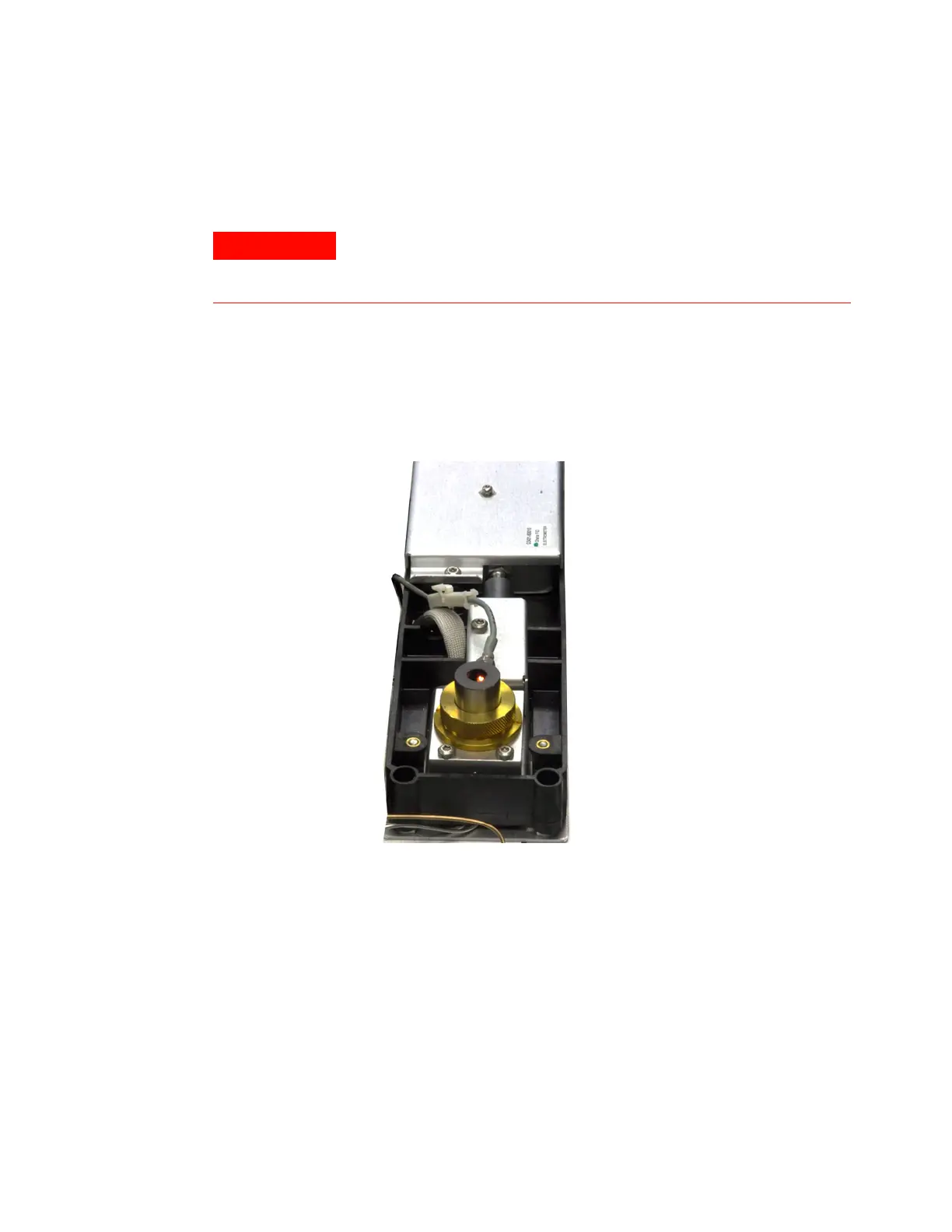ALS and Detector Symptoms 2
Agilent 7890 Series Troubleshooting 31
FID Ignitor Does Not Glow During Ignition Sequence
1 Remove the detector top cover.
2 Turn the FID flame On.
3 Observe the ignitor plug though the FID chimney. The small
hole should glow during ignition sequence.
If the test fails, check for the following possible causes:
• The ignitor may be bad; replace the ignitor. (See To Perform
Maintenance on the FID Collector Assembly.)
• Detector temperature is set to < 150 °C. Agilent recommends
operating the FID at > 300 °C.
• The ignitor is not making a good connection to the ground:
• The ignitor must be tightly screwed into the FID castle
assembly.
• The three T-20 Torx screws that hold the collector
assembly in place must be tight.
Keep body parts at a safe distance from the FID chimney while
performing this task. If using hydrogen, the FID flame will not be
visible.
