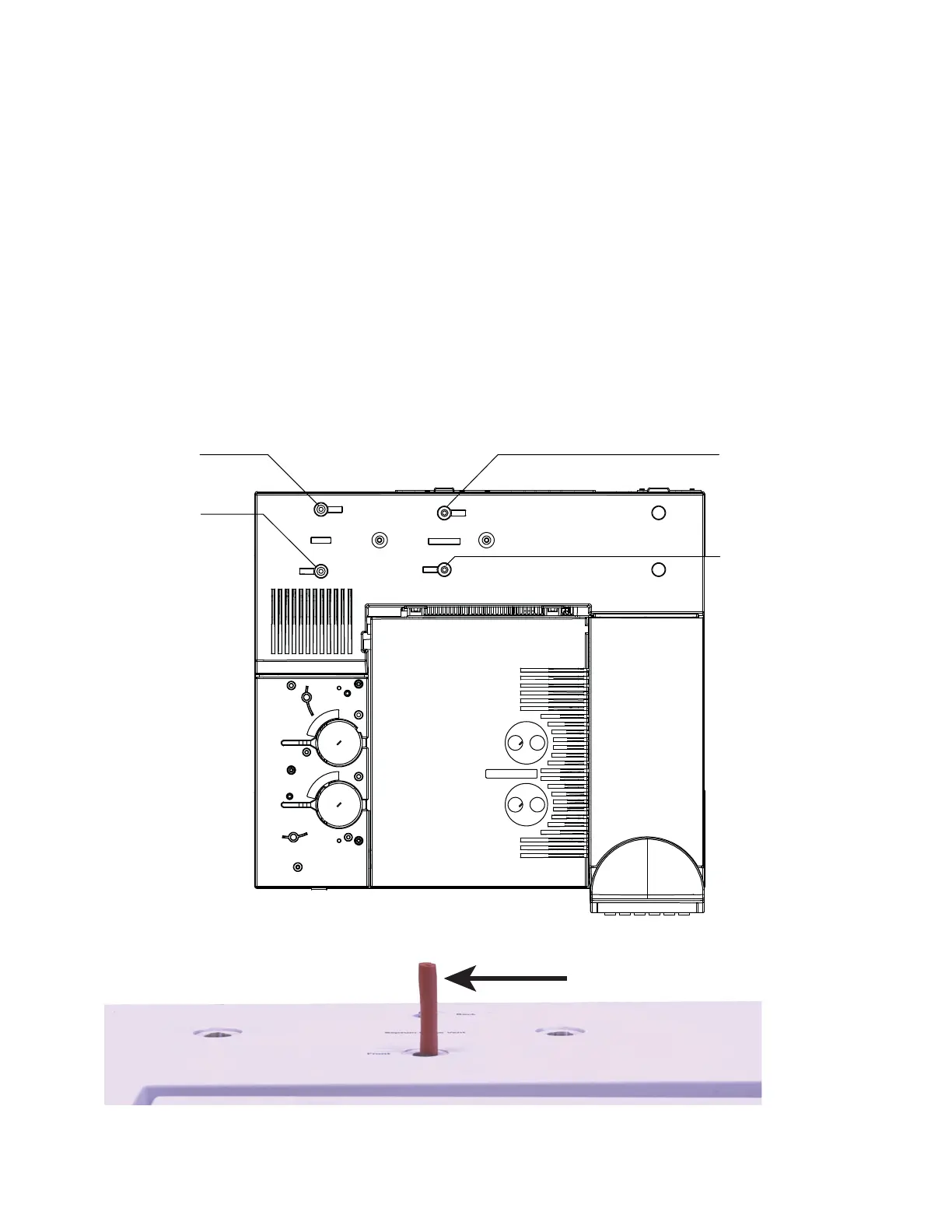148 Agilent 7890 Series Troubleshooting
7 Checking for Leaks
10
Set the Total flow to 60 mL/min.
11 Enter a pressure setpoint of 25 psi (172 kPa). Make sure that
the pressure supplied to the GC is at least 10 psi (70 kPa)
higher than the inlet pressure.
12 If pressure cannot be achieved, there is either a large leak or
the supply pressure is too low.
13 Set the Septum purge flow to 3.0 mL/min.
14 Allow the inlet temperature to stabilize. Temperature
changes can invalidate the test.
15 Cap the septum purge fitting with the ECD/TCD detector
plug.
Back inlet purge
vent
Front inlet
purge vent
Back inlet split
vent
Front inlet split
vent
Front purge vent shown plugged
