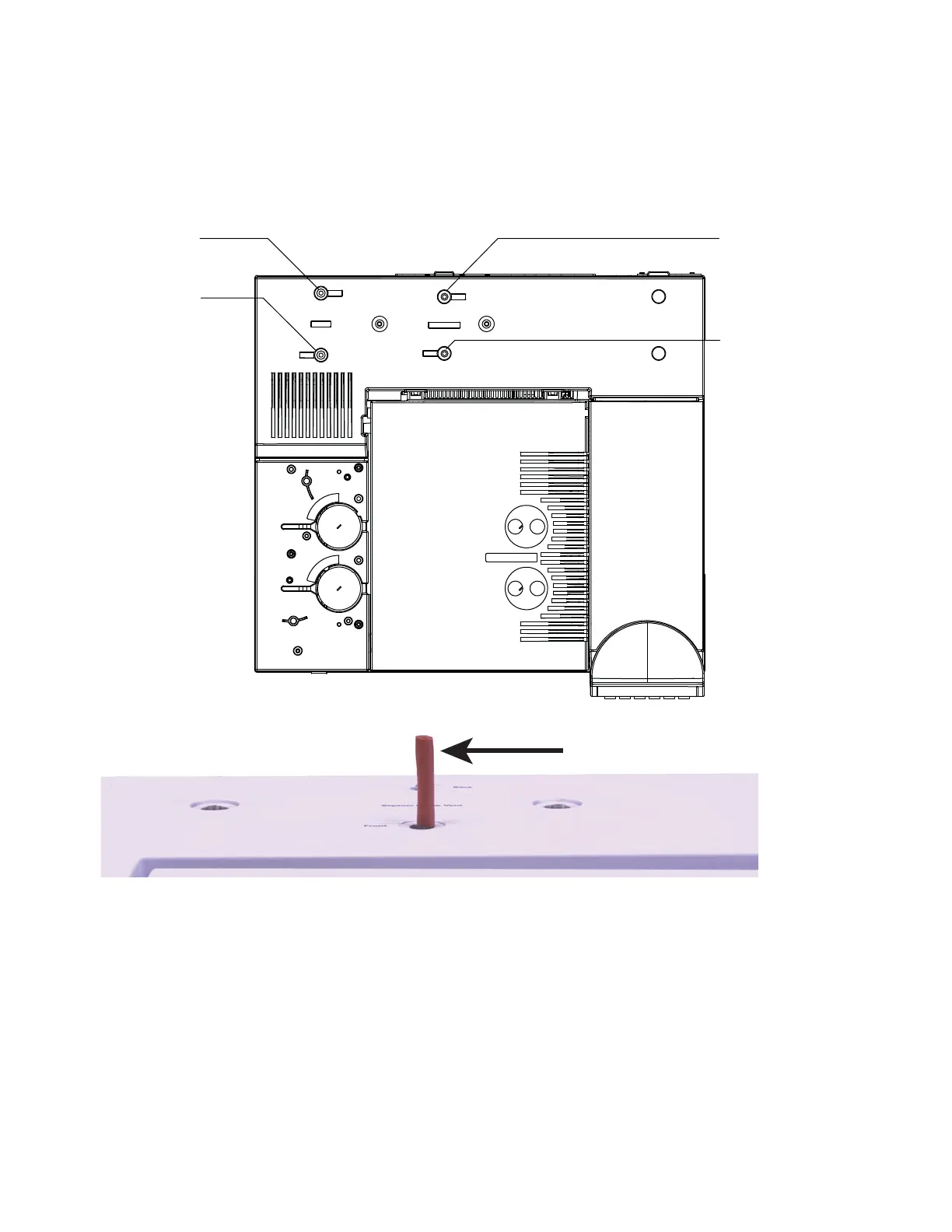158 Agilent 7890 Series Troubleshooting
7 Checking for Leaks
10
Cap the septum purge fitting with the ECD/TCD detector
plug.
11 From the keypad, press [Service Mode]. Select Diagnostics >
Front or Back Inlet > Pneumatics Control > Septum Purge control.
12 Scroll to the Constant duty cycle and enter 50. Wait 10 seconds.
13 Press [Front or Back Inlet]. Scroll to Pressure and press Off/No.
14 Quickly turn off the carrier gas supply at its source, if
possible. The goal is to prevent any residual pressure from
the supply lines from leaking into the closed system and
causing a pressure rise and masking leaks. (Such leaks in
through the EPC module typically do not impact runs.) If the
setup does not include shutoff valves at the GC, or if
Back inlet purge
vent
Front inlet
purge vent
Back inlet split
vent
Front inlet split
vent
Front purge vent shown plugged
