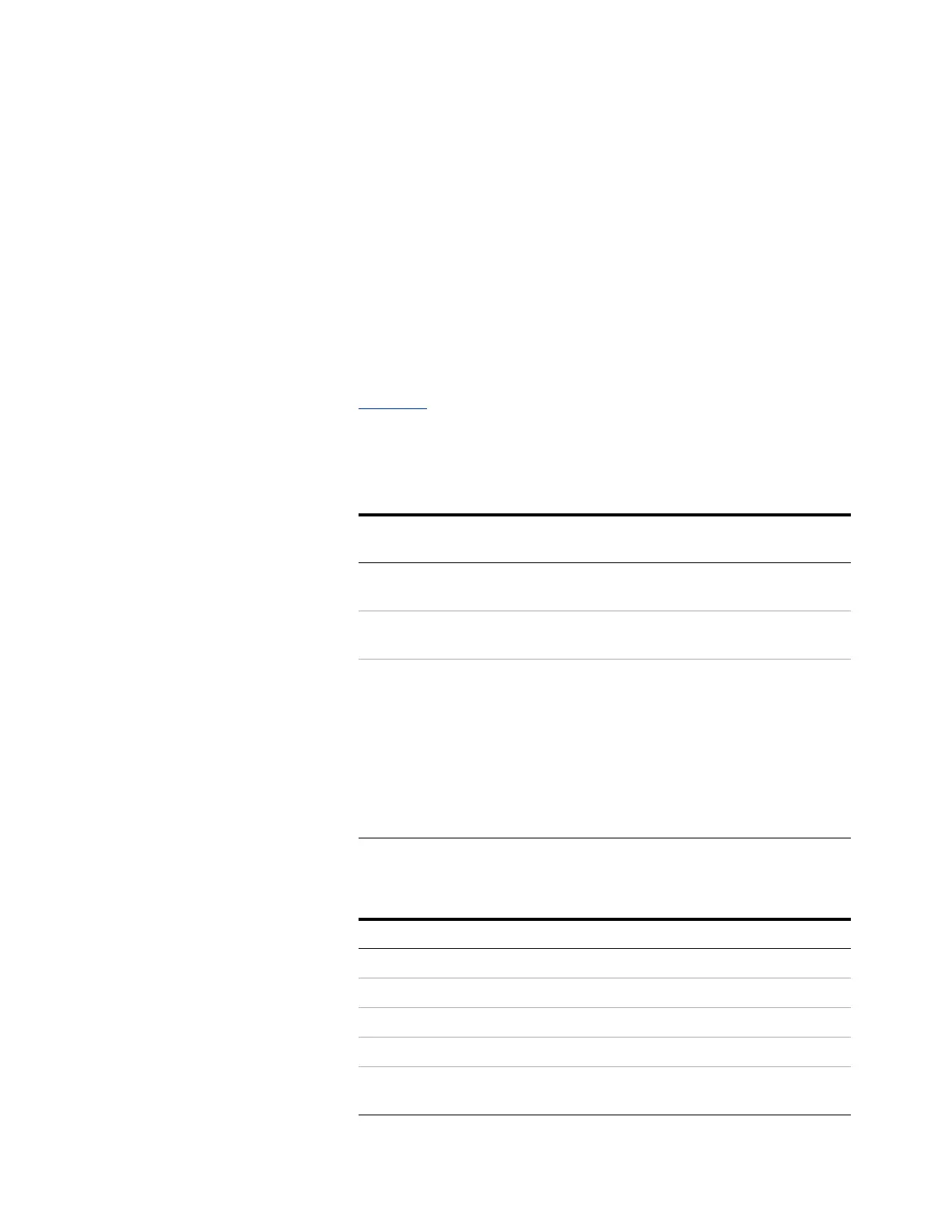Inlets 3
Advanced Operation Manual 127
goes to the gas- phase sampler and from there is introduced
into the interface. The second stream, called the pressure
sensing line, passes through the frit block and is measured
by a pressure sensor. This stream also provides a trickle
flow to the interface.
VI operating modes
There are three modes of operation—split, splitless, and
direct. The pneumatics differ for each operating mode and
are discussed in detail in the rest of this document.
Table 29
summarize some issues to consider when choosing
an operating mode. Specifications for the interface are also
listed.
Tabl e 29 Overview of the volatiles interface
Mode Sample
concentration
Sample to
column
Comments
Split High Very little, most is
vented
Splitless Low All Can switch to split
mode electronically.
Direct Low All Must physically
disconnect split vent,
plug the interface, and
reconfigure the GC.
Maximizes sample
recovery and eliminates
possibility of
contamination to
pneumatic system.
Tabl e 30 Specifications of the volatiles interface
Specification Value/Comment
Deactivated flow path
Volume 32 µL
Internal dimensions 2 mm by 10 mm
Maximum flow to interface 100 mL/min
Split range Depends on column flow
Typically no split to 100:1
